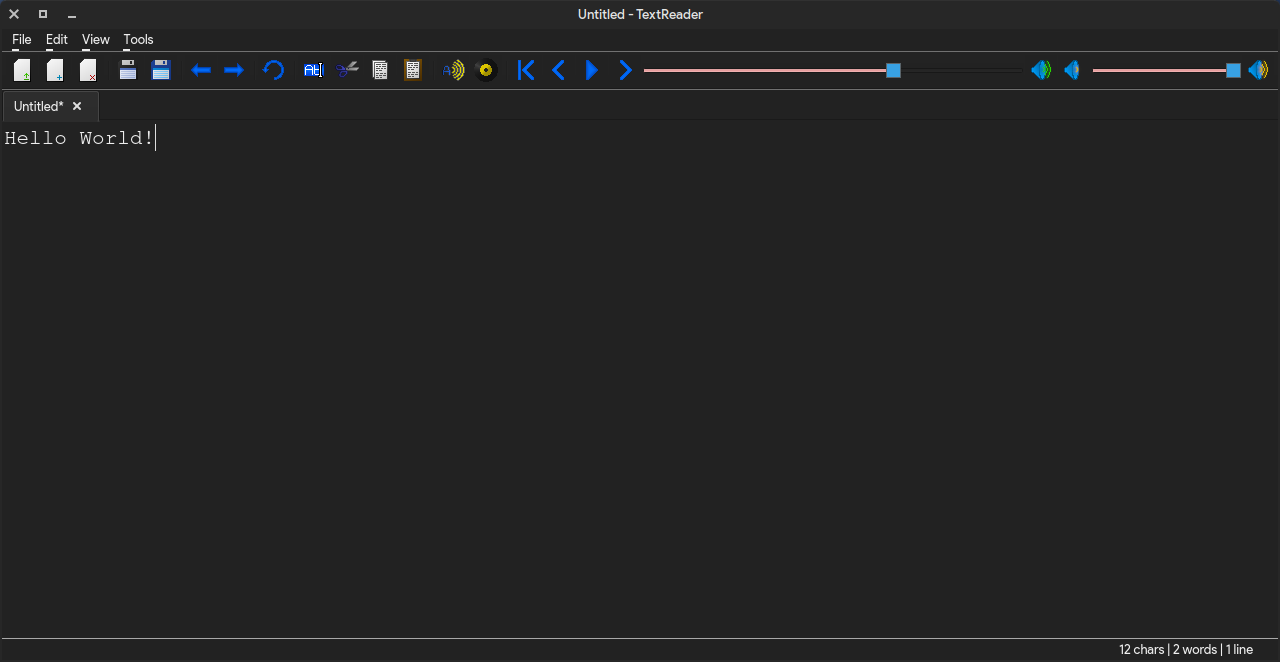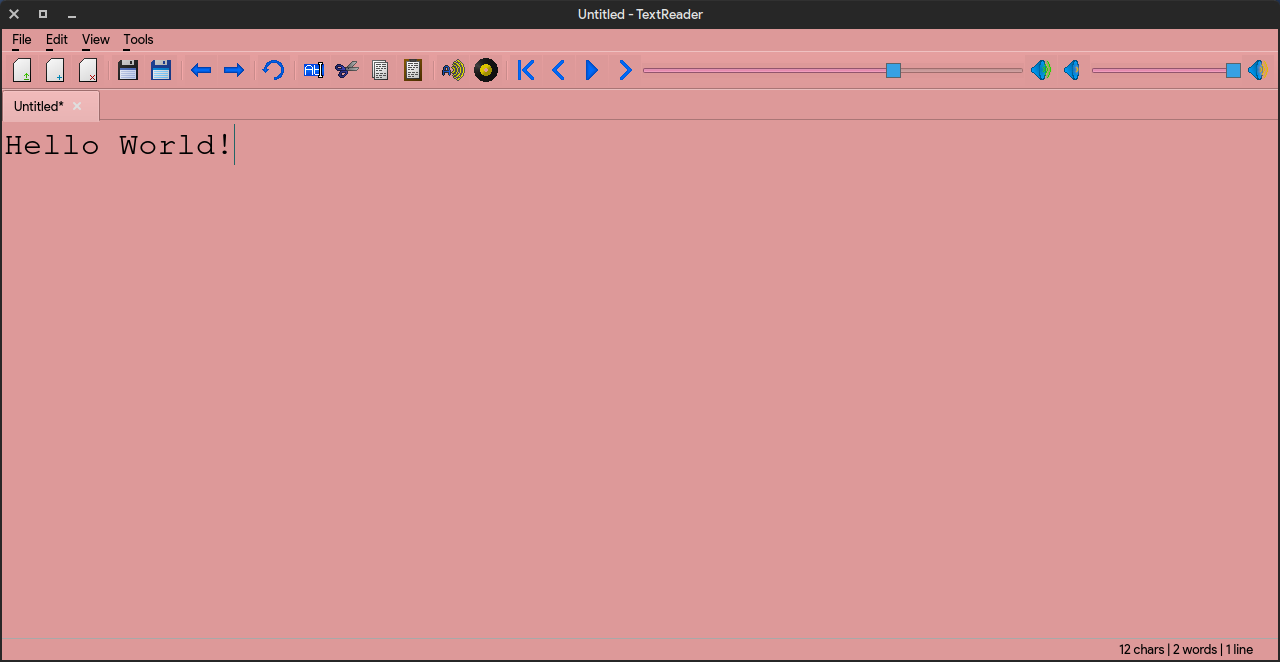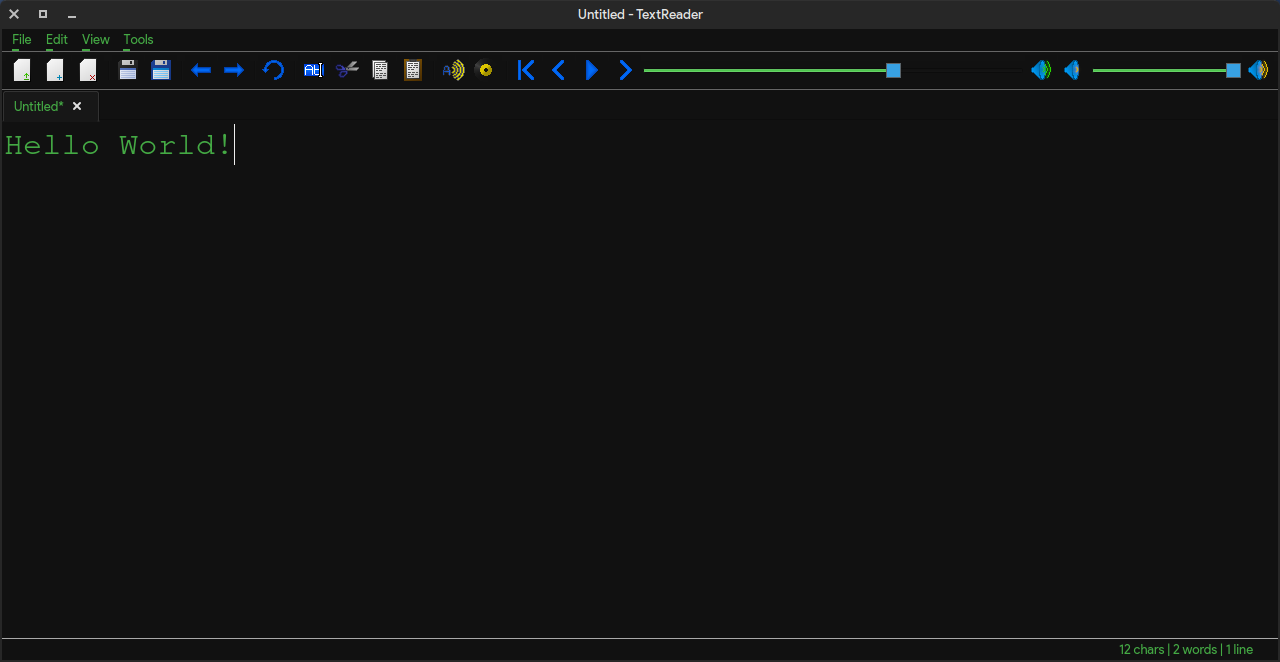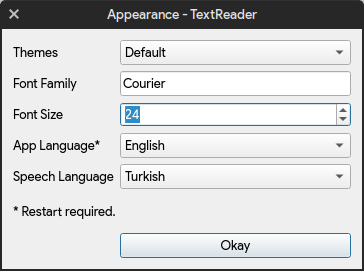TL;DR just show me how to install.
As you guess, it is a text reader application. It can render text as mp3 file via text to speech engine. It also allows you to export the sound file it create. It is currently only be able to edit txt formats but in the future updates, I will remove this limitation. You can also use other text editors to create txt files. But TextReader allows you:- to read your source code and export that, to publish it on Amazon as a audiobook.
- to record a voice message to celebrate birthday of your crush.
- Download repository and open that folder in terminal (You can use cd command)
- Type the command below:
sudo ./install.sh
- Well. You are ready to use it.
- There will be no format limitation.
- There will be a Windows version.
- I may (probably not) add text highlighting to some of programming languages.