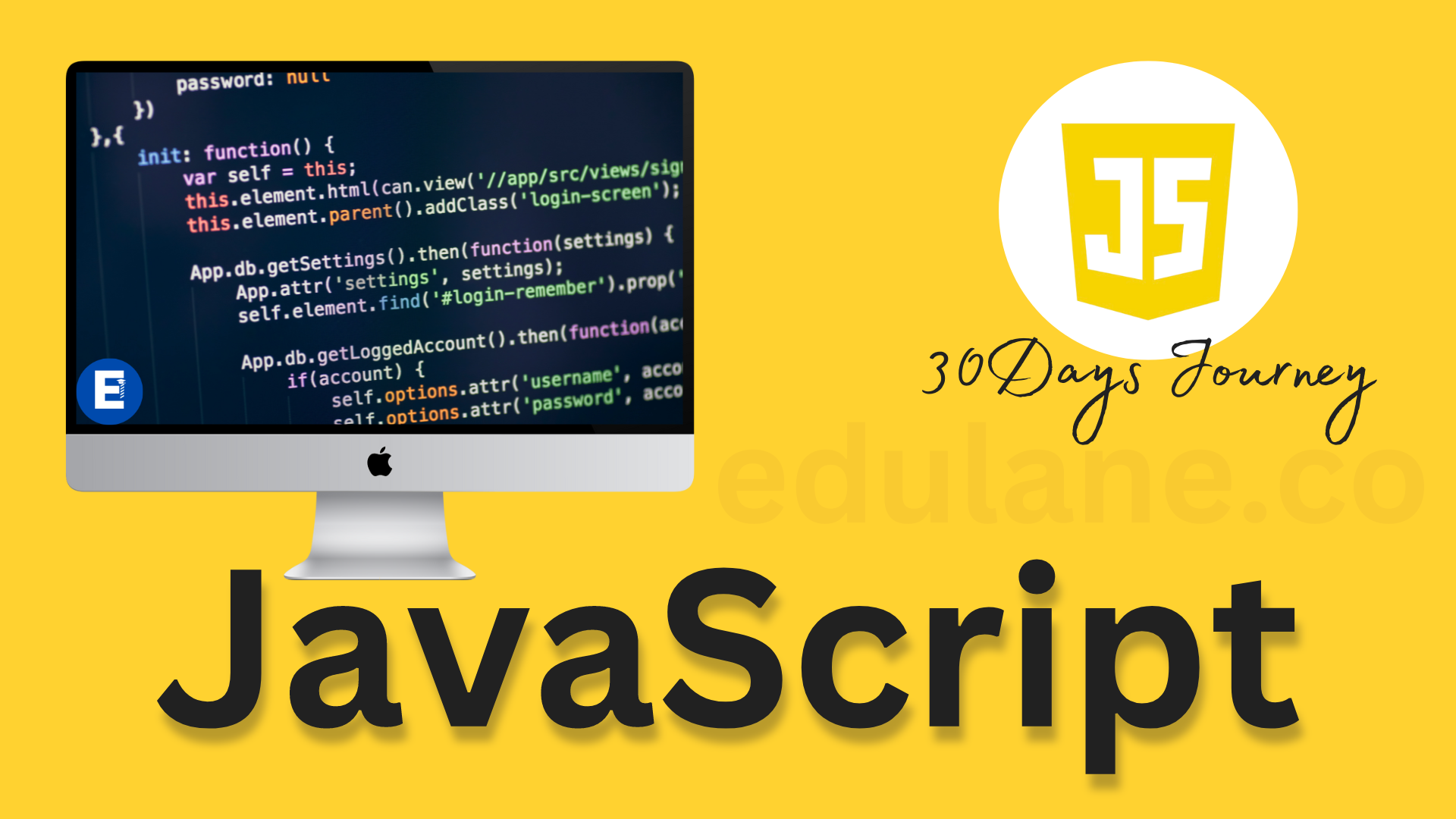Welcome to the 30-Days JavaScript Learning Journey! This plan will take you from the basics of JavaScript to more advanced concepts, with practical examples and mini-projects along the way.
-
Day 1: Introduction to JavaScript (📔Begin Day-1)
- What is JavaScript?
- Setting up the development environment (Node.js, VS Code)
- Writing your first JavaScript program (Hello, World!)
- Basic syntax and comments
- Example: Displaying "Hello, World!" in the console
-
Day 2: Variables and Data Types (📔Begin Day-2)
- Variables:
var,let, andconst - Data types: Number, String, Boolean, Null, Undefined, Object
- Example: Creating variables of different types and logging them
- Variables:
-
Day 3: Operators (📔Begin Day-3)
- Arithmetic operators
- Comparison operators
- Logical operators
- Assignment operators
- Example: Simple calculator using arithmetic operators
-
Day 4: Conditional Statements (📔Begin Day-4)
if,else if,elseswitchstatement- Example: Program to check if a number is positive, negative, or zero
-
Day 5: Loops (📔Begin Day-5)
forloopwhileloopdo...whileloop- Example: Printing numbers from 1 to 10 using different loops
-
Day 6: Functions (📔Begin Day-6)
- Declaring and invoking functions
- Parameters and return values
- Arrow functions
- Example: Function to calculate the sum of two numbers
-
Day 7: Scope and Hoisting (📔Begin Day-7)
- Local and global scope
- Hoisting
- Example: Demonstrating scope with nested functions
-
Day 8: Arrays (📔Begin Day-8)
- Creating and accessing arrays
- Array methods:
push,pop,shift,unshift,length - Example: Managing a list of favorite movies
-
Day 9: Array Iteration (📔Begin Day-9)
forloop for arraysforEachmethodmap,filter,reduce- Example: Filtering an array of numbers to get only even numbers
-
Day 10: Objects (📔Begin Day-10)
- Creating and accessing objects
- Object methods
thiskeyword- Example: Creating an object to store user information
-
Day 11: Strings (📔Begin Day-11)
- String properties and methods
- Template literals
- Example: Manipulating and formatting strings
-
Day 12: Date and Time (📔Begin Day-12)
- Date object
- Methods for getting and setting date values
- Example: Displaying the current date and time
-
Day 13: Math Object (📔Begin Day-13)
- Common Math methods
- Example: Creating a random number generator
-
Day 14: DOM Manipulation (📔Begin Day-14)
- Selecting elements (
getElementById,querySelector) - Modifying elements (
innerHTML,style) - Example: Changing the content and style of a web page element
- Selecting elements (
-
Day 15: Events (📔Begin Day-15)
- Event listeners (
addEventListener) - Event object
- Example: Handling button click events to change text on the page
- Event listeners (
-
Day 16: JSON (📔Begin Day-16)
- JSON format
- Parsing JSON
- Stringifying JSON
- Example: Working with JSON data
-
Day 17: Error Handling (📔Begin Day-17)
try...catchstatement- Throwing errors
- Example: Error handling in a simple calculator
-
Day 18: Asynchronous JavaScript (📔Begin Day-18)
- Callbacks
- Promises
asyncandawait- Example: Fetching data from an API using Promises and
async/await
-
Day 19: Fetch API (📔Begin Day-19)
- Using the Fetch API
- Handling responses and errors
- Example: Making a GET request to an API
-
Day 20: Local Storage (📔Begin Day-20)
- Storing data in local storage
- Retrieving data from local storage
- Example: Storing and retrieving user preferences
-
Day 21: To-Do List App (Part 1) (📔Begin Day-21)
- Setting up the project
- HTML structure and basic CSS
- Adding tasks
-
Day 22: To-Do List App (Part 2) (📔Begin Day-22)
- Marking tasks as complete
- Deleting tasks
- Example: Building a functional to-do list app
-
Day 23: Weather App (Part 1) (📔Begin Day-23)
- Setting up the project
- Fetching weather data from an API
- Displaying weather information
-
Day 24: Weather App (Part 2) (📔Begin Day-24)
- Handling user input (city name)
- Updating the UI with fetched data
- Example: Building a weather app that shows current weather for a city
-
Day 25: Quiz App (Part 1) (📔Begin Day-25)
- Setting up the project
- HTML structure and basic CSS
- Creating and displaying questions
-
Day 26: Quiz App (Part 2) (📔Begin Day-26)
- Handling user answers
- Calculating and displaying scores
- Example: Building a functional quiz app
-
Day 27: Debugging (📔Begin Day-27)
- Debugging techniques
- Using browser developer tools
- Example: Debugging common issues in a web app
-
Day 28: Performance Optimization (📔Begin Day-28)
- Tips for optimizing JavaScript performance
- Example: Improving the performance of the to-do list app
-
Day 29: ES6+ Features (📔Begin Day-29)
- New features in ES6 and beyond (e.g., destructuring, modules, classes)
- Example: Refactoring code to use modern JavaScript features
-
Day 30: Deployment (📔Begin Day-30)
- Hosting a website on GitHub Pages
- Example: Deploying the to-do list app
- Follow the day-by-day plan to learn JavaScript.
- Implement the examples and mini-projects to practice what you've learned.
- Adjust the pace based on your learning needs and prior knowledge.
Happy Learning!