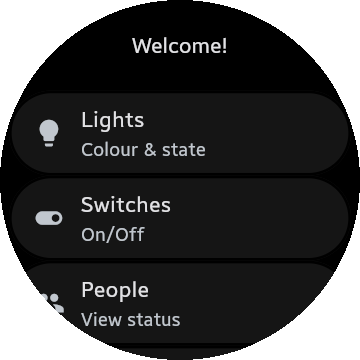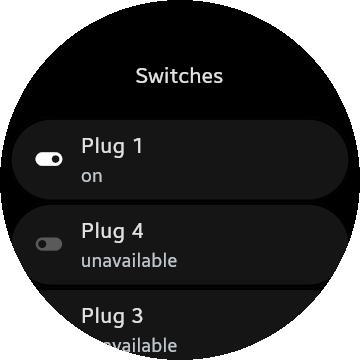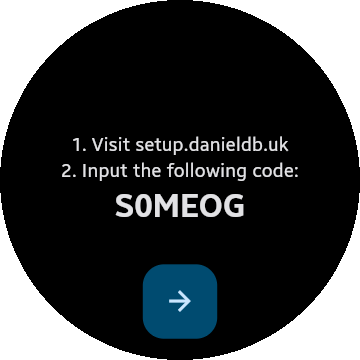This is a small, unofficial companion app written using flutter-tizen to control lights and switches using Home Assistant. To get started, install flutter-tizen and run flutter-tizen build tpk --device-profile wearable --release in the tizenapp/ directory , then install it with sdb install [tpk name] after connecting your watch with SDB. This app is being approved on the samsung galaxy store and should probably be available in the next few months for easier installation.
All devices supported by flutter-tizen should work with this app. This means your watch must be running Tizen 5.5 or above.
The code for pairing is one simple python flask file contained in the server/ directory. I am running it in a docker container. The flutter app itself is contained in tizenapp/
On the first run of this app, you will need to pair your watch. To do this, simply follow the instructions in the "config" menu on the watch app.