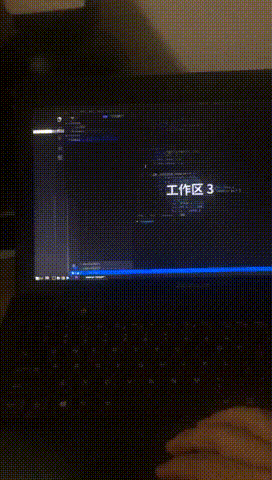This is a program that can use the touchpad to switch workspaces, base on libinput.
The test environment below is Linux Mint 18.1 Cinnamon 64-bit, on my Lenovo Y510p laptop.
The program is written in C and base on libinput, it use xdotool to switch workspaces. So you need gcc, xdotool and libinput to compile it.
$ sudo apt-get install gcc libinput-dev xdotool
$ gcc main.c -o swipe_workspace -linput
And add it into you PATH.
$ swipe_workspace
Because of the difference with touchpad and usage habit, you may need to edit the code by yourself. There is two constant in the code: INTERVAL, means the shortest interval between two switch actions; and another one is the THRESHOLD, if you found it is too sensitive, you can increase it.
By the way, Linux Mint Cinnamon use ctrl+alt+← and ctrl+alt+→ to switch the workspace, you may need to change the code if you use other operating system.