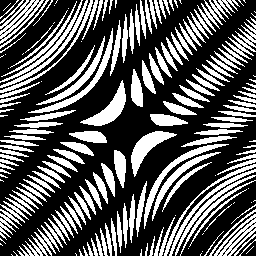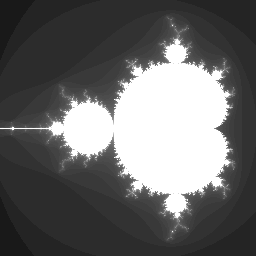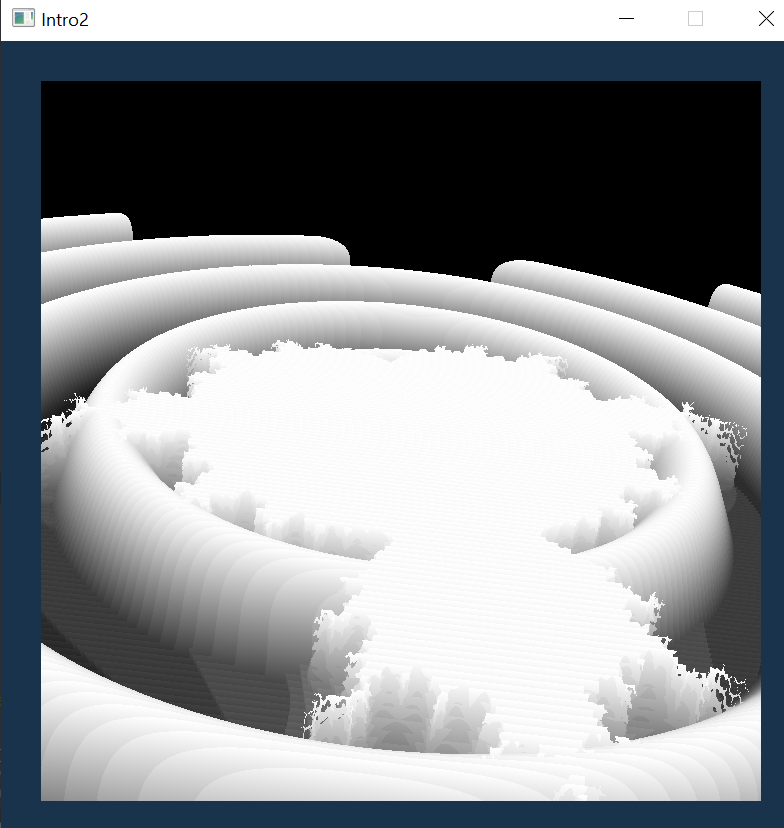In IntelliJ go File -> Project Structure -> Libraries -> + -> Java and select the lwjgl folder. Then Ok.
Then still in Project Structure go to Modules -> course-project... -> Dependencies -> + -> Library and select lwjgl. Then Ok.
Then add the lwjgl libraries to classpath by right-clicking on any of the GL import statments.
Build the project. Then run Frontend.CommandLineInterface with some arguments, ex. -eq "mandel(x,y) = 0" -graph GRAYSCALE -interactive 1
Click and drag to pan. Zoom is also supported.
Includes image I/O, a 2D implicit function grapher, and an experimental 3D raymarcher.