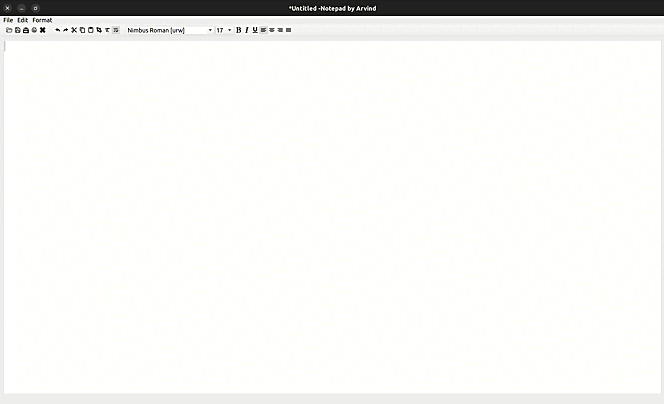Take Notes and Save the as .txt file using Python and PyQt5 Framework.
The purpose of this project is to create a simple note-taking application using Python and the PyQt5 framework. The application will allow users to write and save notes as .txt files. This project demonstrates basic GUI programming in PyQt5 and file handling in Python, offering a practical example of how to build a desktop application with these technologies.
- Python: Ensure you have Python 3.6 or higher installed on your system.
- PyQt5: The PyQt5 framework will be used for creating the graphical user interface.
- Git: To clone the repository and manage code versions.
Follow these steps to set up the environment and run the Tetris game:
A virtual environment allows you to manage dependencies separately for each project, avoiding conflicts with other projects.
- Navigate to Your Development Directory:
cd ~/Dev- Create a New Directory for the Notepad Project:
mkdir ~/Dev/notepad -p- Navigate into the Tetris Directory:
cd ~/Dev/notepad- Install
virtualenvif it is not already installed:
python3.10 -m pip install virtualenv- Create a Virtual Environment in the Current Directory:
python3.10 -m virtualenv .- Activate the Virtual Environment:
source bin/activateYou can install the required dependencies using either pip or poetry.
- Clone the Notepad Repository:
git clone https://github.com/Arvind-4/notepad-in-pyqt5.git .- Install the Dependencies Listed in
requirements.txtandrequirements-dev.txt:
pip install -r requirements.txt -r requirements-dev.txt- Clone the Notepad Repository:
git clone https://github.com/Arvind-4/notepad-in-pyqt5.git .- Install the Dependencies Using Poetry:
poetry installOnce the dependencies are installed, you can run the Notepad app by executing the main Python script:
python run.pyFollow these instructions to successfully set up and run the Notepad app. Enjoy using it!
For any issues, please raise an issue on GitHub or contribute by creating a pull request.
By following these instructions, you will have set up a note-taking application using Python and PyQt5. This application provides a basic yet functional interface for creating and saving notes. You can extend this project further by adding features like note organization, search functionality, or more advanced file handling.