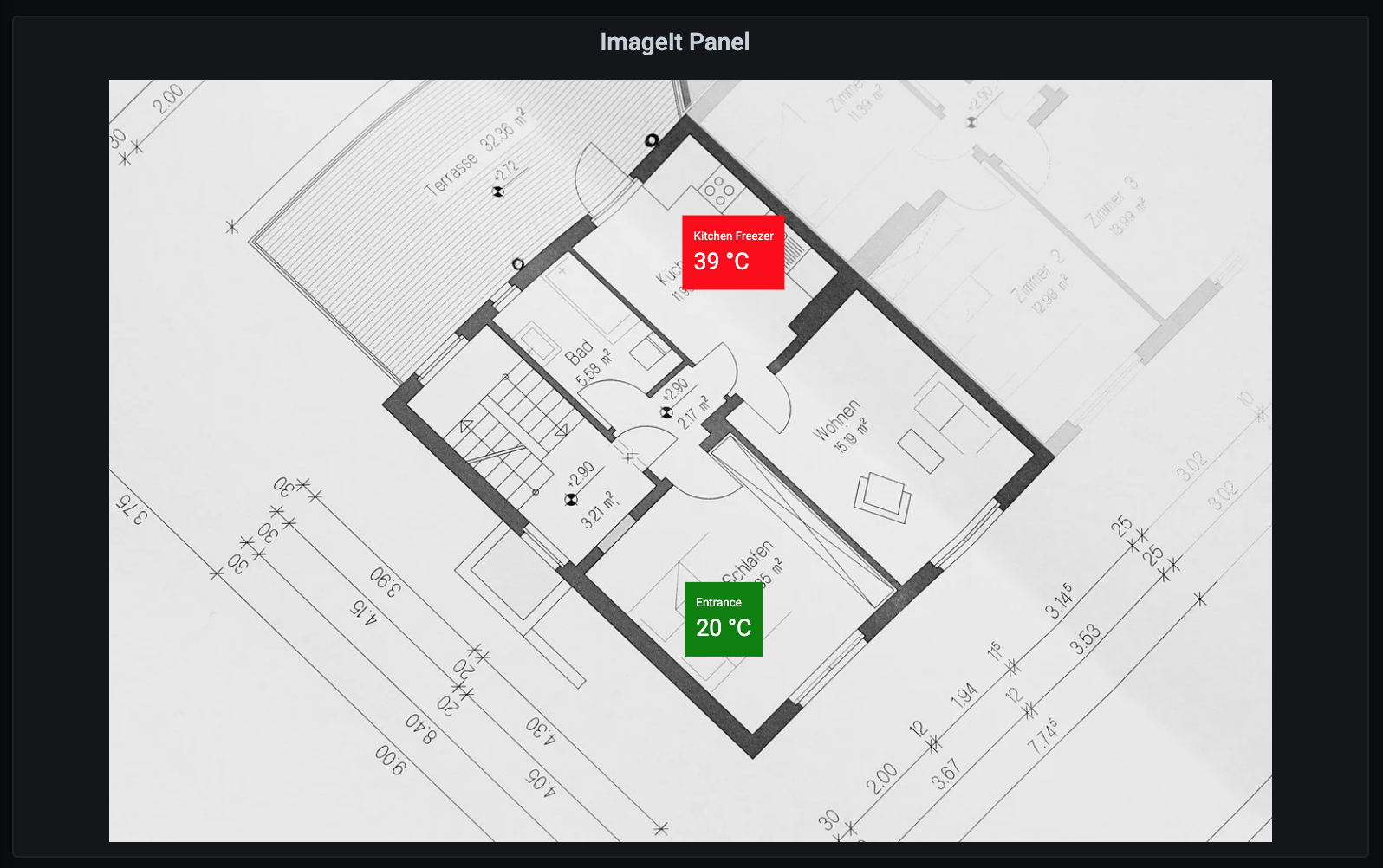Allows a user to superimpose measurement displays ontop of picture.
- Install the last stable version with
grafana-cli plugins install pierosavi-imageit-panelor clone master for the latest features. - Enter a URL for your background image.
- Set up a metric and give it an unique alias.
- Add a Sensor and give it the same name as the alias.
npm run build
Master branch is always built before pushing
- Sensors stay in the same position, even when resizing the panel
- Draggable sensors
- Resizing sensors when resizing the panel
- Plugin compatibility with Grafana 5/6
- Plugin canvas compatible with larger images
- Links on sensors
- Change sensors background color (even transparent)
- Font Awesome Icons - Images mapping on sensor name
- Value mapping system
You can add a font-awesome icon to your sensor by naming it like follows : fa-[fa topic] Example : fa-lock