The easiest and fastest way to use emojies anywhere on the Web
This extension is an open-source 📰 extension. What is it mean for you:
☑ It's mean it's safe. Everyone can inspect the source code. ☑ It's mean that if you're are a developer or intern your more than welcome to contribute code.
This extension is another extension of 1ce. Our mission is to advance open-source extensions. Visit our website to learn more, and be part of the community: https://1ce.org
If you have a question, visit the FAQ section on our website: https://1ce.org
Usage Guide:
- Install the extension (Click on the "Add to Chrome")
- Click on the extension icon (After you install it).
- In the box that opens, click emojie.
- If you are in the middle of writing, the emoji will be copied to the text box. If not, you can paste it (CTRL + V)
For more instruction visit the website: https://1ce.org
Permissions explain:
No additionals permissions!
We don't use this permission to anything else.
Data Usage:
We do not record any of your data usage. Everything stay private on your machine, until your decide you want to share it.
-This extension is an open-source extension. What is it mean for you:
-☑ It's mean it's safe. Everyone can inspect the source code. -☑ It's mean that if you're are a developer or intern your more than welcome to contribute code.
-This extension is another extension of 1ce. Our mission is to advance open-source extensions. -Visit our website to learn more, and be part of the community: 1CE
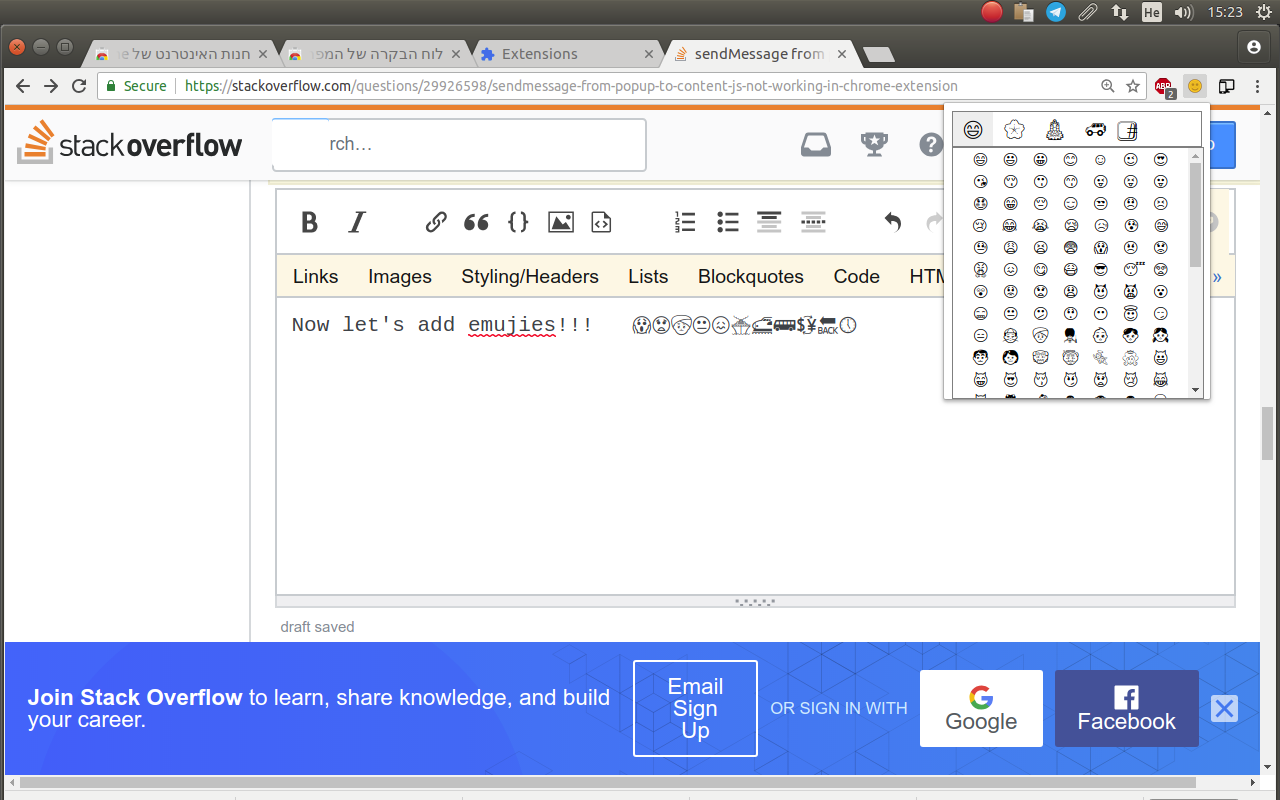 To view more screenshot please visit 1CE - 1Click 1Click Emoji Everywhere website.
To view more screenshot please visit 1CE - 1Click 1Click Emoji Everywhere website.
- File an issue in the repository, using the bug tracker, describing the contribution you'd like to make. This will help us to get you started on the right path.
- Fork the project in your account and create a new branch: your-new-feature.
- Commit your changes within that branch.
- Open a pull request, and reference the initial issue in the pull request message.
-
Take good screenshots and send to us.
-
Create youtube videos that shows how to use the extension.
-
Donate small amount of money.
The easiet way to install the plugin, is going to 1CE - 1Click Emoji Everywhere website, and then add it to chrome.
- Fork the repo.
- Clone it to your machine.
- Drag and drop the the file into Google chrome browser. If you get any error mentioning "Apps extensions and user scripts cannot be added from this website", open chrome://extensions/ in a new tab and repeat step 1
- Download chrome-extension directory
- Go to "chrome://extensions
- Click "load unpacked extension"
- Choose the directory you downloaded it to.
We believe that everyone can use this extension, if he can pay or not. As you can see there is lot of job to be done into this extension. Please consider a small donation.

Please ask your company to also support this open source project by becoming a sponsor. By being a sponsor, you will be listen here and in all our extensions and on our website.
 Visit the video section in the website.
Visit the video section in the website.
For updates, pleae follow us on Twitter
ISC License Copyright (c) 2018, 1CE
Permission to use, copy, modify, and/or distribute this software for any purpose with or without fee is hereby granted, provided that the above copyright notice and this permission notice appear in all copies.
THE SOFTWARE IS PROVIDED "AS IS" AND THE AUTHOR DISCLAIMS ALL WARRANTIES WITH REGARD TO THIS SOFTWARE INCLUDING ALL IMPLIED WARRANTIES OF MERCHANTABILITY AND FITNESS. IN NO EVENT SHALL THE AUTHOR BE LIABLE FOR ANY SPECIAL, DIRECT, INDIRECT, OR CONSEQUENTIAL DAMAGES OR ANY DAMAGES WHATSOEVER RESULTING FROM LOSS OF USE, DATA OR PROFITS, WHETHER IN AN ACTION OF CONTRACT, NEGLIGENCE OR OTHER TORTIOUS ACTION, ARISING OUT OF OR IN CONNECTION WITH THE USE OR PERFORMANCE OF THIS SOFTWARE.