-
Notifications
You must be signed in to change notification settings - Fork 84
New issue
Have a question about this project? Sign up for a free GitHub account to open an issue and contact its maintainers and the community.
By clicking “Sign up for GitHub”, you agree to our terms of service and privacy statement. We’ll occasionally send you account related emails.
Already on GitHub? Sign in to your account
Image is immediately cropped to aspect ratio #23
Comments
|
I saw some of the closed requests and removing fit: BoxFit.fitWidth fixes this. The problem, as someone else mentioned, is that instead of auto centering and fitting the width, it will just have chunks of transparency on the sides to fit the aspect ratio. Hopefully you can get around to fixing this because that's definitely the only thing preventing me from using this. |
|
@HAIDARCORP I didn't understand the problem. Can you attach a picture/video and write the steps to reproduce the problem ? |
|
I think the same issue is tracked in #27. |
|
@LHDi Thanks for reporting. Still i am not able to reproduce this bug. |
|
@xclud I am going to walk you through one of the scenarios (The one that I have): The problem here is:I am not guaranteed that the user is going to pick an image with 1- use
|
|
@LHDi thank you for description. I'd appreciate if you provide a [not] working code for this. e.g. link to a github repo. |
|
@xclud Using portrait images leads to this problem. user cannot pan image. I have set
|
|
I close this issue for #27. Please feel free to continue this discussion there. |
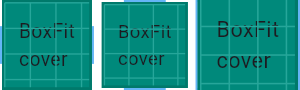
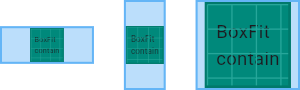


Whenever I get the image and place it as the child of Crop, it is immediately cropped to the aspect ratio passed to the controller. How do i get the initial image to maintain its original aspect ratio while still cropping it to another aspect ratio in the crop view?
The text was updated successfully, but these errors were encountered: