-
-
Notifications
You must be signed in to change notification settings - Fork 3.1k
How to enable stylistic sets
Stylistic sets allow you to access additional, optional parts of the font on a per-feature basis. In Fira Code, they allow you to enable/disable alternative character variants.
Fira Code v3 supports these stylistic sets:
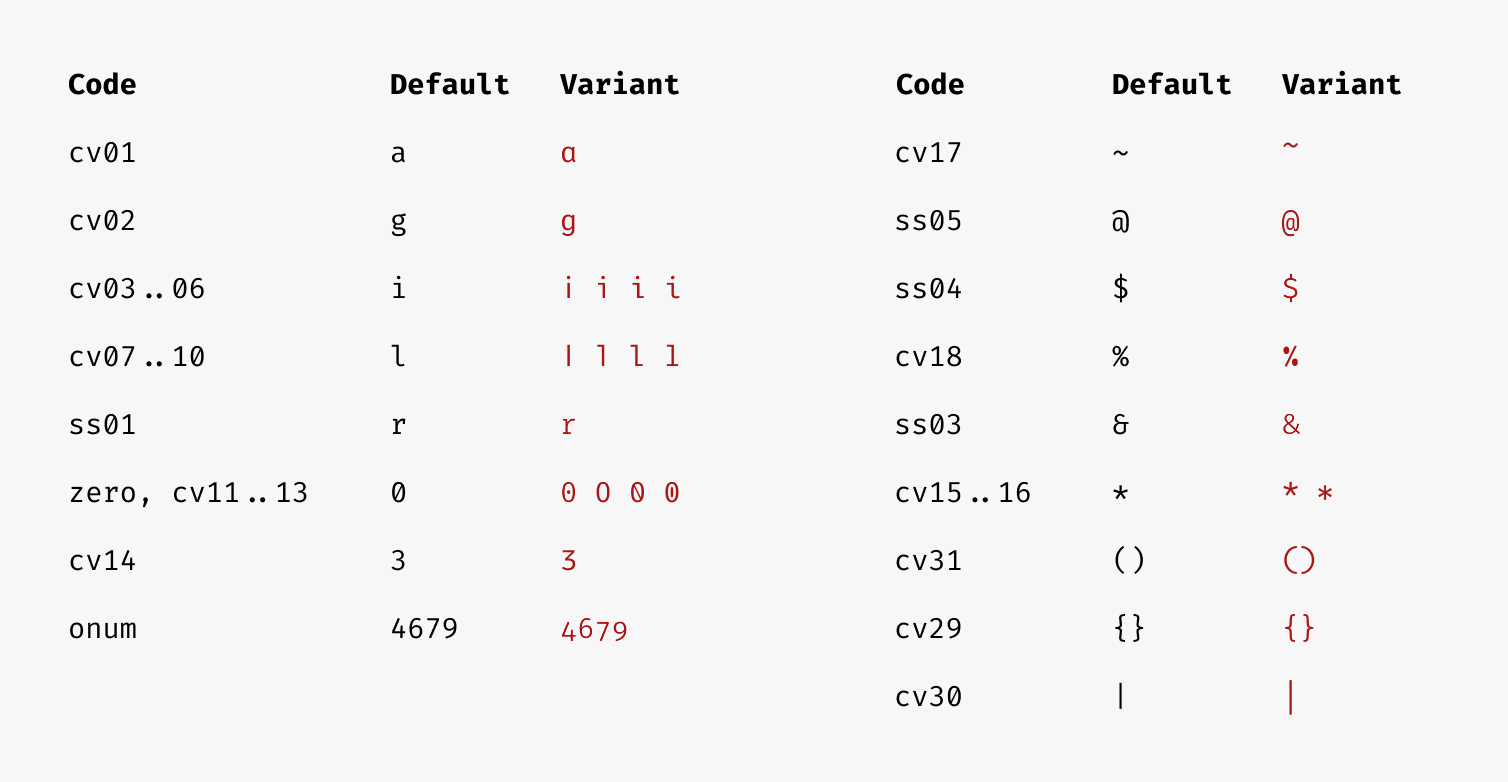
You can enable stylistic sets only if your editor supports it.
Go to Atom -> Stylesheet, add:
atom-text-editor {
font-feature-settings: "ss01", "ss02", "ss03", "ss04", "ss05", "ss06", "zero", "onum";
}Go to iTerm2 -> Preferences -> Advanced and scroll to the Drawing section, then change:
Improves drawing performance at the expense of disallowing alphanumeric characters to belong to ligatures. to No
Go to Sublime Text -> Preferences -> Settings, add:
"font_options": ["ss01", "ss02", "ss03", "ss04", "ss05", "ss06", "ss07"]For now Sublime Text does not allow you to specify zero and onum features.
Since version 1.40, you can define in settings.json:
"editor.fontLigatures": "'ss01', 'ss02', 'ss03', 'ss04', 'ss05', 'ss06', 'zero', 'onum'"To avoid possible bugs, you must uninstall Fira Code 1.x before installing Fira Code 2+.
.monaco-editor {
font-feature-settings: "ss01", "ss02", "ss03", "ss04", "ss05", "ss06", "zero", "onum";
}Create or edit an rstheme file and add:
.ace_editor {
font-feature-settings: "ss01", "ss02", "ss03", "ss04", "ss05", "ss06", "zero", "onum";
}Select which font variant you wish to use (Regular, Medium, Light, ...) and set that as your font on the kitty's config file (~/.config/kitty/kitty.conf), for instance:
font_family Fira Code Regular
Then fetch the PS Name (the value between parenthesis) of the chosen font variant using kitty:
$ kitty + list-fonts --psnames | grep "Fira Code Regular"
Fira Code Regular (FiraCode-Regular)Finally use the PS Name setting the following key in the kitty.conf file:
font_features FiraCode-Regular +ss01 +ss02 +ss03 +ss04 +ss05 +ss07 +ss08 +zero +onum
Open the Windows Terminal settings.json file. You will need to insert a font object for Fira Code in one or more profiles:
An example font object:
"font": {
"face": "Fira Code",
"features": {
"ss01": 1,
"ss02": 1,
"ss03": 1,
"ss04": 1,
"ss05": 1,
"ss06": 1,
"zero": 1,
"onum": 1
}
}
This might be an option if your editor does not let you choose stylistic sets on the fly https://github.com/twardoch/fonttools-opentype-feature-freezer
Fira Code 💻 – Home – Wiki – Issues – Suggestions
Enabling: Atom | VS Code | IntelliJ | BBEdit | Brackets | Emacs | GoormIDE | Cloud9 | MacVim | Notepad++ | RStudio | Sublime Text | Visual Studio | MATLAB
Troubleshooting
Stylistic sets
Language Coverage
OSes/Tools: Linux | Chrome devtools | LaTeX | Chrome OS terminal