-
-
Notifications
You must be signed in to change notification settings - Fork 3.1k
Home
Windows:
- In the ttf folder, double-click each font file, click “Install font”; to install all at once, select all files, right-click, and choose “Install”
or
- Use chocolatey:
choco install firacode
Mac:
In the downloaded TTF folder:
- Select all font files
- Right click and select
Open(alternativelyOpen With Font Book) - Select "Install Font"
or
-
Not officially supported, might install outdated version
brew tap caskroom/fonts brew cask install font-fira-code
Linux:
- Install a package available for your distribution following the instructions
or
- In the ttf folder double-click each font file and click “Install font”; see “Manual Installation” if double-clicking doesn't work
FreeBSD:
- Using pkg(8):
pkg install firacode
or
- Using ports:
cd /usr/ports/x11-fonts/firacode && make install clean
You need to explicitly enable ligatures support in following editors:
- Atom
- Brackets
- Cloud9
- Jetbrains' products (IntelliJ, etc)
- Emacs
- MacVim
- VS Code
- BBEdit
- LightTable
- Sublimetext
For other editors it must be enough to simply select Fira Code as your font of choice. Full list of supported editors
Easiest way is to compare the shape of @ & and r with the reference image:
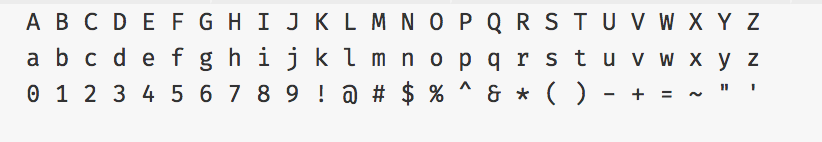
Consult this wiki (see above ↑) for instruction on how to do that.
Issues: #291
Consult CHANGELOG to see when it was last updated.
Unfortunately this can’t be fixed for all terminals because they have different ways of calculate font metrics. See this comment
This is an issue with your editor and how it handles tokenization/syntax highlighting. Nothing can be done in a font to work around that. Report your problem to the corresponding editor’s issue tracker.
-
All ligatures with dashes in Visual Studio (not Code) #422 #395 #360 #273 #259 #233 #220 #196 #181 #157 #99 #43 #32
-
Atom/VS Code are known to break certain ligatures in certain syntaxes #361 #353 #348 #328 #326 #235
Go to C:\Windows\Fonts with cmd.exe, find and delete everything having Fira in the file name. It’s important that you use termnial commands, not Explorer.
Issues: #589 #581 #398 IDEA-159901
Fira Code does not have italics at all. If you see italicized glyphs it means your editor is “faking” them.
Fira Code 💻 – Home – Wiki – Issues – Suggestions
Enabling: Atom | VS Code | IntelliJ | BBEdit | Brackets | Emacs | GoormIDE | Cloud9 | MacVim | Notepad++ | RStudio | Sublime Text | Visual Studio | MATLAB
Troubleshooting
Stylistic sets
Language Coverage
OSes/Tools: Linux | Chrome devtools | LaTeX | Chrome OS terminal