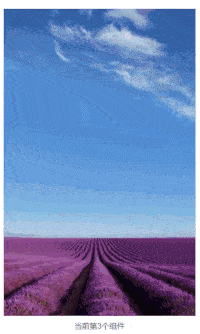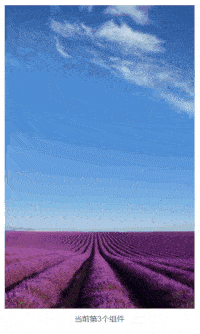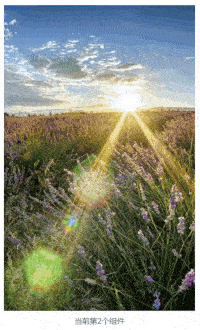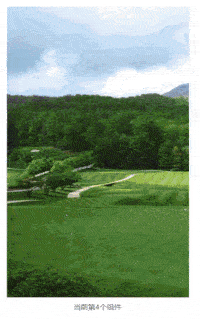一个小巧玲珑的 vue 组件切换动画库, 支持 10 几种动画切换方式, 效果十分炫酷并且非常轻量哦~
codesandbox在线调试 https://codesandbox.io/s/practical-sid-0ubim
npm install transx
or
yarn add transx<!-- 包裹动画元素 -->
<trans-x
:time="time"
:delay="delay"
:autoplay="autoplay"
:loop="loop"
:nextTransition="nextTransition"
:prevTransition="prevTransition"
ref="transx"
@over="over"
@transitionend="transitionEnd"
>
<div class="comp" v-for="(item, index) in items" :key="index" :index="index + 1"></div>
</trans-x>import TransX from "transx";
export default {
components: {
TransX
},
data() {
return {
time: 0.6,
loop: true,
autoplay: 1000,
delay: -1,
nextTransition: "fadeIn",
prevTransition: "fadeIn",
defaultIndex: 0
}
}
}| 参数 | 说明 | 类型 | 默认值 | 备注 |
|---|---|---|---|---|
| time | 动画时长 | number | 0.6 | 单位秒 |
| loop | 是否循环展现 | boolean | true | |
| autoplay | 是否自动循环 | boolean, number | false | autoplay传递为true时,会赋予默认值1000,单位毫秒 |
| delay | 动画间隔 | number | -1 | |
| defaultIndex | 默认显示第几张 | number | 0 | |
| nextTransition | 下一个的动画,动画种类见下方 | string | moveLeftBack | |
| prevTransition | 上一个的动画,动画种类见下方 | string | moveRightBack |
over- 跳转到了边界后的回调,当在第一页继续上翻和在最后一页继续下翻时调用
over: function(isEnd) {
console.log('边界到了', isEnd);
}** 说明:当边界为翻到第一页时isEnd为false,当边界为翻到最后一页时isEnd为true,
transitionend- 动画结束时的回调,在动画结束后调用,参数为当前的索引,值从0开始
transitionEnd: function(currentIndex) {
console.log("当前到第几页了: ", currentIndex);
}goto- 跳转到第几页,参数为页码标识,索引从0开始
this.$refs.transx.goto(3); // 跳转到第四页prev- 跳转到上一页
// 不传参
this.$refs.transx.prev();
// 传参
this.$refs.transx.prev({
time: 0.6,
delay: -1,
transition: "moveLeftQuart", // 参考下面[支持动画种类]
});next- 跳转到下一页
// 不传参
this.$refs.transx.next();
// 传参
this.$refs.transx.next({
time: 0.6,
delay: -1,
transition: "moveLeftQuart", // 参考下面[支持动画种类]
});fadeIn: 淡入fadeOut: 淡出flip: 翻转moveLeftQuart:moveRightQuart:moveLeftBack:moveRightBack:zoomOutBack:zoomInBack:rotateLeftBack:rotateRightBack:rotateLeftTop:rotateRightTop:zoomRotateIn:zoomRotateOut:shuttleLeft:shuttleRight:shuttleDown:shuttleUp:rollLeft:rollRight:scaleXLeft:scaleXRight:
** 说明:种类较多,示例在这, 试试再选择,说不定有意外惊喜哦~