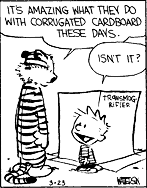-
-
Notifications
You must be signed in to change notification settings - Fork 190
Transmogrify my Data
Sometimes you want to do a little bit more than just reading the file in as-is.
SmarterCSV 2.x has new built-in mechanisms to do transformations and validations.
Both transformations and validations are defined as an array of Procs. e.g.
header_transformations: [ :none, :keys_as_strings ]This way you can define the sequence in which the Procs are applied.
The special symbol :none allows you to start from [] without any pre-existing default settings,
otherwise the Procs you defined will be appended after the defaults.
When SmarterCSV processes a CSV file, it will run a sequence of transformations and validations.
Either of these 5 transformations/validations are implemented as Ruby Procs, and besides the pre-defined Procs you can create your own customer Procs.
-
Header Transformations, option:
:header_transformations -
Header Validations, option:
:header_validations, typically raise an exception
Please note that :header_validations typically throw a validation error.
They are meant to help you bail-out if you determine an incorrect CSV file was uploaded to your application.
If you specify :user_provided_headers, then the two steps above are not processed.
-
Data Transformations, option:
:data_transformations, for general transformations - Data Validations
-
Hash Transformations, option:
:hash_transformations, when you want to transform specific fields -
Hash Validations, option:
:hash_validations, log errors and warnings
The option :remove_empty_hashes is evaluated after step 3, and if set to true, it will remove any data hashes which would be empty. Default setting is true.