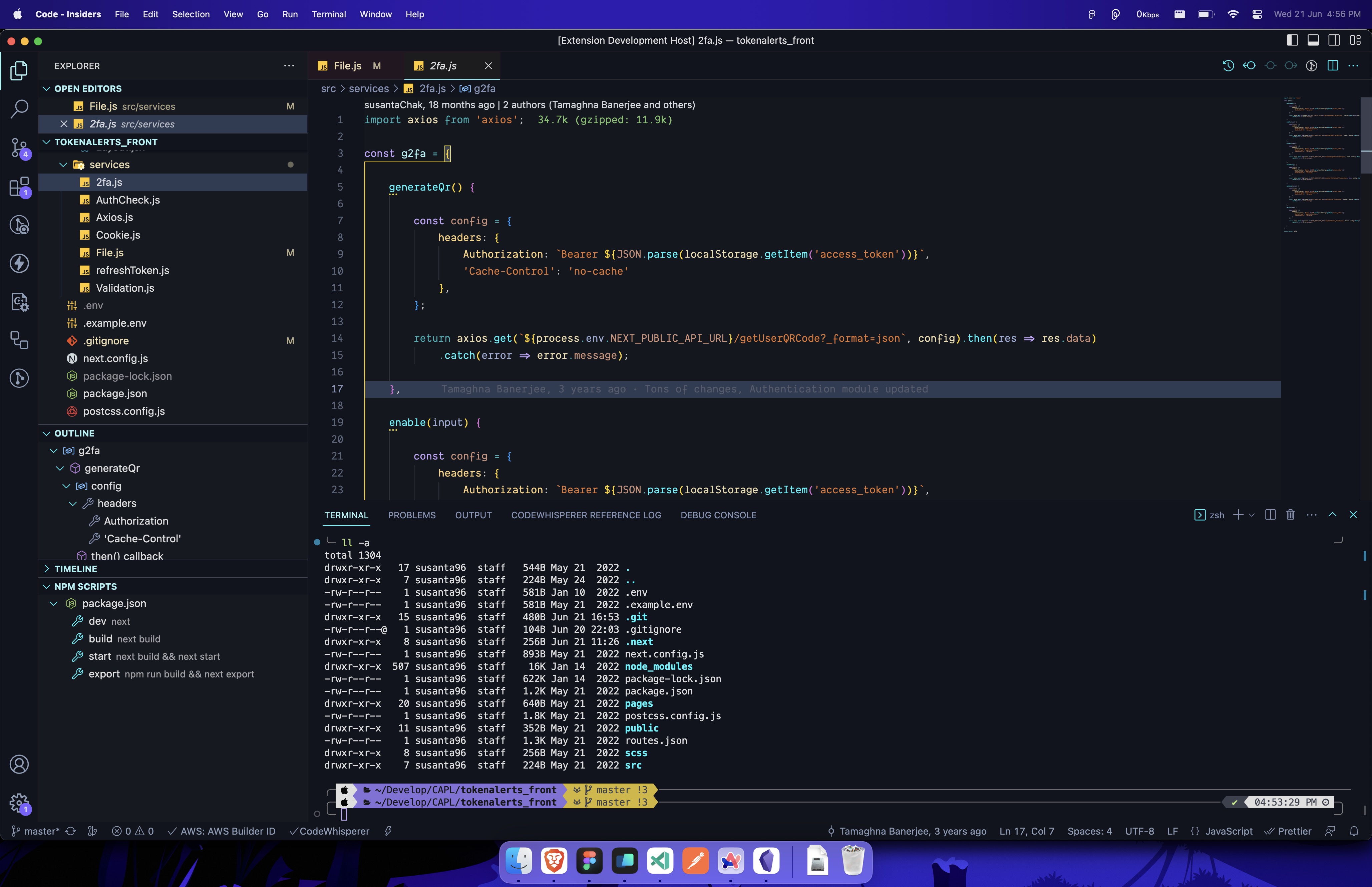VS code Theme For Developers as well as who loves customize their code editor.
A dark theme for Visual Studio Code.
Not too bright and not too subtle.
- Open Extensions sidebar panel in VS Code.
View → Extensions - Search for
Venom- find the one by Susanta Chakraborty . - Click Install to install it.
- Code > Preferences > Color Theme > Venom Theme
- Optional: Use the recommended settings below for best experience
{
"workbench.colorTheme": "Venom Theme",
// The Cursive font is operator Mono with Liguatures on. it's $200 and you need to buy it to get the cursive. Dank Mono or Victor Mono are good alternatives .
"editor.fontFamily": "'Operator Mono Lig Book', 'Victor Mono', 'monospace', monospace, 'Droid Sans Fallback'",
// If your font supports Liguatures. I would highly suggest a Liguatures supported font.
"editor.fontLigatures": true,
"editor.tabSize": 2,
"editor.wordWrap": "on",
"files.autoSave": "onWindowChange",
"editor.fontSize": 14,
"editor.lineHeight": 20,
"editor.letterSpacing": 0.4,
"files.trimTrailingWhitespace": true,
"editor.cursorStyle": "line",
"editor.cursorWidth": 4,
"editor.cursorBlinking": "expand",
"terminal.integrated.cursorBlinking": true,
}This theme is new so if something is breaks, please open an issue. There are many languages and parts of VS Code I don't use, so let me know!
These are the things we have control over. If you would like to change something, you can either open a PR and see if I'd like it added, or override the colours in your own settings.json file.