Instagram images API for Google Apps scripts to download images and video
GPhotosApp for Google Apps Script is made available as a script library. This is how you add it to your project:
- Select "Resources" > "Libraries..." in the Google Apps Script editor.
- Enter the project key (
M8x8jufxf5GK85Qx-ShMd7z21kzexP7vB) in the "Find a Library" field, and choose "Select". (If you have copied the library, enter instead the project key of your copy.) - Select the highest version number, and choose GPhotosApp as the identifier. (Do not turn on Development Mode unless you know what you are doing. The development version may not work.)
- Press Save. You can now use the GPhotosApp library in your code.
To use the library, you need the following code to be included in your project.
instagramId="INSTAGRAM_ID"; // input the instagram id
function run(){
InstagramApp.initInstagramApp(instagramId); // initialize the library
InstagramApp.fetchContent(); // fetching the images and video from saveIG
var result=InstagramApp.getImages(); //returning all images and video link in array (example : [https://scontent-sjc3-1.cdninstagram.com/vp/4e9103452e0522734c93847d34ea2a96/5D191CBE/t51.2885-15/e35/54731647_127432751666517_4943613511373745041_n.jpg?_nc_ht=scontent-sjc3-1.cdninstagram.com&dl=1, https://scontent-sjc3-1.cdninstagram.com/vp/be2fc23ba15a4e0f8d232501df585ec5/5D178C90/t51.2885-15/e35/54511462_801345576919248_8340173353158202526_n.jpg?_nc_ht=scontent-sjc3-1.cdninstagram.com&dl=1]
// your program
}Here is the comparison between request at saveig and from the library

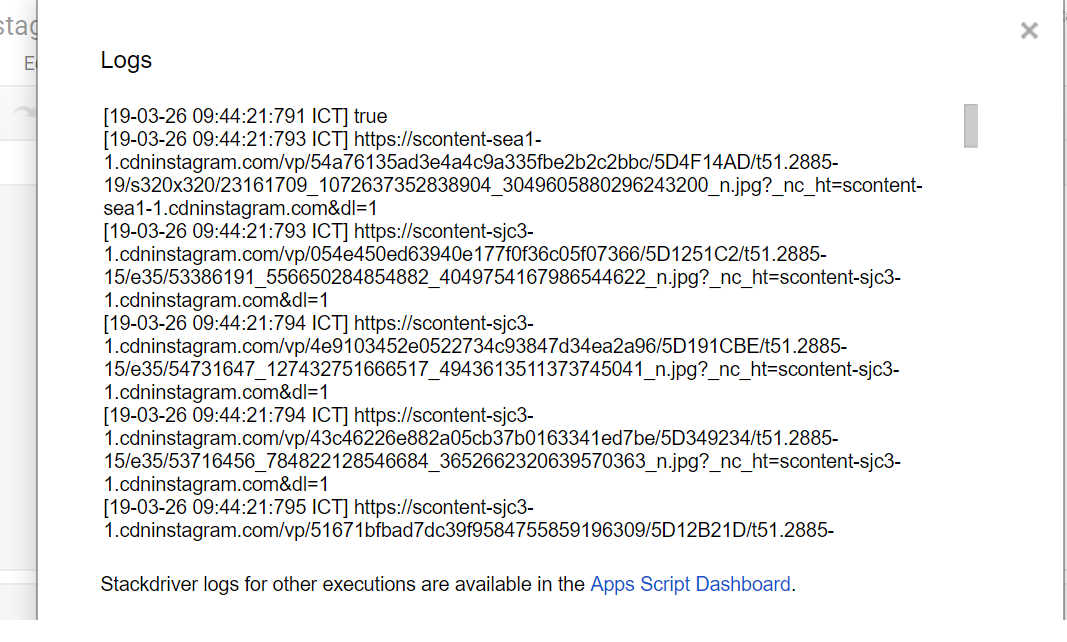
- SaveIG - https://saveig.com/
- Cheerio - https://github.com/ta2gch/cheeriogs
GPhotosApp for Google Apps Script is released under the MIT license.
