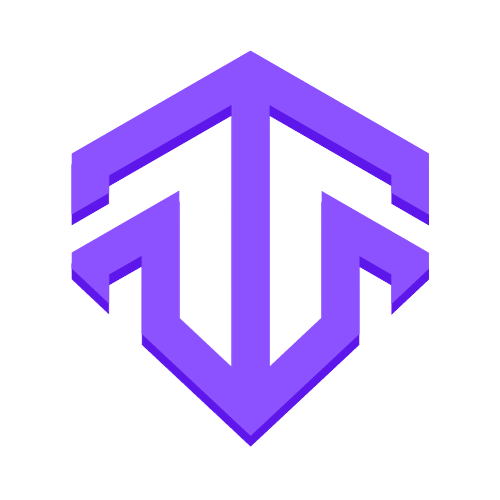Welcome to Toolverse - your ultimate social media content creator app powered by AI, built with Django, Tailwind CSS, Flowbite, Langchain, Pillow, Pixel API, PostgreSQL, and hosted on Microsoft Azure.
Hey there, welcome to Toolverse!
Toolverse is not just a platform; it's a dream realized by a passionate solo developer (that's me!) who believes in the power of creativity and technology. If you're wondering what's behind Toolverse, let me share our story.
Toolverse was born from a simple idea: to make content creation more accessible, fun, and impactful. As someone who's been in the digital trenches, I know the challenges of juggling multiple brands, finding the right words, and connecting with your audience. That's why we set out to create a platform that marries the brilliance of AI with the art of storytelling.
Our mission is to empower you to tell your story effortlessly. We're committed to constant improvement, and our roadmap includes exciting features such as:
- Post Scheduler (Coming Soon): Schedule your posts across multiple platforms, ensuring your content reaches your audience at the perfect time.
- Pro Version (Coming Soon): Unlock even more capabilities with our Pro version, which offers unlimited post generation and brand profiles.
- Content Editor (Coming Soon): Edit your posts to perfection with our upcoming content editor.
- Video Content (Coming Soon): Create video content effortlessly with our script-writing feature.
What sets Toolverse apart is our commitment to you. We listen, learn, and evolve based on your feedback. Our platform is a reflection of your needs and aspirations. From AI-driven content generation to user-friendly brand management, we're dedicated to helping you succeed in the digital landscape.
To get started with Toolverse, follow these steps:
Before you begin, make sure you have the following installed:
-
Clone the Toolverse repository from GitHub:
git clone https://github.com/shyanukant/toolverse.git
-
Navigate to the project directory:
cd toolverse -
Create a virtual environment (recommended):
python -m venv venv
-
Activate the virtual environment:
-
Windows:
venv\Scripts\activate -
Linux/macOS:
source venv/bin/activate
-
Install the project dependencies:
pip install -r requirements.txt -
Create the PostgreSQL database:
createdb toolverse -
Apply the database migrations:
python manage.py migrate -
Start the development server:
python manage.py runserver -
Open your web browser and navigate to
http://localhost:8000to access Toolverse.
-
To install the required Tailwind CSS node modules, run the following command:
npm install -
when you make changes using Tailwind CSS,
npm run dev
We welcome contributions from developers, designers, and anyone who's passionate about content creation and AI. Whether it's code, ideas, or feedback, your input is invaluable. Check out our GitHub repository for details on how to get involved.
If you have any questions or need assistance, feel free to contact us.