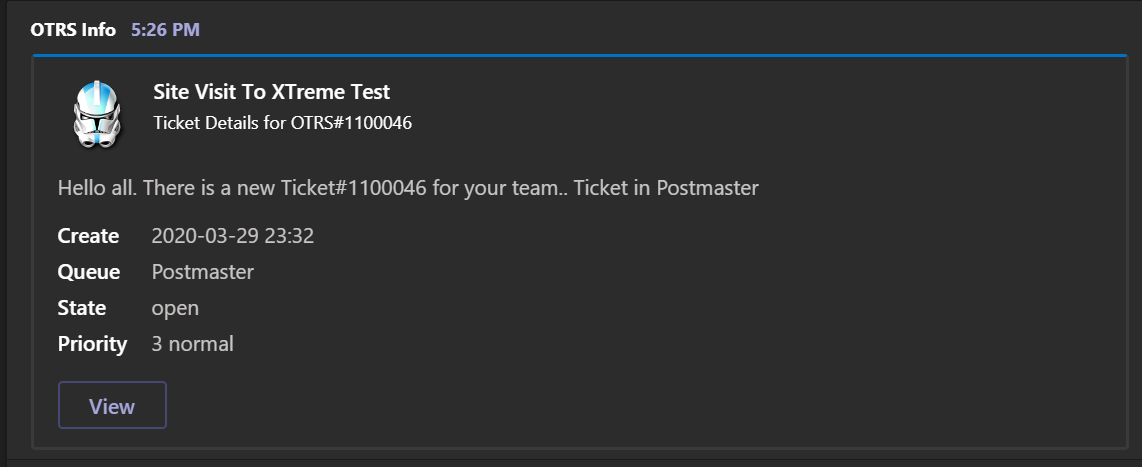- Built for OTRS CE v 6.0.x
- Send a MS Teams notification to Channel upon ticket action. E.g: TicketQueueUpdate
-
Create incomig webhook by add Incoming Webhook app in MS Teams.Configure it, add it to specific channel and get the Webhook URL.
-
Update the Webhook Url at System Configuration > TicketMSTeams::Queue
Queue 1 Name => MS Team Channel Webhook 1
Queue 2 Name => MS Team Channel Webhook 2
Queue 3 Name => MS Team Channel Webhook 3
Misc :: https://outlook.office.com/webhook/b30SDS10-9466-fd0c1556d9b1/IncomingWebhook/6DFGDF88
and so on..
- Admin must create a new Generic Agent (GA) with option to execute custom module.
Execute Custom Module => Module => Kernel::System::Ticket::Event::TicketMSTeams
[MANDATORY PARAM]
Param 1 Key => Subject
Param 1 Value => *Text Subject to be sent to the channel.
#Also support OTRS ticket TAG only.
#Also support <OTRS_OWNER_UserFullname>, <OTRS_RESPONSIBLE_UserFullname> and <OTRS_CUSTOMER_UserFullname> tag.
#Only support plain text.
Param 2 Key => Text1
Param 2 Value => *Text body to be sent to the channel.
#Also support OTRS ticket TAG only.
#Also support <OTRS_OWNER_UserFullname>, <OTRS_RESPONSIBLE_UserFullname> and <OTRS_CUSTOMER_UserFullname> tag.
#Only support plain text.
[OPTIONAL PARAM]
Param 3 Key => Text2
Param 3 Value => *Additional text to be sent to the channel.
#Also support OTRS ticket TAG only. bold, newline must be in HTML code.
#Also support <OTRS_NOTIFICATION_RECIPIENT_UserFullname>, <OTRS_OWNER_UserFullname>, <OTRS_RESPONSIBLE_UserFullname> and <OTRS_CUSTOMER_UserFullname> tag.