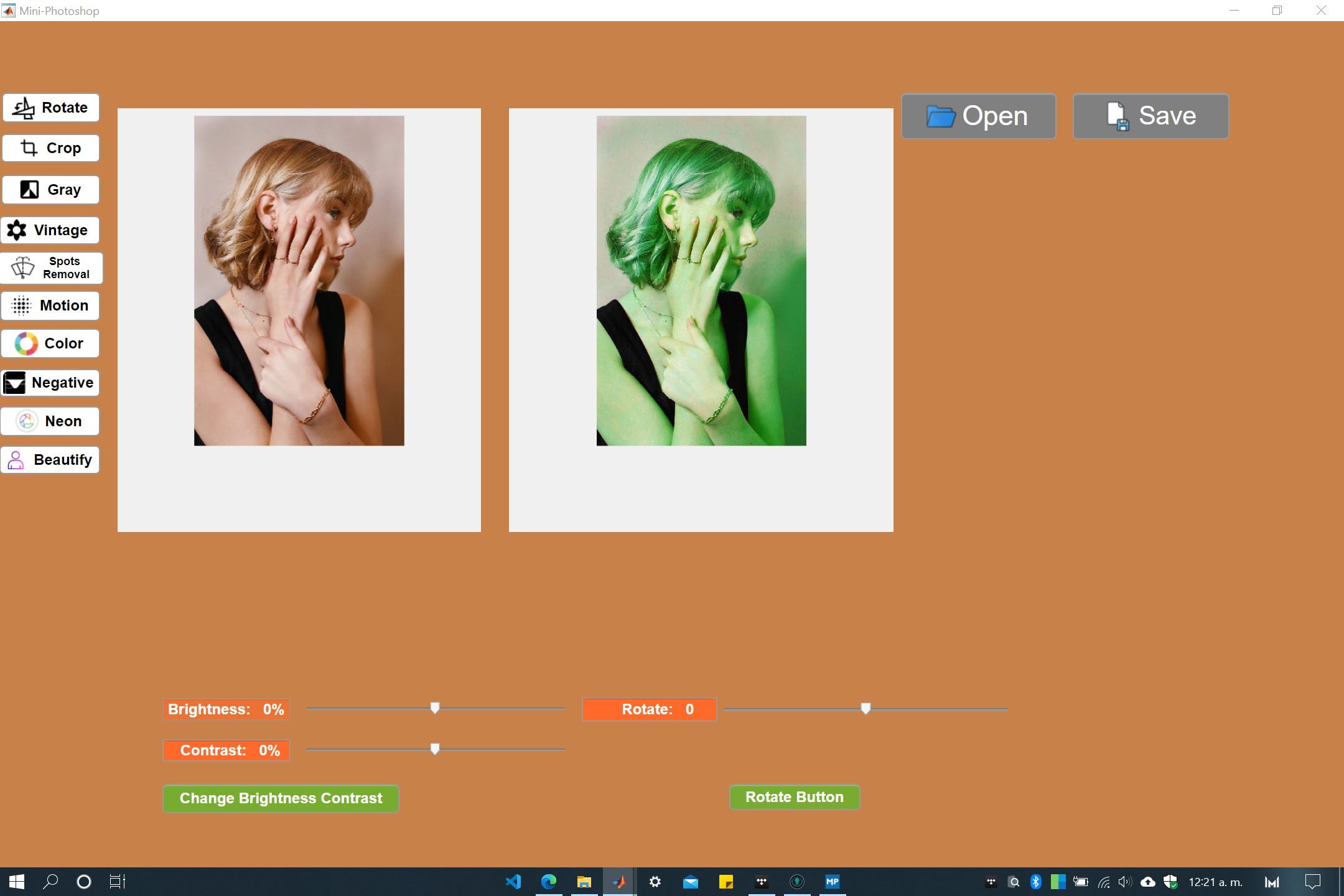-GUI in matlab to modify images, parameters such as high / medium tones, brightness, contrast, color, movement, black and white and some more.
Made with the App Designer in Matlab 2020
Rotate: Rotate the image.
Crop: Crop the image in the selected zone.
Black and white: Apply black and white filter.
Vintage: Apply a vintage black and white filter along with the "Salt and Pepper" noise.
Spots removal: Remove the "Salt and pepper" noise.
Motion: Apply the 2D filter H = fspecial ('motion', D * M1, M2);.
Color: Returns the image to the original color or to user-defined colors.
Negative: Makes the image negative.
Neon: Apply the "Neon" filter using the "hsvImage" and "rgb2hsv" functions, making the vivid colors stand out even more.
Beautify: Apply a series of predefined parameters and using Lab Color Space adjust the shadows and lightness to obtain a classic "beautifying" filter.
Brightness, contrast and rotation: By moving the sliders to the left or right you can adjust these parameters.