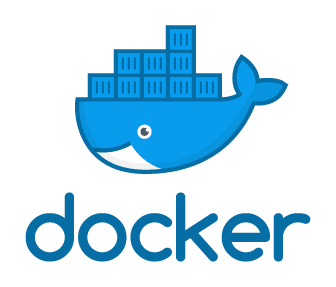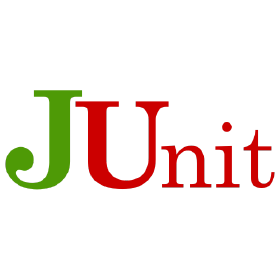CLICK LINK TO SEE ON YOUTUBE HOW APP WORKS: https://www.youtube.com/watch?v=-vTgTVoMRhs
CLICK LINK TO USE APP: http://ec2-3-79-167-135.eu-central-1.compute.amazonaws.com/login (currently disabled)
Frontend to this app: https://github.com/ppirog/joboffers-front
This apllication fetches job offers from an external service using a rest api and stores it in mongodb database.
Application was deployed on AWS. (instruction how to use it in LIVEDEMO section)
To boost time efficiency during making request redis db was added.
Fetching new offers is done by app automaticly using scheduler.
To use application user has to register, login and fetch JWT token
Then user can fetch data using endpoints:
- GET /offers
- GET /offers/{id}
Application enables adding offers manualy using endpoint:
- POST /offers
All functionality are unit and integration tested.
- Java
- Spring
- MongoDb
- Redis
- Spring Security
- Scheduler
- Docker
- JWT
- JUnit
- AssertJ
- Mockito
- Testcontainers
- Wiremock
- MockMvc
Application was deployed on AWS. If you want to use deployed app use postman as in an example below BUT INSTEAD OF http://localhost:8080 add http://ec2-3-79-167-135.eu-central-1.compute.amazonaws.com:8000
http://ec2-3-79-167-135.eu-central-1.compute.amazonaws.com:8000/register
http://ec2-3-79-167-135.eu-central-1.compute.amazonaws.com:8000/token
http://ec2-3-79-167-135.eu-central-1.compute.amazonaws.com:8000/offers