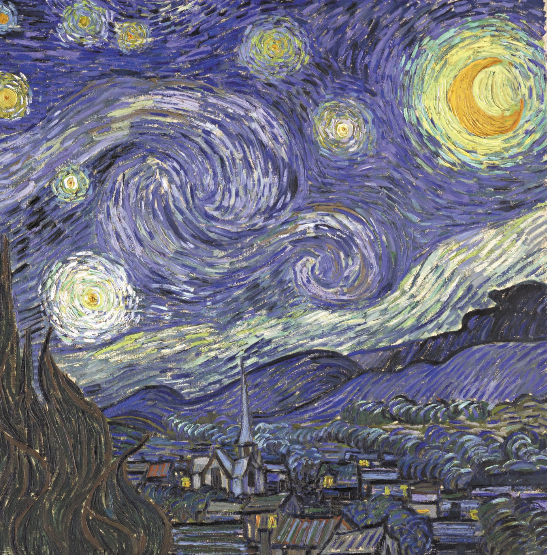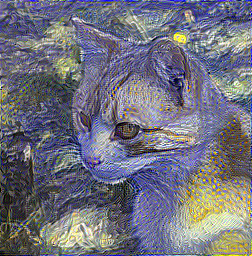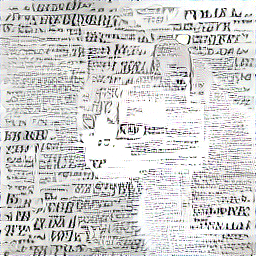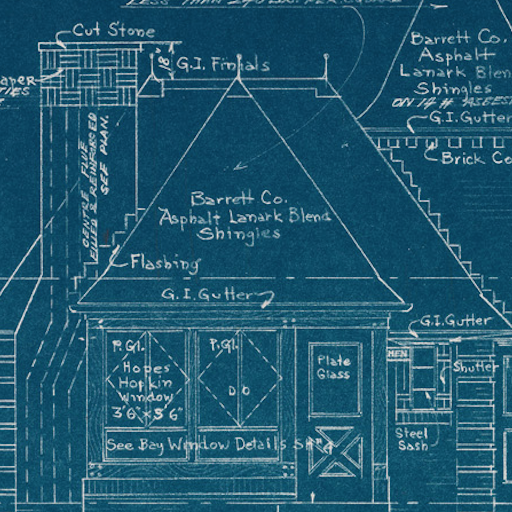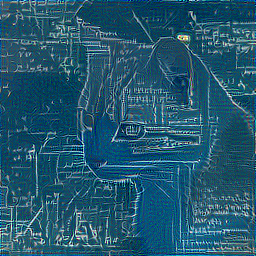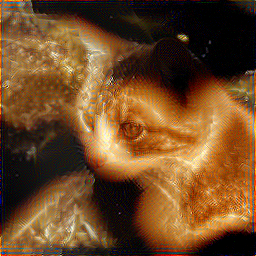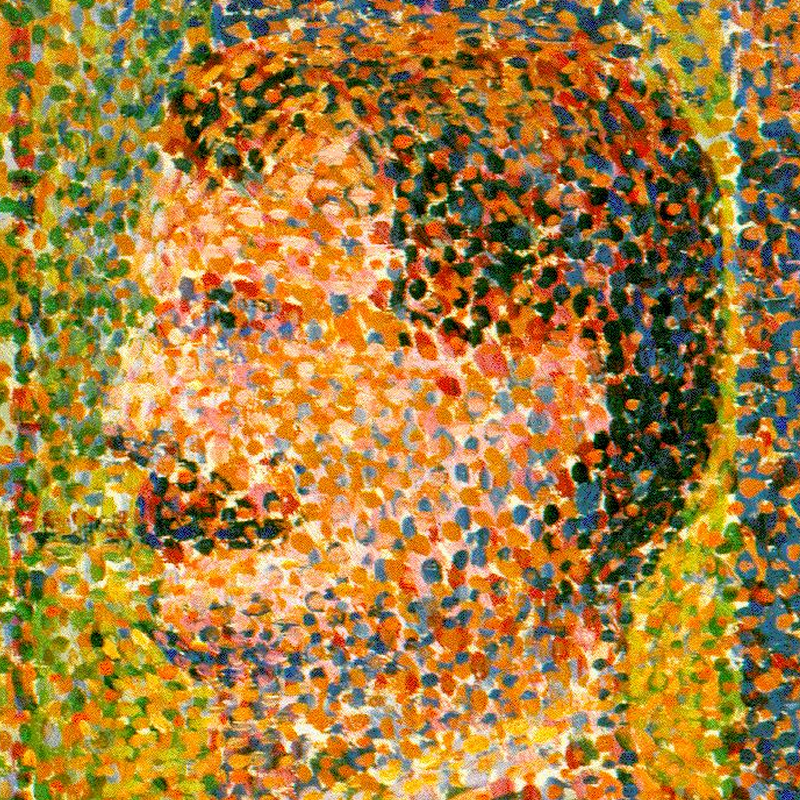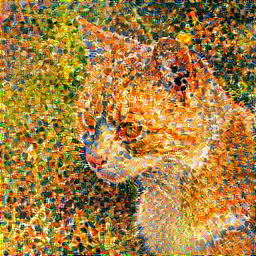Implementation of "A neural algorithm of Artistic style" (http://arxiv.org/abs/1508.06576) in Chainer. The Japanese readme can be found here.
Accompanying article: https://research.preferred.jp/2015/09/chainer-gogh/
(VGG, lam=0.0075, after 5000 iterations)
pip install chainer
See https://github.com/pfnet/chainer for details.
There are multiple models to chose from:
Simply specify: (-m nin)
With VGG, it takes a long time to make good looking images. (-m vgg, -m vgg_chainer)
After downloading and using the vgg_chainer model for the first time, all subsequent uses will load the model very fast.(functionality available in chainer 1.19 and above).
About the same as NIN, but there should be potential for good images. The optimum parameters are unknown. (-m googlenet)
- illustration2vec http://illustration2vec.net/ (pre-trained model for tag prediction, version 2.0)
Lightweight compared to VGG, should be good for illustrations/anime drawings. Optimal parameters are unknown. (-m i2v)
python chainer-gogh.py -m nin -i input.png -s style.png -o output_dir -g -1
python chainer-gogh.py -m nin -i input.png -s style.png -o output_dir -g <GPU number>
python chainer-gogh.py -m vgg_chainer -i input.png -s style.png -o output_dir -g 0 --width 256
-m nin
It is possible to change from nin to vgg, vgg_chainer, googlenet or i2v. To do this, put the model file in the working directory, keeping the default file name.
- First, create a file called input.txt and list the input and output file names:
input0.png style0.png
input1.png style1.png
...
then, run chainer-gogh-multi.py:
python chainer-gogh-multi.py -i input.txt
The VGG model uses a lot of GPU memory, be careful!
--lr: learning rate. Increase this when the generation progress is slow.--lam: increase to make the output image similar to the input, decrease to add more style.- alpha, beta: coefficients relating to the error propagated from each layer. They are hard coded for each model.
- At the moment, using square images (e.g. 256x256) is best.