-
Notifications
You must be signed in to change notification settings - Fork 24
3.5.1 Data Faceted Search
The screenshot above shows HADatAc’s Data Faceted Search where users go to select interactively select and download HADatAc content for analysis, including the possibility of data owners sharing their data with other users.
Facet Panel: Each property of data can be used as facets, where the actual selection of a facet is the selection of one or more possible values for each data point. For instance, data may be selected by its source (a study, a data file), by physical characteristics of entities that the data is from (part of a body, presence of some feature, known disease), by the instruments generating the data (e.g., MRI, mass spectrometer, thermometer), and so on.
Scientific Data Panel: It provides a preview of data to be downloaded providing some contextual information like the IDs of the subjects and/or samples, temporal and spatial information.
Detail Panels: It provides more in-depth explanation about information that can be found on the facets and in the Scientific Data Panel, and such detailed information may contain links to actual external documents that enable a quick investigation from users on whether the current selection of the search corresponds to the actual data to downloaded from the repository of if further refinement/relaxation of the selection criteria is necessary. Data Faceted Search
Copyright (c) 2019, HADatAc.org
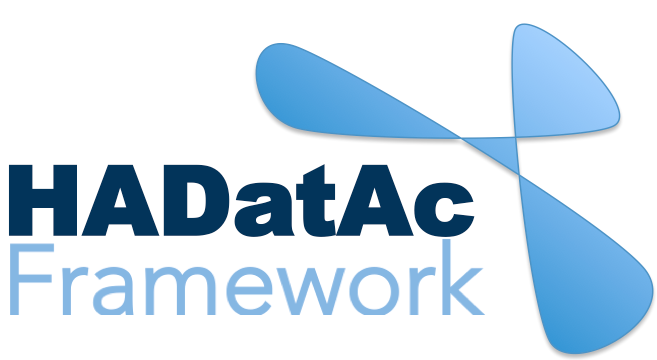
-
Installation
1.1. Installing for Linux (Production)
1.2. Installing for Linux (Development)
1.3. Installing for MacOS (Development)
1.4. Deploying with Docker (Production)
1.5. Deploying with Docker (Development)
1.6. Installing for Vagrant under Windows
1.7. Upgrading
1.8. Starting HADatAc
1.9. Stopping HADatAc -
Setting Up
2.1. Software Configuration
2.2. Knowledge Graph Bootstrap
2.2.1. Knowledge Graph
2.2.2. Bootstrap without Labkey
2.2.3. Bootstrap with Labkey
2.3. Config Verification -
Using HADatAc
3.1. Initial Page
3.1.1. Home Button
3.1.2. Sandbox Mode Button
3.2. File Ingestion
3.2.1. Ingesting Study Content
3.2.2. Manual Submission of Files
3.2.3. Automatic Submission of Files
3.2.4. Data File Operations
3.3. Manage Working Files 3.3.1. [Create Empty Semantic File from Template]
3.3.2. SDD Editor
3.3.3. DD Editor
3.4. Manage Metadata
3.4.1. Manage Instrument Infrastructure
3.4.2. Manage Deployments 3.4.3. Manage Studies
3.4.4. [Manage Object Collections]
3.4.5. Manage Streams
3.4.6. Manage Semantic Data Dictionaries
3.4.7. Manage Indicators
3.5. Data Search
3.5.1. Data Faceted Search
3.5.2. Data Spatial Search
3.6. Metadata Browser and Search
3.7. Knowledge Graph Browser
3.8. API
3.9. Data Download -
Software Architecture
4.1. Software Components
4.2. The Human-Aware Science Ontology (HAScO) -
Metadata Files
5.1. Deployment Specification (DPL)
5.2. Study Specification (STD)
5.3. Semantic Study Design (SSD)
5.4. Semantic Data Dictionary (SDD)
5.5. Stream Specification (STR) -
Content Evolution
6.1. Namespace List Update
6.2. Ontology Update
6.3. [DPL Update]
6.4. [SSD Update]
6.5. SDD Update -
Data Governance
7.1. Access Network
7.2. User Status, Categories and Access Permissions
7.3. Data and Metadata Privacy - HADatAc-Supported Projects
- Derived Products and Technologies
- Glossary