-
Notifications
You must be signed in to change notification settings - Fork 24
3.4. Metadata Ingest
Metadata content is added into HADatAc either through the ingestion of metadata files or through the use of online forms.
For each one of the metadata files below, we will identify their name convention, description, and possible error messages generated during their ingestion. Error messages are in the file's log that is displayed when selecting the "log" button on "HADatAc Home > File Management".
Five types of metadata files are used in HADatAc. A description on how how these files are structured, how they are named, and how they are constructed is available in Section 5.
The exact way metadata files are fed into HADatAc may vary by study. Files can only be submitted into the infrastructure after its knowledge graph (KG) has been bootstraped (see Sec. 2.2). Below, we describe a partial order of file submission into the infrastructure that must be observed during the ingestion of the data and metadata files of a study:
- DPL files can be submitted any time after KG bootstrap
- STD files can be submitted any time after KG bootstrap
- SDD files can be submitted any time after KG bootstrap
- An SSD file can only be submitted after its corresponding STD has been ingested
- An STR file can only be submitted after its corresponding DPL, STD, SSD and SDD files have been ingested
It is important to note the following about data files (i.e., DA files):
- A DA file can only be submitted after its corresponding STR file has been ingested
In the tasks above, it is said that files are submitted and ingested meaning that automated workflows should be able to verify that the ingestion of a given metadata file submitted into HADatAc was successful. This verification can be done pro grammatically through the use of a RESTFul service.
Copyright (c) 2019, HADatAc.org
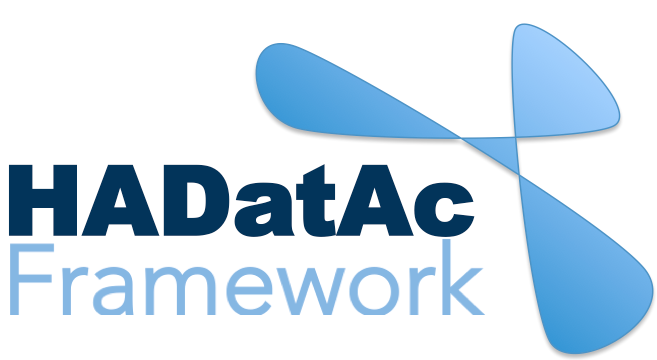
-
Installation
1.1. Installing for Linux (Production)
1.2. Installing for Linux (Development)
1.3. Installing for MacOS (Development)
1.4. Deploying with Docker (Production)
1.5. Deploying with Docker (Development)
1.6. Installing for Vagrant under Windows
1.7. Upgrading
1.8. Starting HADatAc
1.9. Stopping HADatAc -
Setting Up
2.1. Software Configuration
2.2. Knowledge Graph Bootstrap
2.2.1. Knowledge Graph
2.2.2. Bootstrap without Labkey
2.2.3. Bootstrap with Labkey
2.3. Config Verification -
Using HADatAc
3.1. Initial Page
3.1.1. Home Button
3.1.2. Sandbox Mode Button
3.2. File Ingestion
3.2.1. Ingesting Study Content
3.2.2. Manual Submission of Files
3.2.3. Automatic Submission of Files
3.2.4. Data File Operations
3.3. Manage Working Files 3.3.1. [Create Empty Semantic File from Template]
3.3.2. SDD Editor
3.3.3. DD Editor
3.4. Manage Metadata
3.4.1. Manage Instrument Infrastructure
3.4.2. Manage Deployments 3.4.3. Manage Studies
3.4.4. [Manage Object Collections]
3.4.5. Manage Streams
3.4.6. Manage Semantic Data Dictionaries
3.4.7. Manage Indicators
3.5. Data Search
3.5.1. Data Faceted Search
3.5.2. Data Spatial Search
3.6. Metadata Browser and Search
3.7. Knowledge Graph Browser
3.8. API
3.9. Data Download -
Software Architecture
4.1. Software Components
4.2. The Human-Aware Science Ontology (HAScO) -
Metadata Files
5.1. Deployment Specification (DPL)
5.2. Study Specification (STD)
5.3. Semantic Study Design (SSD)
5.4. Semantic Data Dictionary (SDD)
5.5. Stream Specification (STR) -
Content Evolution
6.1. Namespace List Update
6.2. Ontology Update
6.3. [DPL Update]
6.4. [SSD Update]
6.5. SDD Update -
Data Governance
7.1. Access Network
7.2. User Status, Categories and Access Permissions
7.3. Data and Metadata Privacy - HADatAc-Supported Projects
- Derived Products and Technologies
- Glossary