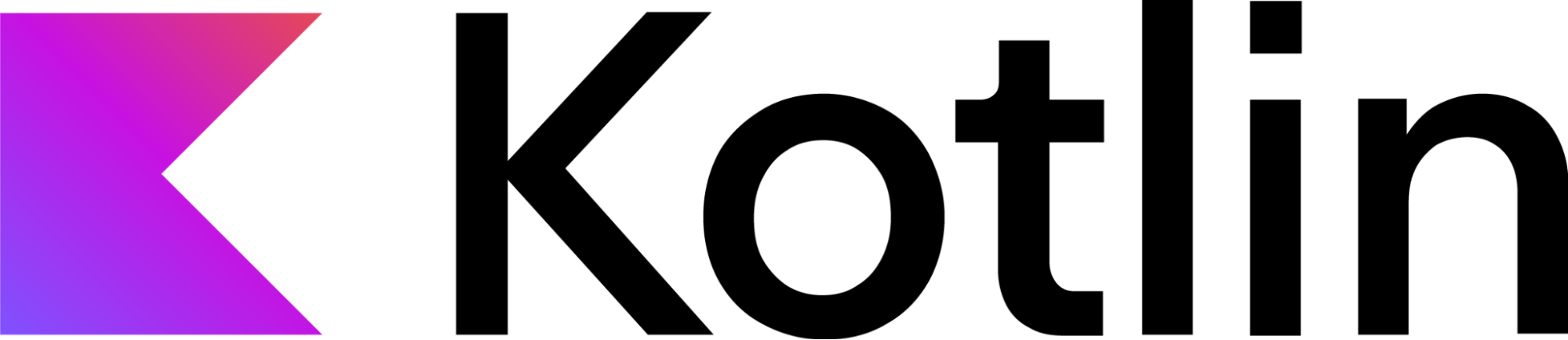Kotlin! It is an open-source, statically typed programming language supported and developed by JetBrains and open-source contributors.
Some handy links:
- Kotlin Site
- Getting Started Guide
- Try Kotlin
- Kotlin Standard Library
- Issue Tracker
- Kotlin YouTube Channel
- Forum
- Kotlin Blog
- Subscribe to Kotlin YouTube channel
- Follow Kotlin on Twitter
- Public Slack channel
- TeamCity CI build
This mobile-based travel application makes it easy to search and make the best bookings. This application includes ordering train and plane tickets and helps customers create their accounts and manage a list of trips they want to take. This makes it very easy for travelers to save more time by ordering tickets. Plus, it has been further developed with a new database and features, namely hotel reservations. Just by using a smartphone and the internet, all types of orders can be made anytime and anywhere.
After you create a new project based on the current template repository using the Use this template button, a bare minimal scaffold will appear in your GitHub account with the following structure:
.
├── README.md README file
├── api
│ └── web_service_tiket Api using PHP Language
├── app
│ ├── src
│ │ ├── androidTest
│ │ ├── main
│ │ │ ├── java
│ │ │ │ ├── AdapterHotel.kt Adapter file kotlin
│ │ │ │ ├── AdapterTiket.kt Adapter file kotlin
│ │ │ │ ├── DashboardActivity.kt Activity file code kotlin
│ │ │ │ ├── EditTiketActivity.kt Activity file code kotlin
│ │ │ │ ├── HistoryActivity.kt Activity file code kotlin
│ │ │ │ ├── IklanActivity.kt Activity file code kotlin
│ │ │ │ ├── InputDataActivity.kt Activity file code kotlin
│ │ │ │ ├── InputHotelActivity.kt Activity file code kotlin
│ │ │ │ ├── Ktp.kt File code kotlin
│ │ │ │ ├── LoginActivity.kt Activity file code kotlin
│ │ │ │ ├── MainActivity.kt Activity file code kotlin
│ │ │ │ ├── MapsActivity.kt Activity file code kotlin maps location
│ │ │ │ ├── MediaHelper.kt File code to take photos from internal storage
│ │ │ │ ├── PembayaranFragment.kt Fragment file code kotlin
│ │ │ │ ├── PhotoHelper.kt File code to take photo with camera
│ │ │ │ ├── PopUp.kt Fragment dialog file code kotlin
│ │ │ │ ├── QrActivity.kt Activity file code to make Qr
│ │ │ │ ├── RiwayatFragment.kt Fragment file code kotlin
│ │ │ │ └── UrlClass.kt File code to change ip
│ │ │ ├── res
│ │ │ │ ├── drawable Icon and images
│ │ │ │ ├── layout Create a view
│ │ │ │ ├── raw Mp4 or any videos folder
│ │ │ │ └── etc etc
│ │ │ └── AndroidManifest.xml
│ │ └── test
│ ├── .gitignore Git repository
│ ├── build.gradle Gradle configuration
│ └── proguard-rules.pro Tool for shrinking, optimizing, and obfuscating Java
├── gradle
│ └── wrapper Gradle Wrapper
├── build.gradle.kts Gradle configuration created with Kotlin DSL
├── gradle.properties Gradle configuration properties
├── gradlew *nix Gradle Wrapper script
├── gradlew.bat Windows Gradle Wrapper script
├── settings.gradle.kts Gradle project settings
└── tiket.sql Database script using sql
Note: All task input files are excluded from the repository with
.gitignore– we should not post them publicly, as Aldi Rosid Saputra asks for: Post.
If you want to install this application, you can use the following features.
- Interface (Seekbar, Recycler View, Image View, Video View, Image Button)
- QR Code & Shared Preferences
- Multimedia & Google Maps
- Web Service/Api using PHP language
- Search & Sort Data
- Create, Read, Update, and Delete with dialog confirmation
If you want to install this application, there are several steps you must pay attention to.
- Gradle version 8.0
- DistributionUrl=https://services.gradle.org/distributions/gradle-8.0-bin.zip
- Download api (web service) and paste to htdocs if using apache
- Make sure the smartphone and server connections are the same
- Connect the Android application with an API (web service) by changing the device connection IP
- how to change ip in api (web service)
- how to change ip in project android
We welcome contributions! To contribute to this project, please follow these steps:
- Fork this project
- Create a new branch (
git checkout -b your-feature) - Commit your changes (
git commit -m 'Add new feature') - Push to your branch (
git push origin your-feature) - Create a pull request
If you stuck with Kotlin-specific questions or anything related to this template, check out the following resources:
Kotlin is distributed under the terms of the Apache License (Version 2.0). See license folder for details.