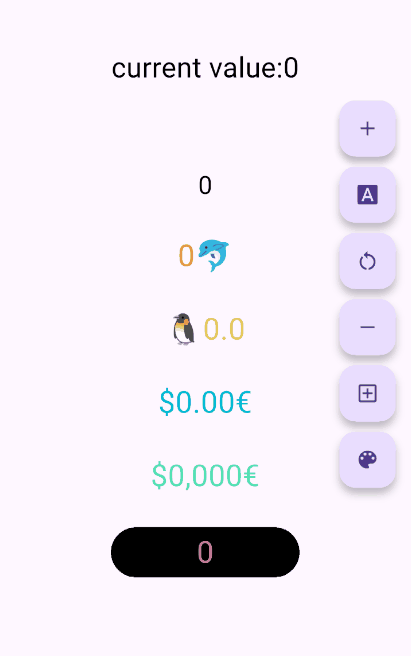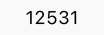English | 中文简体
滚动的动画数字 widget,凡是需要动画效果的数字,简单易用。
// 只展示
AnimatedDigitWidget(
value: 9999
),// 极简控制
int value = 9999;
AnimatedDigitWidget(
value: value
textStyle: TextStyle(color: Colors.pink, fontSize: 24),
),
setState((){
value = 191919;
});内置精确度计算
AnimatedDigitController _controller = AnimatedDigitController(10240.987);
AnimatedDigitWidget(
controller: _controller,
textStyle: TextStyle(color: Colors.pink, fontSize: 24),
fractionDigits: 2, // 保留的小数位数,只截取,不会四舍五入
enableSeparator: true, // 启用数字分隔,如这样 10,240.98
),
// UI结果 => 10,240.98
// 累加一个数字
_controller.addValue(1314);
// 减
_controller.minusValue(1314); // 自 v3.1.0 起添加
// 乘
_controller.timesValue(1314); // 自 v3.1.0 起添加
// 除
_controller.divideValue(1314); // 自 v3.1.0 起添加
// 重置一个数字
_controller.resetValue(1314);
// 最后
_controller.dispose();AnimatedDigitWidget(
value: 12531.98, // or use controller
),AnimatedDigitWidget(
value: 12531.98, // or use controller
enableSeparator: true,
),AnimatedDigitWidget(
value: 12531.98, // or use controller
fractionDigits: 2,
enableSeparator: true,
),SingleDigitProvider(
data: SingleDigitData(
useTextSize: true,
builder: (size, value, isNumber, child) {
return isNumber ? child : FlutterLogo();
},
),
child: AnimatedDigitWidget(
value: 12531.98, // or use controller
textStyle: TextStyle(color: Colors.pink[200], fontSize: 30),
separateLength: 1,
separateSymbol: "#",
enableSeparator: true,
),
),AnimatedDigitWidget(
value: 12531.98, // or use controller
textStyle: TextStyle(color: Colors.orangeAccent.shade700, fontSize: 30),
fractionDigits: 2,
enableSeparator: true,
separateSymbol: "·",
separateLength: 3,
decimalSeparator: ",",
prefix: "\$",
suffix: "€",
),通过 valueColors 添加一个 ValueColor 对象,它是一个数组,你可以添加更多,但始终取最后一个符合条件的。
int value = 9999; // 或使用 Controller.value
AnimatedDigitWidget(
value: value,
textStyle: TextStyle(
color: Colors.orange[200],
fontSize: 30,
),
valueColors: [
ValueColor(
// 当 value <= 0 时,颜色变为红色
condition: () => value <= 0,
color: Colors.red,
),
// 你可以添加更多,但始终取最后一个符合条件的。
],
),🐳 Widget 参数 - 文档
| Prop | Type | Default | Description |
|---|---|---|---|
| controller | AnimatedDigitController | null | 数字控制器,可以通过addValue 和 resetValue 来控制显示的数字。 value 和 controller 不能同时为 null |
| value | num | null | 显示的数字,当与 controller 同时存在时,controller 具有更高的优先级,value 和 controller 不能同时为 null |
| Prop | Type | Default | Description |
|---|---|---|---|
| textStyle | TextStyle | null / TextStyle(color: Colors.black,fontSize: 25); | 数字字体样式 |
| boxDecoration | BoxDecoration | null | 同 Container 的 decoration 使用 |
| Prop | Type | Default | Description |
|---|---|---|---|
| fractionDigits | int | 0 | 小数位 ( 1000520.987 ) 0 => 1000520; 1 => 1000520.9; 2 => 1000520.98; 3 => 1000520.987; ... => 1000520.[...]; 默认 0 为整数;当为小数时,值不足位数则向右补 0,采用的是截断方式,所以不存在四舍五入的情况 |
| Prop | Type | Default | Description |
|---|---|---|---|
| decimalSeparator | String | . |
小数分隔符,默认 .,可以替换为其他的符号来代替小数分隔符 |
| enableSeparator | bool | false | 是否启用数字分隔符 默认 false 不开启,开启样例:1000520 => 1,000,520 , true 时,separateLength and separateSymbol 才会生效 |
| separateSymbol | String | , |
enableSeparator = true 有效。数字分隔的符号(例如:千分位符号) , => 1,000,520 ' => 1'000'520 - => 1-000-520 |
| separateLength | int | 3 | enableSeparator = true 有效。数字分隔的长度,默认为 3 (千分位)。当 separateSymbol 为 , : 1 => 1,0,0,0,5,2,0 2 => 1,00,05,20 3 => 1,000,520 |
| Prop | Type | Default | Description |
|---|---|---|---|
| duration | Duration | Duration(milliseconds: 300) | 动画持续时间 |
| curve | Curve | Curves.easeInOut | 观看动画曲线 |
| loop | bool | true | 是否采用无限循环滚动,默认 true 始终向下滚动,不会从 9 -> 0 时向上滚动,反之上下来回滚动。 |
| Prop | Type | Default | Description |
|---|---|---|---|
| autoSize | bool | true | 默认 true 根据(数字 / 符号)本身的大小来自动伸缩,false,采用数字 0 的文字大小作为每个数字的容器大小,这样能够保证等宽,不过看起来会觉得 1 与其他数字有细微的间隔 😊 |
| animateAutoSize | bool | true | 默认 true 为使用动画来伸缩大小,false 则会直接变化到该数字/符号的大小 |
| Prop | Type | Default | Description |
|---|---|---|---|
| prefix | String | null | 默认 null 不会添加前缀字符串。 |
| suffix | String | null | 默认 null 不会添加后缀字符串。 |