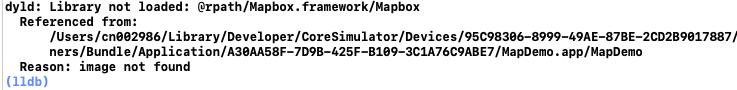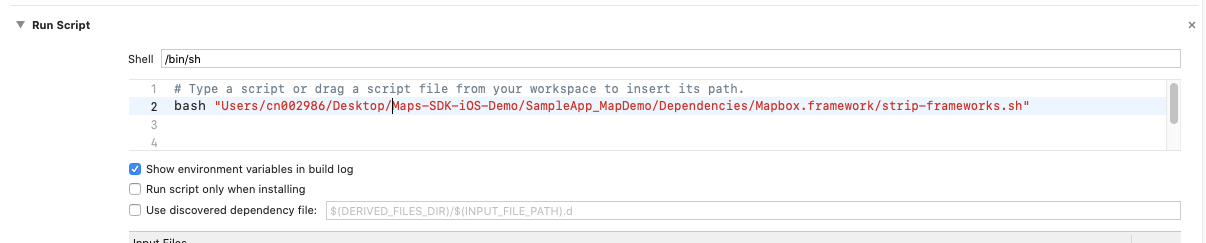Sometimes an error MapmyIndia.framework damaged shows on opening a storyboard file.
Screenshot:-
Use xattr on the framework Throwing the Damaged Error.With the command line you can use xattr to remove error message “MapmyIndia.framework is damaged and can’t be opened. It may be due to application downloaded from the internet. So Launch Terminal and then issue the following command:
xattr -cr /path/to/MapmyIndia.framework
Facing the issue of Reason:image not found on launch of application after integrating MapmyIndia's SDK frameworks.
Screenshot:-
- First confirm required framework added to your project.
- Go to
Generaltab in project settings and under the sectionFrameworks,Libraries and Embedded ContentselectEmbed & Signfor each MapmyIndia's framework like MapmyIndiaAPIKit, MapmyIndiaDirections etc.
Screenshot:-
If you have installed the MapmyIndia Maps SDK for iOS manually, you may see an App Store bug that results in the following error when submitting your application to the App Store:
ERROR ITMS-90087: Unsupported Architectures. The executable for YourApp.app/Frameworks/MapmyIndia.framework contains unsupported architectures '[x86_64, i386]'
To avoid this, you'll need to add the following script in the Build Phases tab of your project. This script will remove architectures for simulators, which is not necessary for App Store submission.
"${BUILT_PRODUCTS_DIR}/${FRAMEWORKS_FOLDER_PATH}/MapmyIndia.framework/strip-frameworks.sh"
Such types of errors occur due to script failure of the project.
strip-frameworks.sh is a script file, that is embedded in MapmyIndia.framework and used to remove simulator architectures from the application package.
Below is dynamic path to above mentioned script file:
bash "${BUILT_PRODUCTS_DIR}/${FRAMEWORKS_FOLDER_PATH}/strip-frameworks.sh"
Screenshot:-
Initially you can remove the Run Script from Build Phase because it is only required while publishing app on store.
Or
While packaging manually set script path in Build Phase as shown in given screenshot.
Go to project setting click on Build Phase add the Run Script.
Screenshot:-