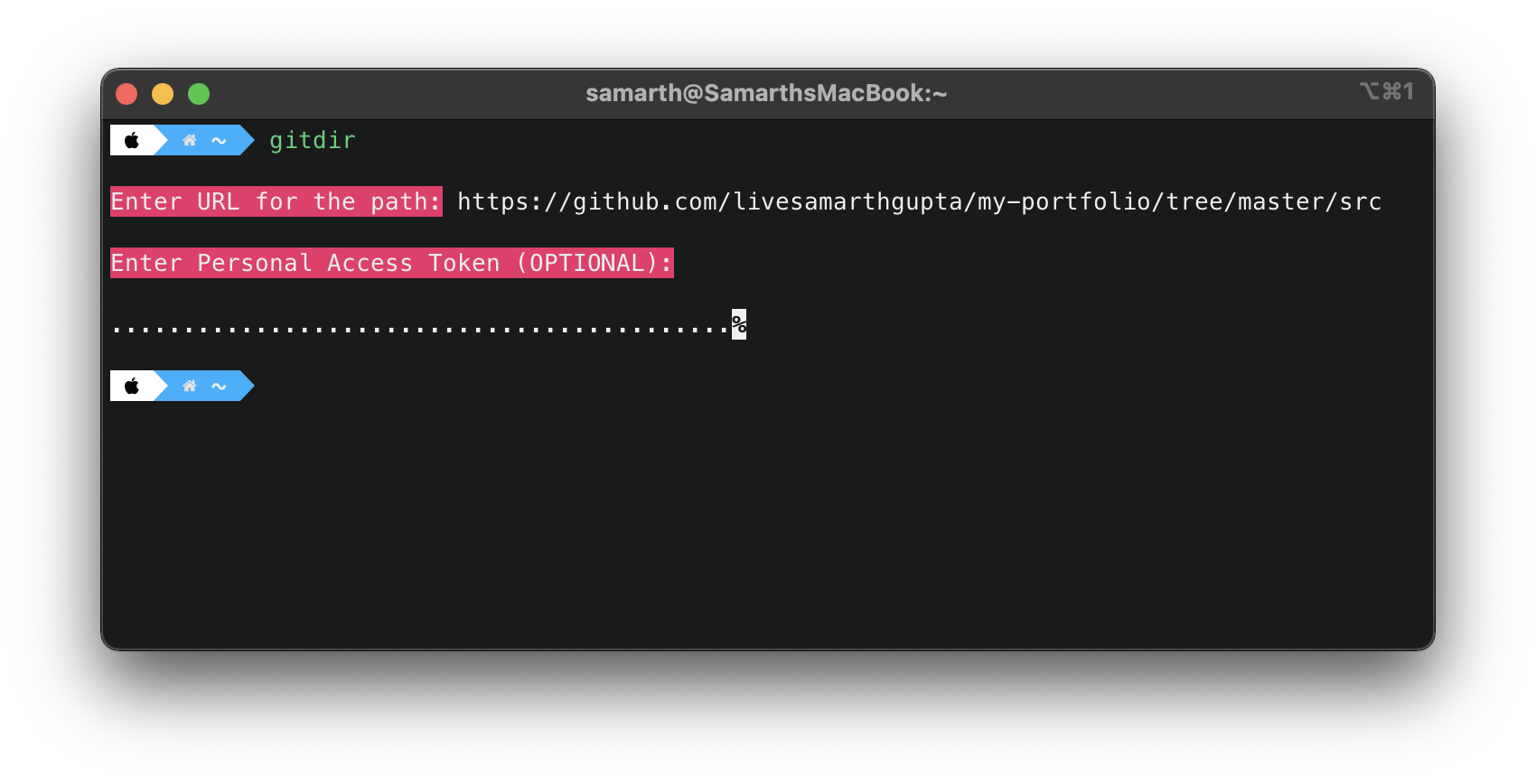Have you ever wanted to download just a single folder or a file from github but couldn't as Github doesn't allow Directory download. Here comes Github-Downloader.
With Github-Downloader you can download any directory in Github that you can access using the browser. You just need to have the URL of the resource and that's it. It will download the directory in your system downloads folder.
$ sh gitdir
For running first time might need executable permission,
$ chmod +x gitdir
Note: You can make it available as a command by placing the binary gitdir under /usr/local/bin/
$ sh gitdir
Note: You will need bash shell to run on Windows. (See Cygwin or GitBash). Place it in your terminal home/bin, this will add a new command gitdir
$ mvn clean compile assembly:single
- Go to your Github account settings.
- Go to Developer Settings > Personal Access Tokens.
- Click on "Generate New Token"
- Select "repo" as scope and set expiration.
- Click on "Generate Token"