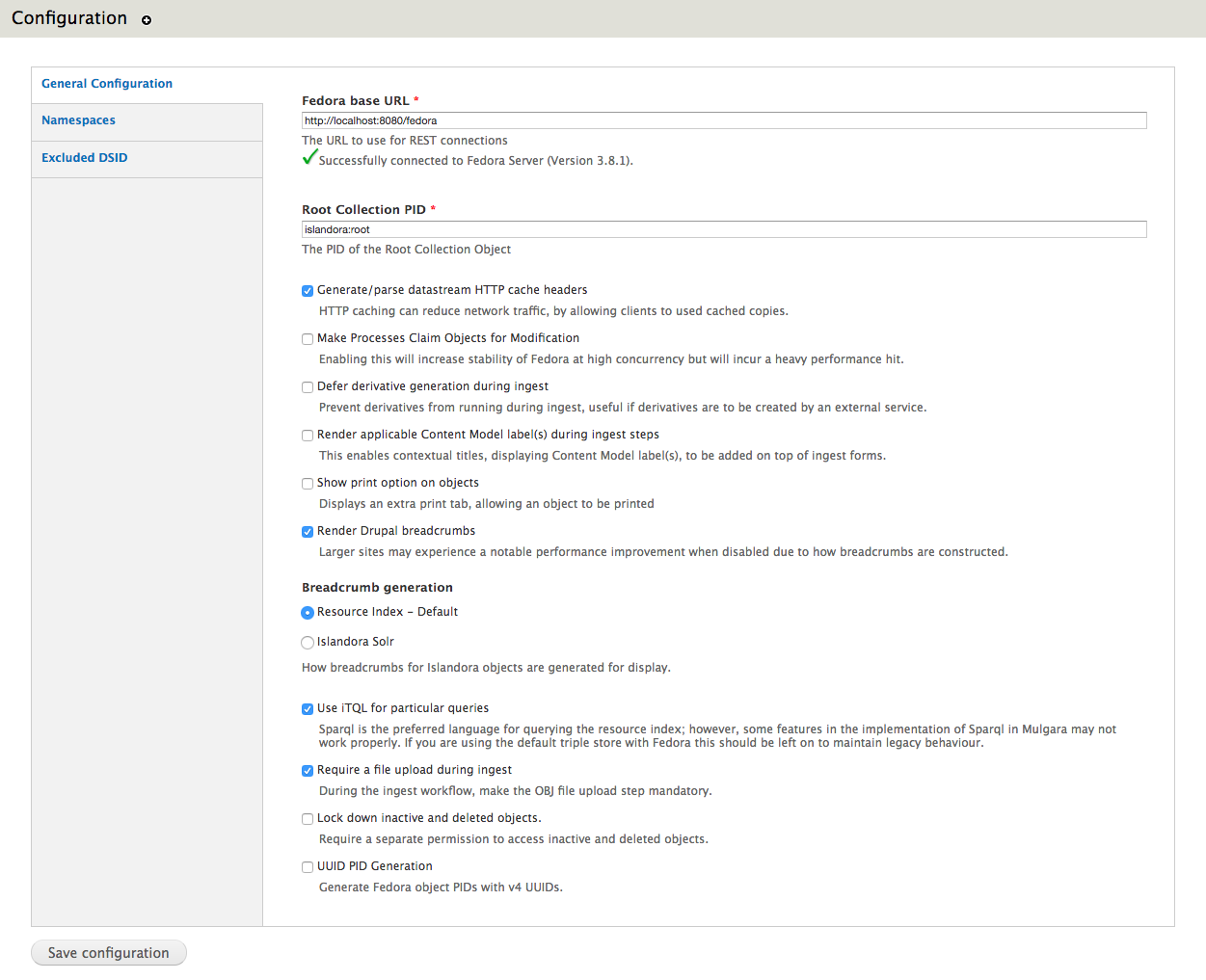This module includes the core functionality for interacting with Fedora Repository objects through the Drupal interface.
For installation and customization instructions please see the documentation and the DuraSpace Wiki.
All bugs, feature requests and improvement suggestions are tracked at the DuraSpace JIRA.
This module requires the following modules/libraries:
Tuque is expected to be in one of two paths:
- sites/all/libraries/tuque (libraries directory may need to be created)
- islandora_folder/libraries/tuque
More detailed requirements are outlined in the Installing the Islandora Essential Modules chapter of the documentation.
If you want to support languages other than English, download and enable String Translation, and follow our guide for setting up additional languages.
This is one Drupal module in a suite of modules (and stack of related software) which are required for Islandora to function correctly. For full installation instructions please see the documentation in the DuraSpace Wiki.
Before installing Islandora, the XACML policies located here should be copied into the Fedora global XACML policies folder. This will allow "authenticated users" in Drupal to access Fedora API-M functions (create, edit, and delete objects in Fedora).
Notes:
- Delete the
permit-upload-to-anonymous-user.xmlandpermit-apim-to-anonymous-user.xmlpolicies unless you want to allow anonymous (unauthenticated) users to create Islandora objects (not recommended). - Delete the
deny-purge-datastream-if-active-or-inactive.xmlto allow users to purge (permanently remove) datastream versions.
More detailed information can be found in the 'Set XACML Policies' in the Installing Fedora chapter of the documentation.
The islandora_drupal_filter passes the username of 'anonymous' through to Fedora for unauthenticated Drupal Users. A user with the name of 'anonymous' may have XACML policies applied to them that are meant to be applied to Drupal users that are not logged in or vice-versa. This is a potential security issue that can be plugged by creating a user named 'anonymous' and restricting access to the account. If this is done after installing Islandora, Drupal's cron can be run to remove expired authentication tokens.
Configuration that applies to all solution packs, including the location of the Fedora Repository, the namespaces accessible by this instance of Islandora, and whether to generate derivatives on ingest, are available at admin/islandora/configure.
Whether Drupal breadcrumbs (showing an object's parent hierarchy) should be displayed, and how they are generated, can be set on the configuration page. Other modules (such as Islandora Solr) may provide alternatives that perform better at large scales than the built-in Resource Index query.
By default, objects with the Fedora state of "Inactive" or "Deleted" are accessible to all users with the Drupal permission "View repository objects". It is possible to use a separate permission to control access to these non-"Active" objects, but this permission must first be enabled at admin/islandora/configure, then the permssion can be granted to desired roles at admin/people/permissions.
- Hooks provided by Islandora are documented in
islandora.api.php. - A detailed tutorial on extending the multi-page ingest forms is available on the Github (developers') Wiki.
Further documentation for this module is available at our documentation wiki.
NOTE: There has been a function signature change for the ingestDatastream function within Tuque which will be deprecated after the 7.x-1.10 release. To read about it in detail please see the JIRA ticket. For the time being there is a warning stating that this will become deprecated and that code that utilizes this specific behavior should be updated. Once this code is updated the islandora_deprecation_return_false_when_datastream_exists variable may be set to FALSE so the warning no longer displays. An example for doing this with drush: drush vset islandora_deprecation_return_false_when_datastream_exists FALSE.
Having problems or solved a problem? Check out the Islandora google groups for a solution.
Current maintainers:
If you would like to contribute to this module, please check out CONTRIBUTING.md. In addition, we have helpful Documentation for Developers info, as well as our Developers section on the Islandora.ca site.