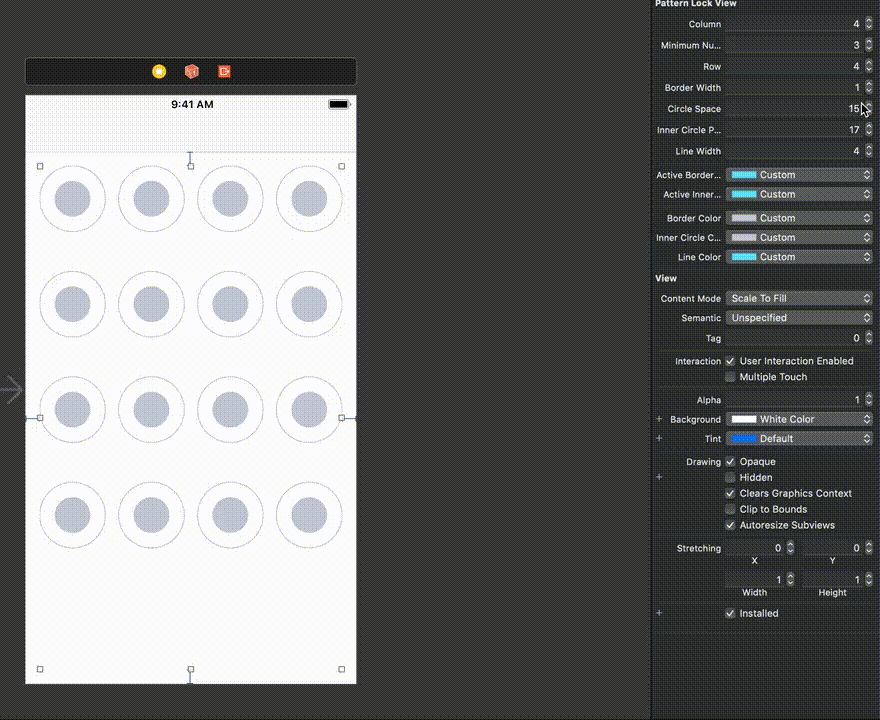An easy-to-use, customizable Android Pattern Lock view for iOS
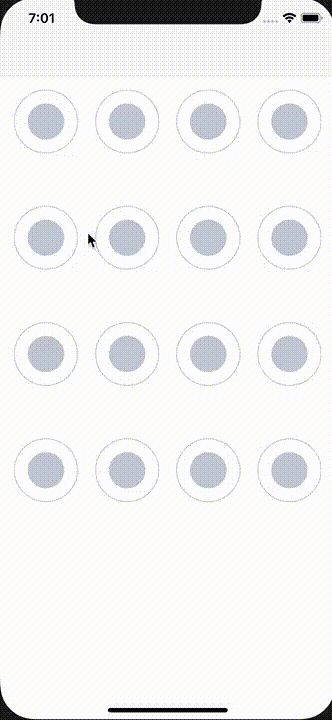
This library allows you to implement pattern locking mechanism in your app easily and quickly. It is very easy to use and there are plenty of customization options available to change the functionality and look-and-feel of this view to match your needs.
The easiest way of installing IOPatternLock is via CocoaPods.
pod 'IOPatternLock', '~> 1.0.0'To integrate IOPatternLock into your Xcode project using Carthage, specify it in your Cartfile:
github "ilk33r/IOPatternLock" ~> 1.0.0Run carthage update to build the framework and drag the built IOPatternLock.framework into your Xcode project.
You can download precompiled universal libraries on this page.
You can implement IOPatternLockDelegate to use following methods.
Delegate methods that you can use:
- (void)ioPatternLockView:(IOPatternLockView *)patternLockView patternCompleted:(NSArray<NSNumber *> *)selectedPatterns;
- (void)ioPatternLockView:(IOPatternLockView *)patternLockView patternCompletedWithError:(NSError *)error;func ioPatternLockView(_ patternLockView: IOPatternLockView, patternCompleted selectedPatterns: [NSNumber]);
func ioPatternLockView(_ patternLockView: IOPatternLockView, patternCompletedWithError error: Error);IOPatternLock is released under the MIT license. See LICENSE for details.