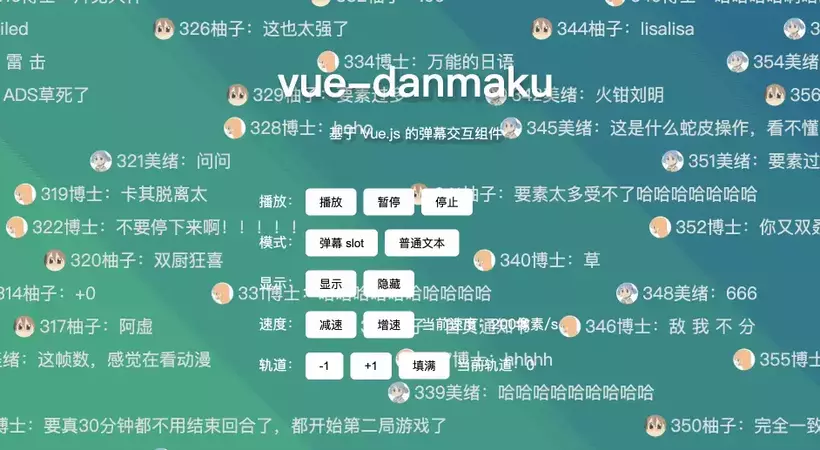A Danmaku component based on Vue3
English | 简体中文
Live Demo: https://jsfiddle.net/hellodigua/j78h6429/99/
$ npm install vue3-danmaku --save<template>
<vue-danmaku v-model:danmus="danmus"></vue-danmaku>
</template>
<script>
import vueDanmaku from 'vue3-danmaku'
export default {
setup(props) {
const danmus = ref(['danmu1', 'danmu2', 'danmu3', '...'])
return { danmus }
},
}
</script>| Parameters | Description | Type | Optional | Default |
|---|---|---|---|---|
| danmus | List of popup elements, support plain text or custom objects (v-model support) | Array | String or object | [] |
| channels | Number of tracks | 0 | ||
| autoplay | whether to auto-play | Boolean | true | |
| useSlot | whether to enable popup slots | Boolean | false | |
| useSlot | useSlot | true | ||
| fontSize | The font size of the popup screen (not available in slot mode) | Number | 18 | |
| extraStyle | extraStyle (not available in slot mode) | String | ||
| speed | speed of the popup (number of pixels per second) | Number | 200 | |
| debounce | debounce frequency(ms) | Number | 100 | |
| randomChannel | Randomly select the track to insert | Boolean | false | |
| isSuspend | Whether or not to enable debounce hover pause (experimental function) | Boolean | false | |
| top | Vertical Pitch(px) | Number | 4 | |
| right | horizontal spacing(px) | Number | 0 |
- Since version 1.0.0, the danmus parameter supports v-model:danmus writing to become a two-way binding
- If channels is 0, the number of tracks is the maximum number of tracks the container can hold.
- If danmus is empty after initialization, autoplay will be invalidated. So for asynchronously loaded popup data, you need to manually call
refName.value.play()to play it. - The popup refresh frequency is how often the popups are inserted
Called via this.$refs[refName]
<vue-danmaku ref="danmakuRef"></vue-danmaku>
setup() {
const danmakuRef = ref(null)
danmakuRef.value.play()
}| Method Name | Description | Parameters | | :----------- | :----------------------------------------------------------------------------------------- | :--------------------------------------- | ----- | | play | start/resume playback | - | | pause | pause play | - | | stop | stop playing and clear the pop-ups | - | | show | show | show | | hide | hide | Hide | - - - | | reset | reset configuration | - | | resize | recalculate the scroll distance when the container size is changed (to be called manually) | - - | | push | send curtain (inserted at the end of the curtain list, queued) | danmu data, can be string or object | | add | send a popup (inserted into the current play position, displayed in real time) | danmu data, can be a string or an object | | getPlayState | Get the current play state | |
- The return value of push and add is the subscript after insertion, and you can customize the style of the current inserted pop-up by judging the subscript
| Event Name | Description | Return Value |
|---|---|---|
| list-end | All pop-ups inserted | - |
| play-end | All popups finished (scrolled off screen) | index (subscript of the last popup) |
If you have the need to customize the structure and style of the popup, you can pass in any structure of the object and write your own internal style.
<template>
<vue-danmaku ref="danmaku" v-model:danmus="danmus" useSlot loop :channels="5">
<template v-slot:dm="{ index, danmu }">
<span>{{ index }}{{ danmu.name }}:{{ danmu.text }}</span>
</template>
</vue-danmaku>
</template>
<script>
import vueDanmaku from 'vue3-danmaku'
export default {
setup(props) {
const danmus = ref([{ avatar: 'http://a.com/a.jpg', name: 'a', text: 'aaa' }, { avatar: 'http://a.com/b.jpg', name: 'b', text: 'bbb' }, ...])
return { danmus }
},
}
</script>You can also submit issue to this project
- You must set the width and height for the vue-danmaku component to work properly
MIT