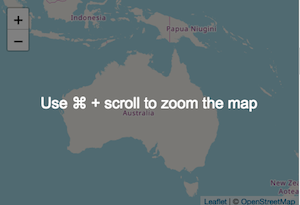Version 1.2.2
Brings the basic functionality of Google Maps Gesture Handling into Leaflet.
Prevents users from getting trapped on the map when scrolling a long page.
On Desktop
- The map ignores the mouse scroll wheel.
- The user is prompted to use ctrl+scroll to zoom the map.
On Mobile / Touch devices
- The map ignores single fingered dragging.
- The user is prompted to use two fingers to pan the map.
The latest leaflet-gesture-handling can be downloaded from the dist folder.
Include the css and js file after leaflet.js.
<link rel="stylesheet" href="css/leaflet-gesture-handling.min.css" type="text/css">
<script src="js/leaflet-gesture-handling.min.js"></script>Or load this directly from UNPKG:
<link rel="stylesheet" href="//unpkg.com/leaflet-gesture-handling/dist/leaflet-gesture-handling.min.css" type="text/css">
<script src="//unpkg.com/leaflet-gesture-handling"></script>Set gestureHandling: true in your map initialization script.
var map = L.map("map", {
center: [-25.2702, 134.2798],
zoom: 3,
gestureHandling: true
});Or you can enable and disable this dynamically on an existing map with map.gestureHandling.enable() and map.gestureHandling.disable().
If you are using a bundler such as Webpack or Parcel, you can load the library as a module. First install the module with:
npm install leaflet-gesture-handlingThen include the module and CSS in your source:
import * as L from "leaflet";
import { GestureHandling } from "leaflet-gesture-handling";
import "leaflet/dist/leaflet.css";
import "leaflet-gesture-handling/dist/leaflet-gesture-handling.css";Then attach it as a handler to the map:
L.Map.addInitHook("addHandler", "gestureHandling", GestureHandling);
const map = L.map("map", {
center: [50.36, -4.747],
zoom: 3,
gestureHandling: true
});The plugin will auto detect a users language from the browser setting and show the appropriate translation. 52 languages are supported without you needing to do anything.
However if you wish to override this, you can set your own text by supplying gestureHandlingOptions and a text option as shown below. You must specify text for touch, scroll and scrollMac.
var map = L.map("map", {
center: [-25.2702, 134.2798],
zoom: 3,
gestureHandling: true,
gestureHandlingOptions: {
text: {
touch: "Hey bro, use two fingers to move the map",
scroll: "Hey bro, use ctrl + scroll to zoom the map",
scrollMac: "Hey bro, use \u2318 + scroll to zoom the map"
}
}
});*Note: Earlier versions used a property called gestureHandlingText for this which still works.
To pass in options use the property: gestureHandlingOptions.
- duration : (int) time in ms before the message should disappear. default: 1000 (1 sec)
var map = L.map("map", {
center: [-25.2702, 134.2798],
zoom: 3,
gestureHandling: true,
gestureHandlingOptions: {
duration: 5000 //5 secs
}
});GestureHandling disables the following map attributes.
- dragging
- tap
- scrollWheelZoom
They are temporarily enabled for the duration the user scrolls with ctrl+mousewheel or uses two fingers to pan the map on mobile.
I have added compatibility with Leaflet-MiniMap. It allows the user to still pan around the minimap with a single finger.
If there's any other plugins you'd like this to work with, let me know or submit a pull request.
MIT