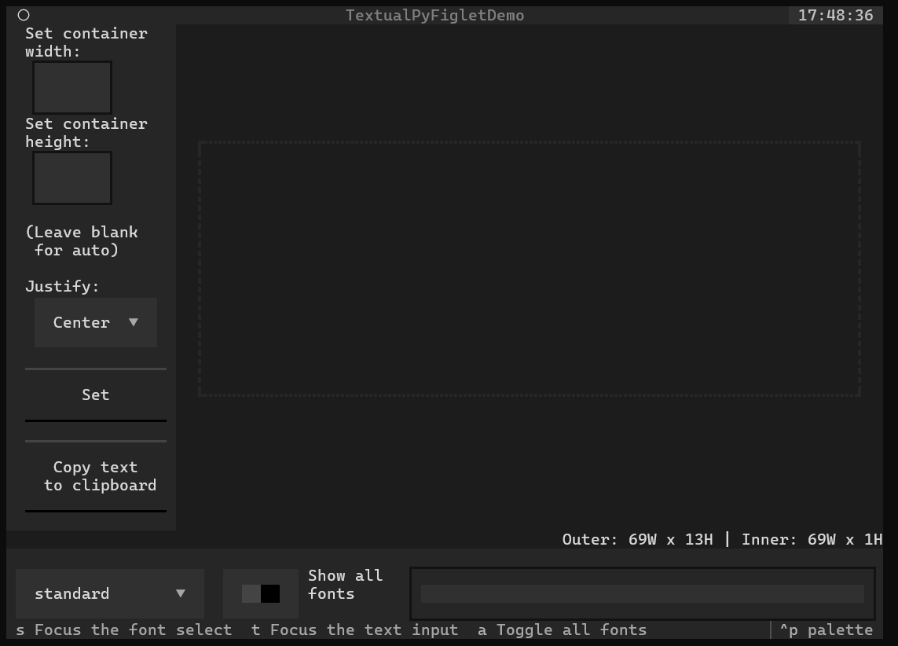__ __ __
/ /____ _ __/ /___ ______ _/ /
/ __/ _ \| |/_/ __/ / / / __ `/ /_____
/ /_/ __/> </ /_/ /_/ / /_/ / /_____/
\__/\___/_/|_|\__/\__,_/\__,_/_/
_____ __ __
____ __ __/ __(_)___ _/ /__ / /_
/ __ \/ / / / /_/ / __ `/ / _ \/ __/
/ /_/ / /_/ / __/ / /_/ / / __/ /_
/ .___/\__, /_/ /_/\__, /_/\___/\__/
/_/ /____/ /____/
Base package - includes 10 fonts (71kb):
pip install textual-pyfiglet
Install with extended fonts collection - 519 fonts (1.6mb):
pip install textual-pyfiglet[fonts]
Textual-PyFiglet is an implementation of PyFiglet for Textual.
It provides a FigletWidget which is designed to be easy to use inside of Textual.
The original PyFiglet has zero dependencies, since it's a full re-write of FIGlet in Python. I've aimed to recreate this light-weight nature as much as possible. Textual-PyFiglet has one dependency, platformdirs
The full git history of PyFiglet is properly preserved.
If you want the whole collection, simply use:
pip install textual-pyfiglet[fonts]
The included 10 fonts were chosen for being minimalist and normal-looking
PyFiglet wheel: 1.1 MB. --> Textual-PyFiglet wheel: 71 KB.
Most of the size of PyFiglet is just the massive fonts collection, 519 in total. In the base textual-pyfiglet package I've included only 10 of the best minimal fonts. I've also made it easy to download the full collection for those who still want it (use extended fonts install, shown at the top)
The widget is based on Static and is designed to mimick its behavior. That means it can drop-in replace any Static widget, and it should just work without even adding or changing arguments (using default font). Assuming you're accounting for the size of the text somehow.
You can dynamically set the size (ie 1fr, 100%) as you would with any Textual widget. It will respond automatically to any widget resize events, and re-draw the figlet. If the widget is set to the screen size, PyFiglet will wrap to the screen.
As you would expect with a good Figlet program, the text can update in real-time as you type, or receive input from whatever else you desire.
It's easy to implement in your own Textual app. See below.
Run the demo program with either:
textual-pyfiglet
Or:
python -m textual_pyfiglet
PyFiglet also has its own CLI which has been kept available. (Which has its own built-in demo program.) You can access the PyFiglet CLI with:
python -m textual_pyfiglet.pyfiglet
Try it out to see the options. For instance, try running this code:
python -m textual_pyfiglet.pyfiglet Hey guys, whats up?
FigletWidget is designed to be used like a normal Static widget.
You can simply create one with the Textual syntax:
from textual_pyfiglet import FigletWidget
def compose(self):
yield FigletWidget("Label of Things", id="figlet1")In this case it will use the default font, Calvin_s. You can also specify a font in the constructor:
yield FigletWidget("Label of Things", id="figlet1" font="small")The FigletWidget will auto-update the rendering area whenever it gets resized.
Internally it uses Textual's on_resize method. So it will work automatically.
Just set the widget to the size you want, and PyFiglet will render what it can in that space.
The widget will update automatically when this is run:
self.query("#figlet1").set_font("small")| Base fonts | |
|---|---|
| calvin_s | smblock |
| chunky | smbraille |
| cybermedium | standard |
| small_slant | stick_letters |
| small | tmplr |
If the extended fonts pack is not installed, the widget will do a quick check every launch to see if its been downloaded. So you can install it afterwards any time you feel like it.
To set the justification, use this method. Options are 'left', 'right', 'center', 'auto'
self.query("#figlet1").set_justify("left")To update the FigletWidget with new text, simply pass it in the update method:
self.query_one("#figlet1").update("New text here")For instance, if you have a TextArea widget where a user can enter text, you can do this:
@on(TextArea.Changed)
def text_changed(self):
text = self.query_one("#text_input").text
self.query_one("#figlet1").update(text)The FigletWidget will then auto-update with every key-stroke.
Note that you cannot pass in a Rich renderable, like the normal Static widget - the text has to be a normal string for PyFiglet to work.
You can access two lists of installed fonts through this method in the FigletWidget:
figlet1 = self.query_one("#figlet1")
all_fonts = figlet1.get_fonts_list(get_all=True)
base_fonts = figlet1.get_fonts_list(get_all=False) # only get standard 10You can still import PyFiglet and use it normally:
from textual_pyfiglet.pyfiglet import Figlet # class version
from textual_Pyfiglet.pyfiglet import figlet_format # function versionIf you just need a quick way to grab a figlet as a string, the pyfiglet.figlet_format function is often the easiest. There's also two convenience methods in the FigletWidget class:
self.query_one("#figlet1").copy_text_to_clipboard()fig_string = self.query_one("#figlet1").return_figlet_as_string()Both Textual-Pyfiglet and the original PyFiglet are under MIT License. See LICENSE file.
FIGlet fonts have existed for a long time, and many people have contributed over the years.
Thanks to original creators of FIGlet:
https://www.figlet.org
Thanks to the PyFiglet team:
https://github.com/pwaller/pyfiglet
The website of another prominent FIG programmer was extremely helpful:
https://patorjk.com/software/taag/
Thanks to Textual:
https://github.com/Textualize/textual
And finally, thanks to the many hundreds of people that contributed to the fonts collection.