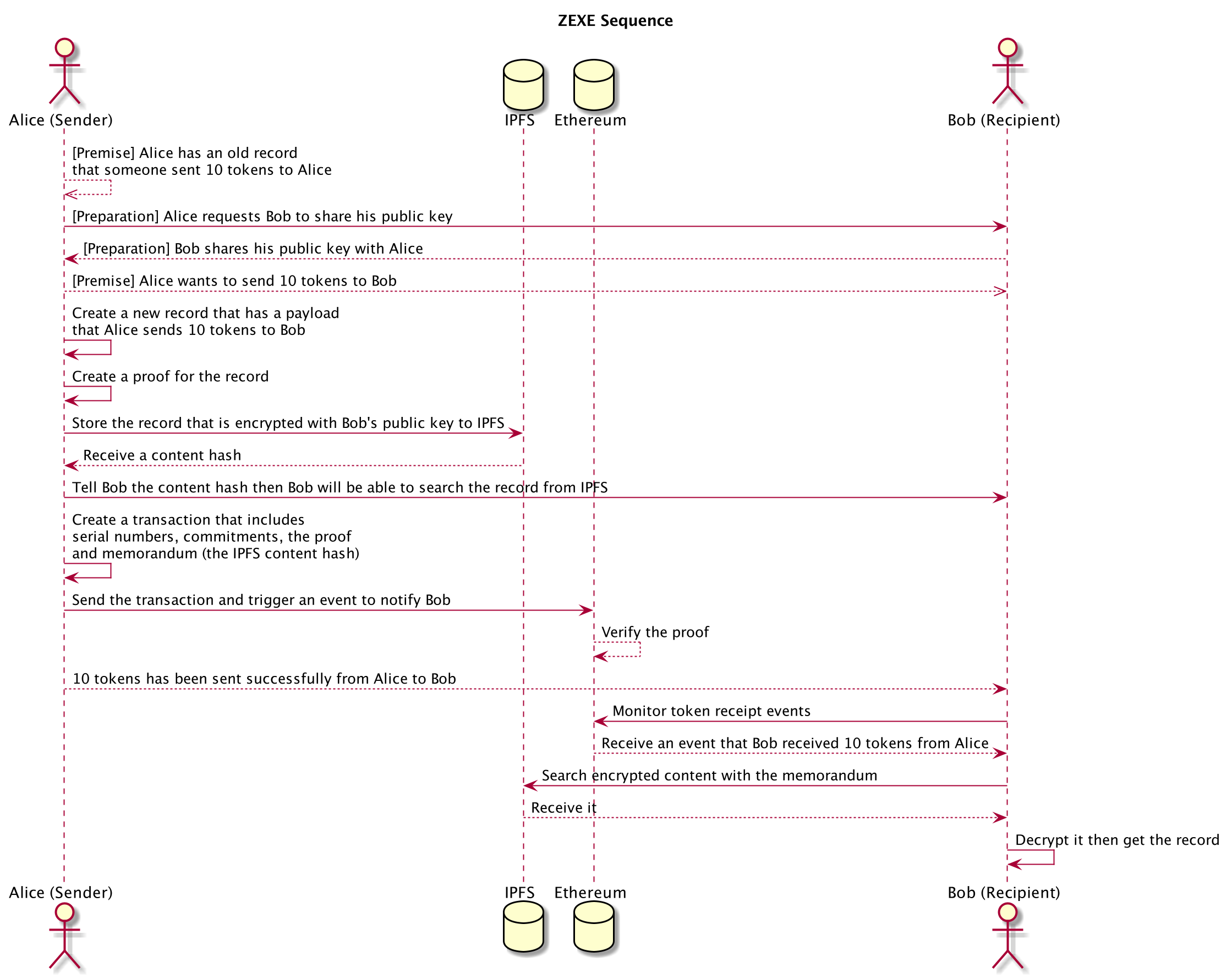Imagine scalable transactions with full privacy: enter scalable decentralized arbitrary computations with zk-SNARKs on Plasma. ZEXE on Plasma allows to build scalable private DEX and much more.
Install rust
curl https://sh.rustup.rs -sSf | sh
source $HOME/.cargo/env
rustup install nightly
Install IPFS and start it
ipfs daemon
There are some steps
- Setup a snark library
- Generate a transaction and a proof
- Send a transaction to Plasma
- Register commitments to Root chain (Smart contract)
cargo +nightly build --release
This takes a while because it setups snark and generate proofs. This uploads private inputs to IPFS (TODO: data encryption), then prints serial numbers, commitments and verification keys.
./target/release/zexe-eth gen-tx --mode MINT --amount 100
It prints standard output like:
Performing setup...
Generating transaction...
public key:"f3a572f43856518650e3106d1ae05ee752374bf0310d11a9ecaae61772366c0c"
- Successfully generated a record file to /tmp/record.json
- Successfully uploaded the record.json to IPFS
Response message: {"Name":"record.json","Hash":"QmTmAMs6LUw3VAT3E2M3hkHULxQHNSzqEeMn5iLoQTyyHS","Size":"650"}
old serial number: 0x729c4b45a77c37721e6c71d4d4e89b7c4b8a148745614c0986916fa73ae5236a
new_commitment: 0xed01a5fa40a0e43ddf6ba43a2c62da93cc731d826f63b4e7b1cdefecfee31711
ledger digest: 0x181d852efe62b47f27ce0feca00a2886e250d4b3918ba238f3c2ffe9ea4df605
predicate commitment: 0x58b854e483d0d1e17193c9468929b6f2d40ea5d66ef8c8bee3c5e281d9c07375
local data commitment: 0x02fc067f83b3e2e395f116899859aad94cdeae070a3abdb927750ceabff09812
Start a web3 instance like ganache-cli.
ganache-cli
Install dependencies (Python v3.7 required)
It'd be better to create virtualenv before pip install
cd zk-plasma
# ↓ optional for virtualenv
virtualenv ./venv
source venv/bin/activate
# ↑ optional
pip install -r requirements.txt
cd ..
Run the zk-plasma server with:
source zk-plasma/venv/bin/activate # optional
python ./zk-plasma/zk-plasma.py
This will start a localhost server on port 8546. It will also deploy the plasma root contract to ganache.
You can send transactions via the endpoint:
localhost:8546/transfer
This expects a POST with request body that is a transaction as a json in the form of:
{
"serialNumbers": [357654356874326504350, 5607435604375604325432],
"newRecords": [321321321321, 57432530672504325],
"memo": [1321321321, 12321321321],
"in_root": 31321321,
"in_proof": 21321321321
}
Deploy the Leger Smart Contract
cd soldity
npm install
npm run migrate
Deploy the ENS contracts (Python v2.7 required)
cd ens
npm install
npm run migrate
Starting the web interface (Python v2.7 required)
cd client
npm install
npm start
Transaction Generationsection is currently not integrated and only a mock. Transaction parameters need to be generated using the rust scripts- Transferring is still not implemented but shouldn't be that different from minting
- Mint transaction parameters should be copied from the rust script output
- Past transactions (commitments of the newly minted tokens) are saved in the browser's local storage
- Current balance is constructed from these transaction records
- Deleting local storage will result in losing access to past records
- The account used to deploy the ENS contracts becomes the owner of the
.ethdomain .ethcan be configured to anything else in the migration scriptens/migrations/2_deploy_contracts.js- Ownership can be transferred
- Anyone can regsister a subdomain from the web interface
- eg. If a user registers Address:
0x1234..., ENS Domain:alice,0x1234...becomes the owner ofalice.eth
- eg. If a user registers Address:
- Typing
alice.ethwill automatically be converted to the registered address- Testable through the
To:field inTransaction Generation
- Testable through the