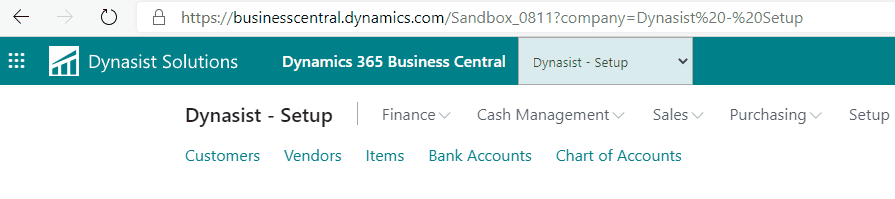A simple, dependency-free JavaScript add-in that displays a company dropdown on the top titlebar.
No external JS libraries are required, it's plain JavaScript (written in TypeScript :-)
AL controladdin Events:
| Name | Description |
|---|---|
OnLoad() |
Control load event used to set properties. Runs just before component rendering. |
OnError(message: Text) |
Raised whenever a JavaScript error happens within the add-in. Used to avoid "Something went wrong" errors. |
Single select with no events.
Methods:
| Name | Description |
|---|---|
SetOption("key": Text; "value": Text) |
Set dropdown (select element) properties. |
SetCompany("name": Text; "title": Text) |
Add dropdown item (name: COMPANYNAME, title: Company display name) |
SetCurrentCompany("name": Text) |
Set current value of dropdown (name: COMPANYNAME) |
Dropdown properties:
| Name | Description |
|---|---|
| id | Dropdown CSS id. |
| title | Dropdown hover text. |
Download and build the project in AL.
Extend any role center and add the controladdin as last element:
addlast(rolecenter)
{
part(ChangeCompanyDropdown; ChangeCompanyDropdownPart_DSK)
{
Caption = ' ';
ApplicationArea = All;
Visible = true;
}
}
- Run
npm installoryarnto restore javascript-related modules. - Start
tsc: watchVSCode task
Contents of ChangeCompany/.vscode/tasks.json should you need it:
"tasks": [
{
"type": "typescript",
"tsconfig": "tsconfig.json",
"option": "watch",
"problemMatcher": [
"$tsc-watch"
]
}
]
- Use
ChangeCompany/src/TypeScriptto modify javascript bits.