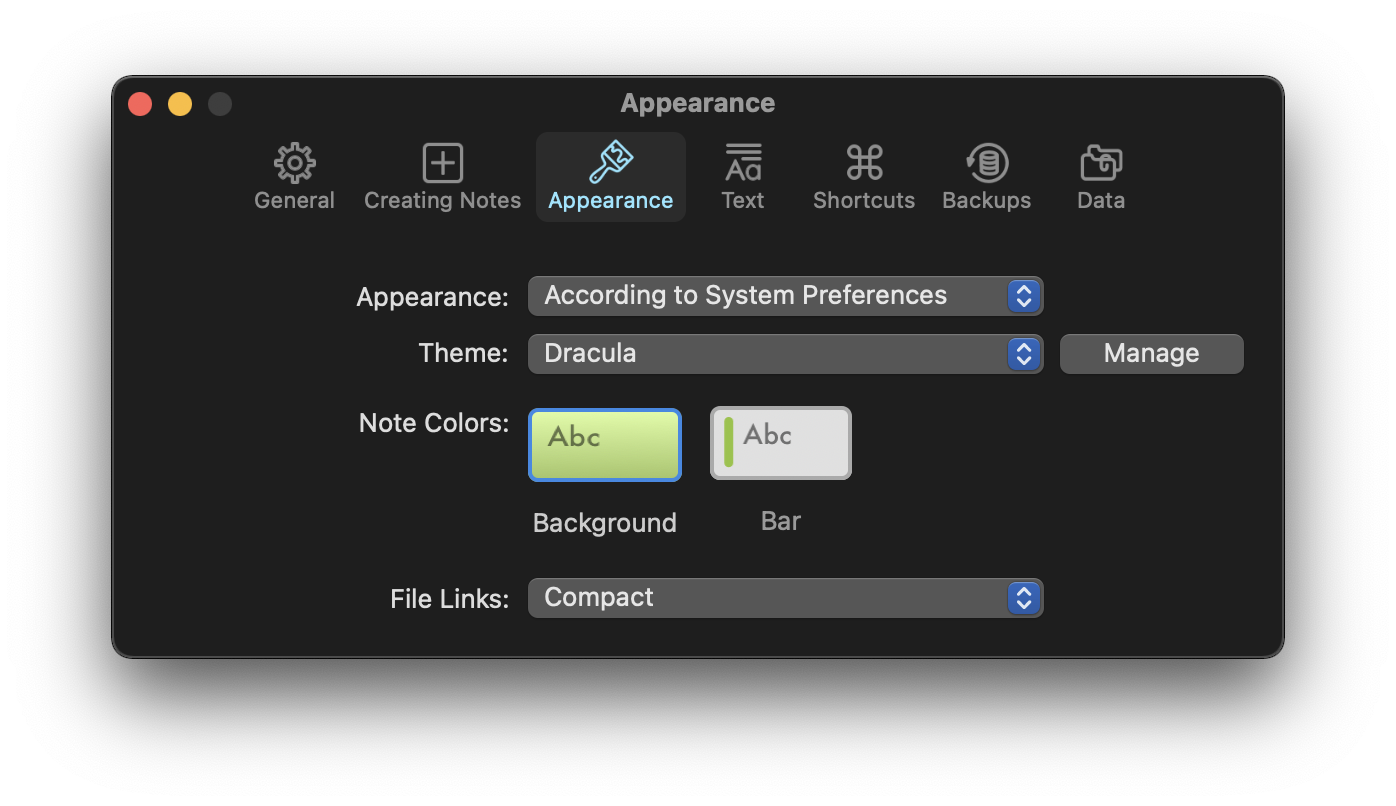If you are a git user, you can install the theme and keep up to date by cloning the repo:
git clone https://github.com/dracula/sidenotes.git
Download using the GitHub .zip download option and unzip them.
- Open SideNotes
- Access Preferences of the app with keyboard shortcut "command + comma" (⌘,)
- Click Appearance
- Then Manage and Add
- Select the Dracula-SideNotes.sntheme and after this, double click to apply
- Close the window
- Enjoy your Dracula Site Notes