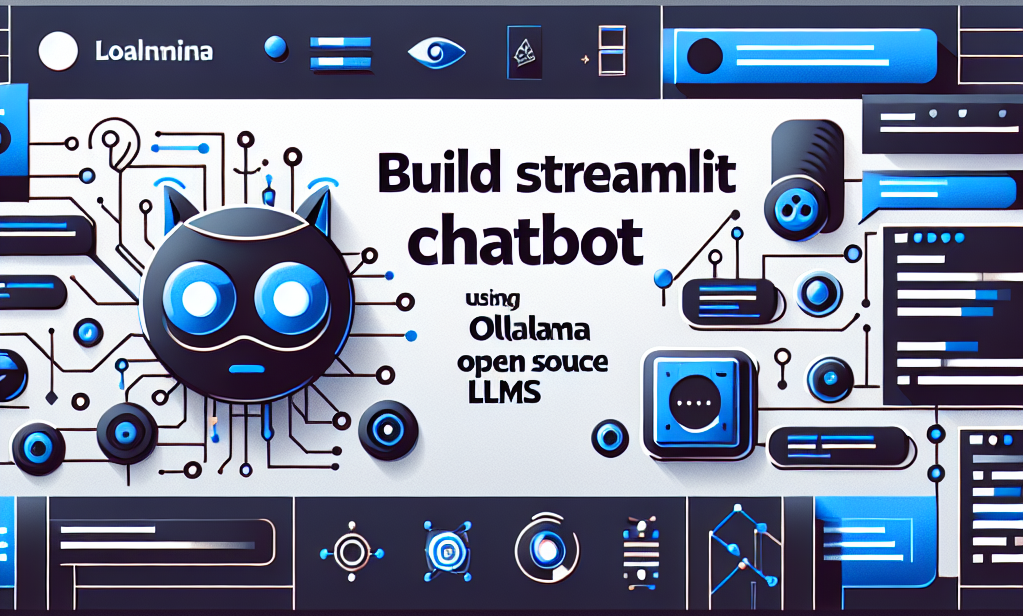This project is a simple chatbot application built using Streamlit and the Ollama language model. The chatbot can interact with users, maintaining a conversation history and streaming responses in real-time.
- Python 3.7 or higher
- pip (Python package installer)
-
Clone the Repository
git clone https://github.com/chiragjoshi12/chatbot_with_ollama_and_streamlit.git cd chatbot_with_ollama_and_streamlit -
Install Required Packages
Create a virtual environment (optional but recommended):
python -m venv venv source venv/bin/activate # On Windows, use `venv\Scripts\activate`
Install dependencies:
pip install -r requirements.txt
-
Install Ollama & Load Model in Your System
Follow the instructions in this video by Harper Caroll to install Ollama and load models locally.
-
Run the Streamlit App
streamlit run app.py
-
Interact with the Chatbot
Open the provided URL in your web browser. You can start interacting with the chatbot, and it will maintain the conversation history.
app.py: Main application file containing the Streamlit app code.requirements.txt: A list of Python packages required to run the application.
- Harper Caroll for the video tutorial on how to install Ollama and load models locally.
- Streamlit for providing an easy way to create web applications for machine learning and data science.
- Ollama for the language models used in the chatbot.
Readme made with 💖 using README Generator by Chirag Joshi