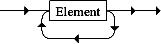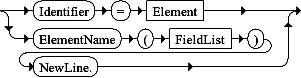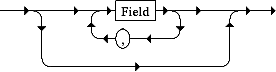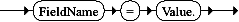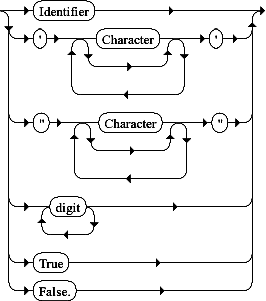A meta modeling and transformation module for Python 3
The metamodel module is used for:
- reading meta model specifications;
- reading instances of that meta model;
- applying a transformation on that meta model.
The metamodel module has been created, because it was less work to write a meta modeling toolkit, than to use the Eclipse Modeling Framework and the Graphical Modeling Framework. These frameworks are not yet production ready and using them requires a lot of debugging and reverse engineering, because the developers maintain a zero-documentation policy and any sign of proper design seems to be missing.
So the metamodel module is different. It avoids the bad design decisions of EMF and GMF. This caused it to follow the following guidelines:
- Proper documentation. A large set of undocumented examples is insufficient.
- UML is not perfect. It is still used, but in a slightly modified way.
Associations are required to have one side with a
1or0..1constraint. The other side of the association can not have a lower bound. Attributes do not have types or visibilities, only names. Classes are named Elements, becauseclassis a Python keyword. - No XML. XML has a terrible syntax; it is not suited for storing data structures which have elements with multiple parents and XML is too often used as an excuse to not specify your input syntax.
- Be text based. Using only graphical tools for creating meta models and instances can become cumbersome. However, transformations to graphviz are provided. So you can still make images of your models.
- No code generation. Custom classes are created during runtime.
- Keep a small code base.
and the obvious guidelines:
- Keep it simple stupid.
- Do only one thing and do it well.
- There is a meta object factory
- There are a source and target meta-model (possibly, the source and target meta-model are the same )
- There is an instance of the source meta-model
- There are transformation rules from the source meta-model to the target meta-model
- Run transformation script
- An instance of the target model is created and stored as a file
- The meta object factory module is loaded/imported
Ex:
import metamodel - The source and target meta models are loaded
Ex:
petrinetsmodel = metamodel.load("petrinets.m2") - The source instance is loaded
Ex:
petrinet = petrinetsmodel.instance().load("petrinet.m1") - The transformation rules from source to target meta-model are specified
- Transformation rules are applied to the source instance
- The created target instance is written to standard output
- There is an error in one of the preconditions
- The instance of the target model is not transformed
- A description is printed of what went wrong.
The syntax used by metamodel for meta models and instances is a subset of Python. As such it is valid Python code, even though it requires some custom functions and classes to be available in the scope in which it is executed.
The syntax of this language in Lazy BNF/EBNF notation is:
Model = Element+ .
Element = Identifier "=" Element |
ElementName "(" FieldList ")" NewLine.
FieldList = ( Field ("," Field)* )?.
Field = FieldName "=" Value.
Value = Identifier |
"'" Character* "'" |
'"' Character* '"' |
digit+ |
True |
False.
Because we use the Python parser, Identifiers, ElementNames and FieldNames
can not be Python keywords. Every meta model and instance must assign an element to the root identifier.
Even though the syntax does not mention it, Python comments are allowed.
The syntax as railroad diagrams: (Created with an online railroad generator.)
The most important items provided by the metamodel module are:
load(filename)loads a specification of a meta model. It returns an instance ofMetaModel.MetaModelis a class that contains the description of a model. Itselementsfield contains a dictionary of elements defined by the model. These elements are subclasses ofAbstractElement. theidentifiersfield contains a dictionary of the identifiers used in the model description. TheMetaModel'sinstance()method creates an empty instance of this model, which is an instance of the classModelInstance.AbstractElementis an abstract base class for elements. Subclasses will have their attributes, parents and children available as fields. It has the following private fields for storing meta data:_fields, a static field, containing dictionary ofFieldDescriptors;_values, a dictionary containing the values that are set;_subclasses, a static field listing the immediate subclasses;_abstract, which isTrueif the class is abstract.
ModelInstanceis a class that contains an instance of aMetaModel. Instances can be loaded from files usingload(filename). Instance descriptions can be parsed usingparse(script). Its root element can be obtained withroot(). Instances can be written to a file usingsave(filename)and a description can be obtained by passing the instance to the global methodrepr(object).TransformationRuleis a decorator which should be used for writing down transformations. It will cause the transformation function to be applied at most once to each element. The transformation is only applied during the first call and will cache the result. Subsequent calls will return the cached result. The decorator also adds alater(element, ...)method to your function, causing the transformation rule to be applied at a later point in time, but before the initial call to a transformation rule terminates. The parameters are the same as for the transformation function. The transformation function must take at least one parameter, which is the element that is transformed.
- TransformationRule is untested.
Copyright © 2010 Bauke Conijn <bcmpinc (at) users.sourceforge.net> License GPLv3+: GNU GPL version 3 or (at your option) any later version.
This is free software: you are free to change and redistribute it. There is NO WARRANTY, to the extent permitted by law.