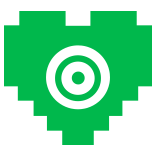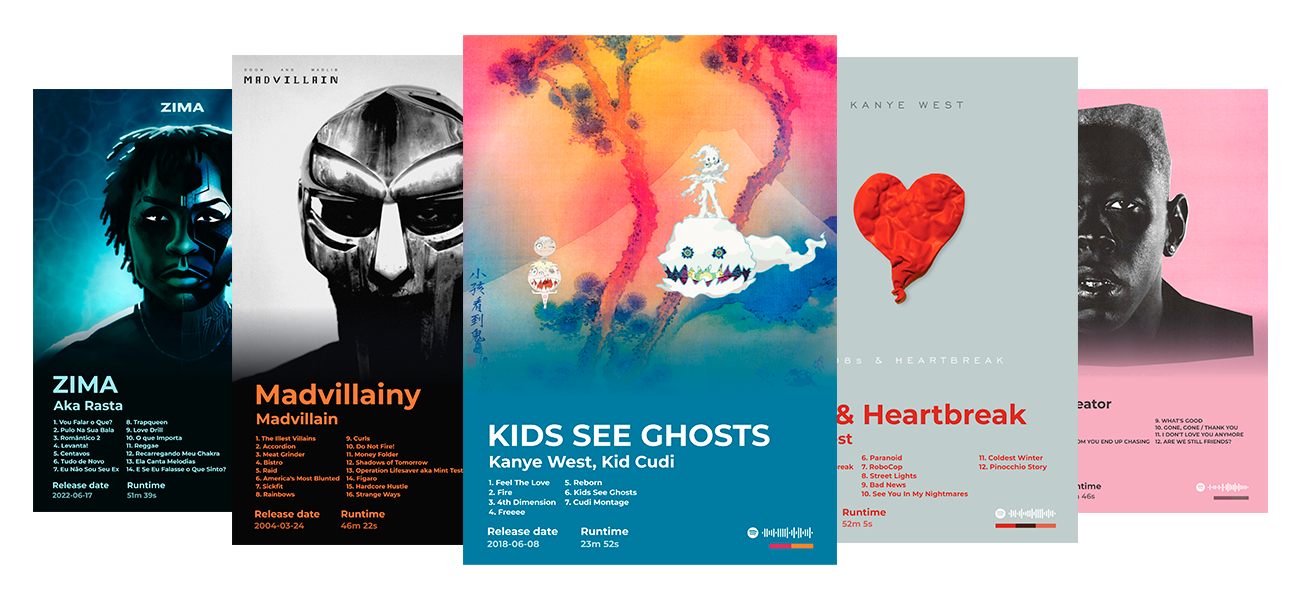Create stunning posters of your favorite albums powered by Spotify's API.
Posterfy is an open-source web application that allows users to create visually appealing posters for their favorite music albums. Powered by Spotify’s free API, Posterfy enables users to search for albums, gather album data, and organize the information into a custom poster using the HTML Canvas element.
This project is educational, non-commercial, and fully open to contributions. All rights to the images and data are owned by Spotify and the respective artists.
Here's an example of what a poster generated by Posterfy looks like:
-
Spotify API: Used to search for albums and retrieve essential information such as album name, artist, and images.
-
HTML Canvas: Organizes the collected data visually by rendering it into a poster format using JavaScript on the canvas.
1️⃣ Search for Album: Users enter the name of the album they want to create a poster for.
2️⃣ Select Album: Posterfy displays search results, and users can select their desired album.
3️⃣ Data Gathering: Once the album is selected, Posterfy fetches all the necessary data and images from Spotify’s API.
4️⃣ Visual Organization: The gathered data is then visually organized into a custom layout using the HTML Canvas element.
5️⃣ Poster Generation: Finally, a rendered image of the poster is generated, which the user can save or share.
Q: Can I use Posterfy without a Spotify account?
A: Yes, you don’t need a Spotify account to create posters, but you will need to set up Spotify credentials to run the app locally.
Q: Is it possible to create a poster with a custom album?
A: Currently, Posterfy only supports albums from Spotify’s database. Custom albums are not supported yet.
Q: What file format can I export the poster in?
A: Posters can be exported as PNG images.
You can try out Posterfy live on GitHub Pages by visiting this link.
To start using the project locally:
- Clone the repository:
git clone https://github.com/avictormorais/posterfy.git
- Navigate into the project directory:
cd posterfy - Install the dependencies:
npm install
- Create a .env file in the root directory and add your Spotify API credentials as in .env.exemple:
VITE_SPOTIFY_CLIENT_ID==your_spotify_client_id VITE_SPOTIFY_CLIENT_SECRET=your_spotify_client_secret
- Run the project locally:
npm start
We welcome contributions to Posterfy! If you’d like to contribute, please follow these steps:
- Fork the repository.
- Create a new branch (
git checkout -b feature-branch). - Make your changes and commit them (
git commit -am 'Add new feature'). - Push to the branch (
git push origin feature-branch). - Open a Pull Request.
Please ensure that your code passes all tests and adheres to the project’s style guide.
-
🛡️ Non-profit - This project is made for educational and non-commercial purposes. All rights to images and information belong to Spotify and the respective artists.
-
🪚 Contributing - Contributions are welcome! Feel free to submit bug reports, feature requests, translation to your language, or pull requests.