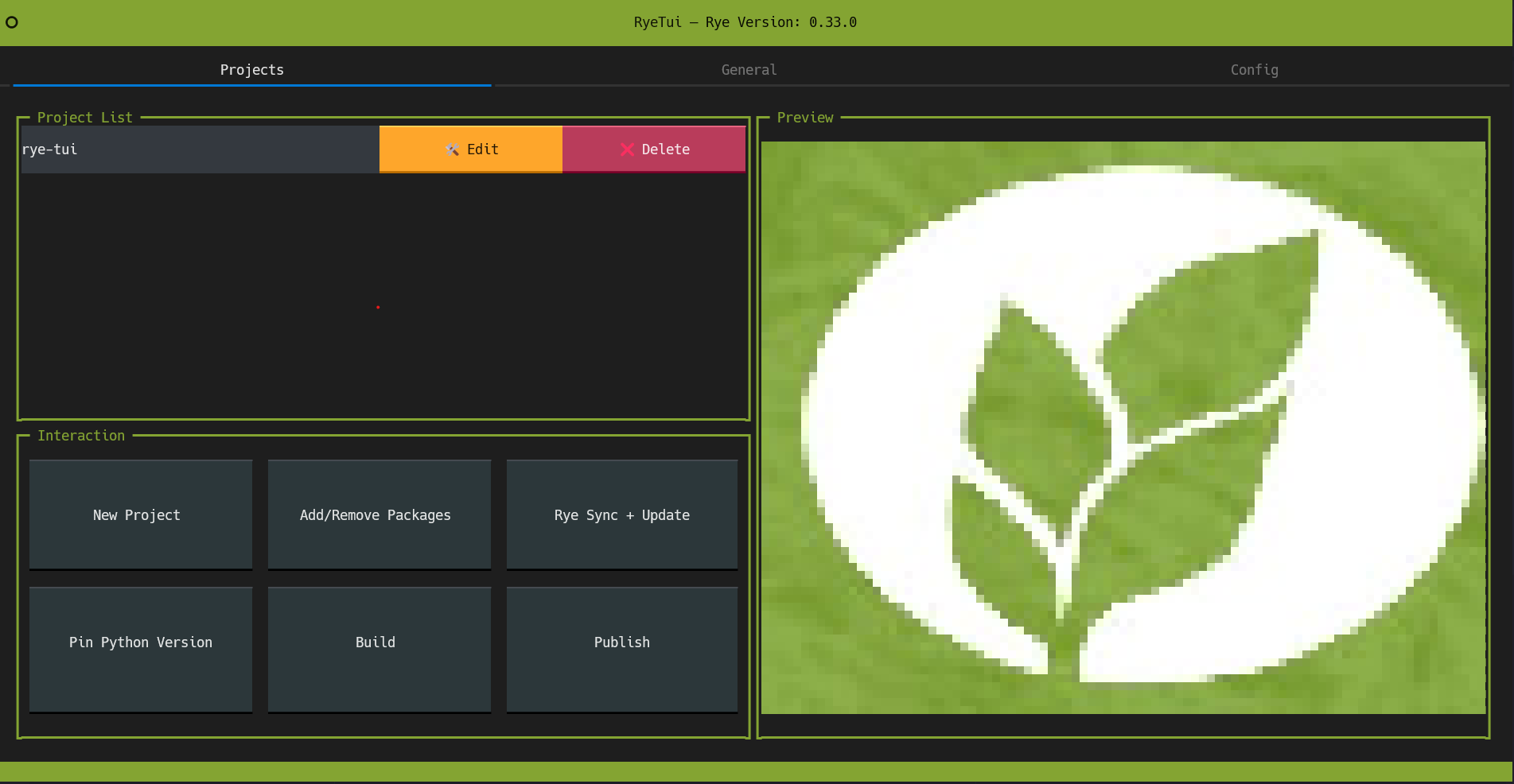Rye meets Textual. Manage your python projects with a Tui
rye-tui is a CLI tool to manage your rye projects. It offers a UI to interact with your projects.
For a list of missing features check the Open Points below
You can already install a first release with one of the three options:
pip install rye-tuipipx install rye-tuirye install rye-tuiI recommend using pipx or rye to install CLI Tools into an isolated environment.
Once installed, you can open the tui with
tryeOn first execution a configuration file is created. Afterwards you can run trye again to get into the tui view.
The configuration file contains a list of the paths of your rye-managed pojects.
Also a project home directory is defined (default: HOMEPATH), which helps initializing new projects under a certain location.
Rye-Tui is following the XDG basedir-spec. Therefore the configuration file is located under your OS specific config_user_dir.
Rye-Tui is divided into 3 Tabs:
- Projects
- General
- Config
The Projects Tab holds all your rye projects and gives you an overview to each project based on the pyproject.toml and installed packages.
The Edit- Button can be used to open and edit the pyproject.toml from within the TUI.
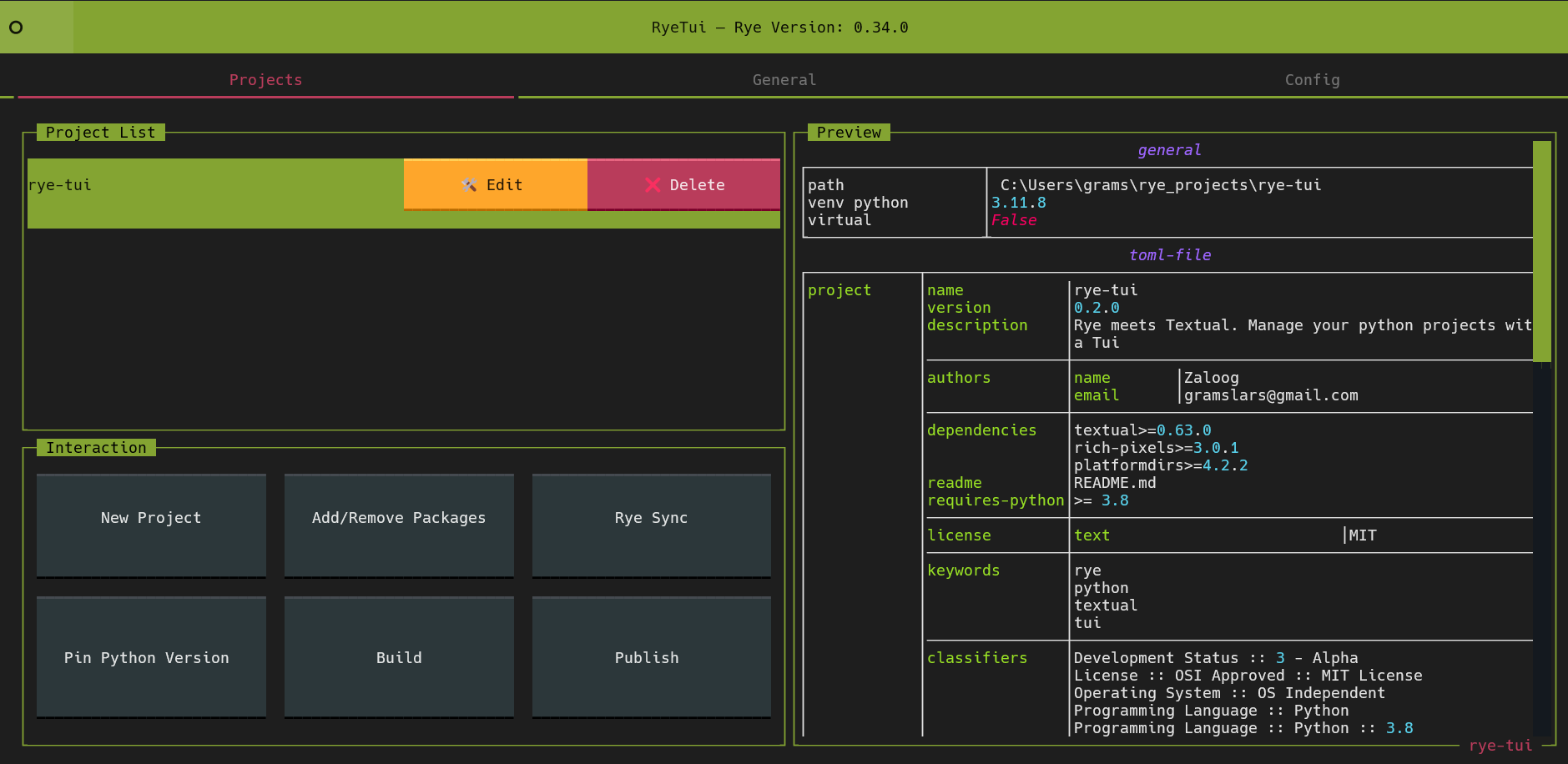
rye add and rye add --dev is already supported, flags are still missing currently.
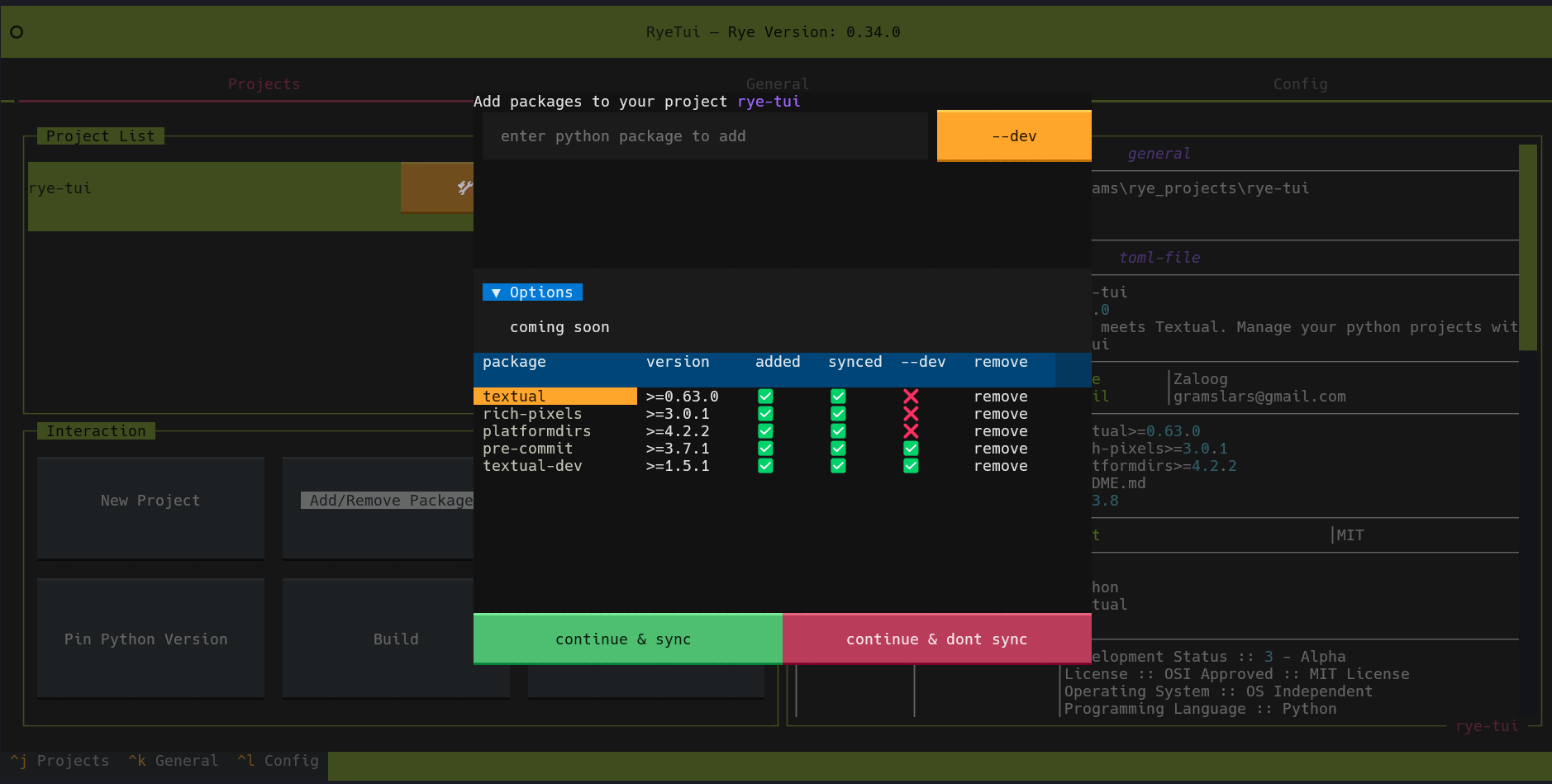
The General Tab has an input field to define your project-home path, which acts as an default location, to easily create a new project there.
Furthermore you get an overview over your globally installed tools including version and available scripts.
The final section lists all installed toolchain.
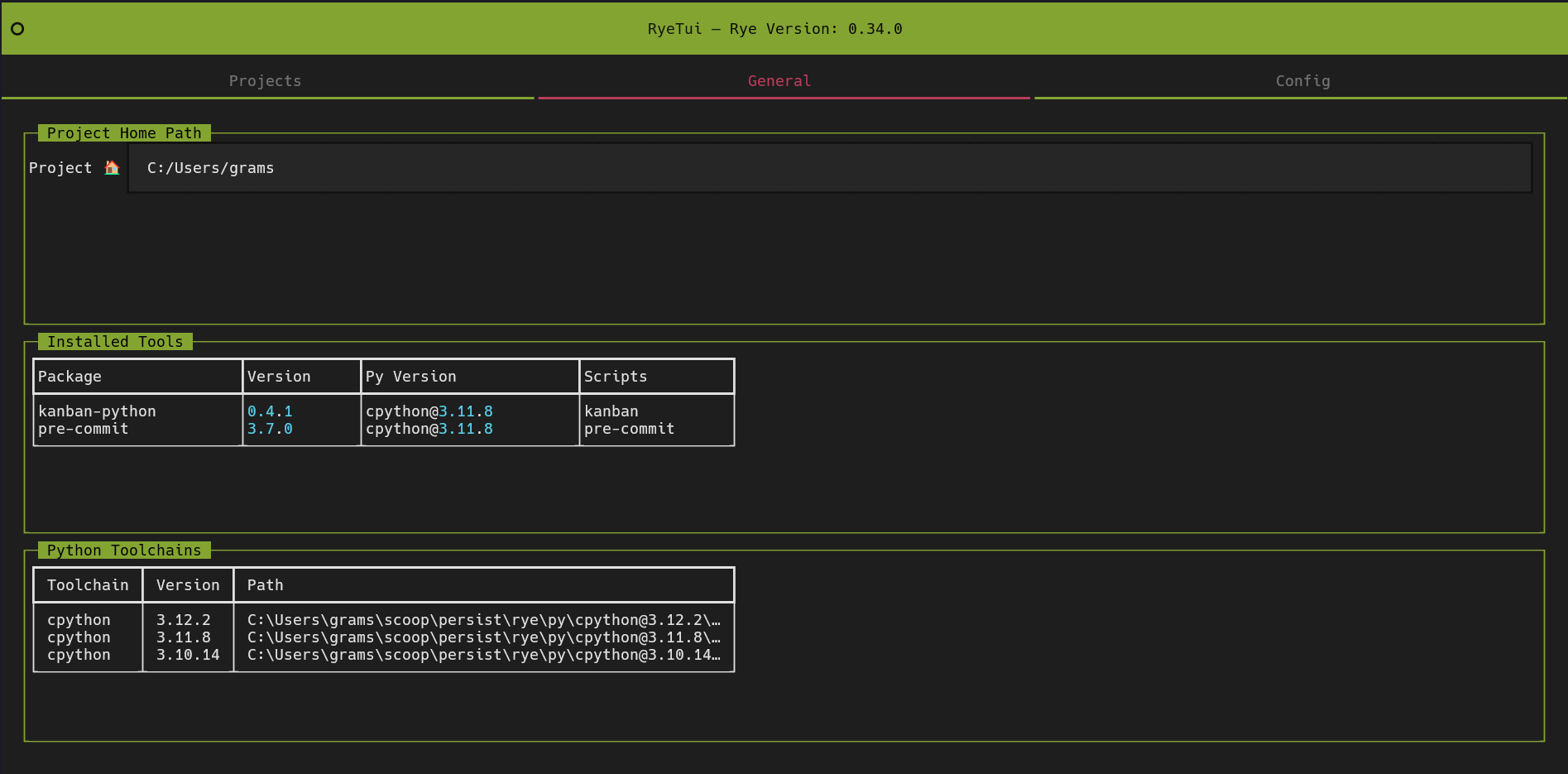
The Config Tab can be used to change rye's underlying config and add or delete additional sources.
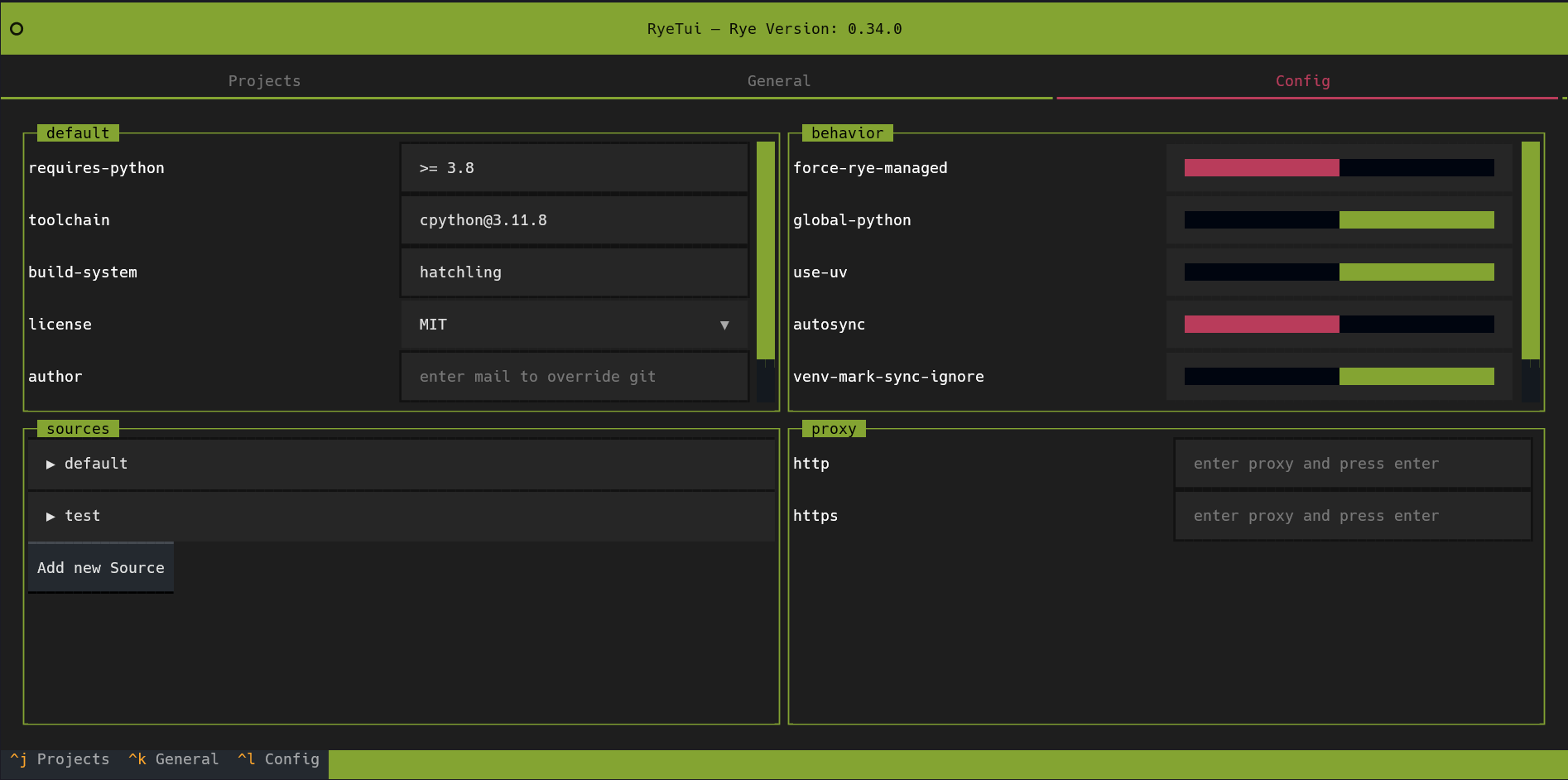
Feel free to reach out and share your feedback, or open an Issue, if something doesnt work as expected. Also check the Changelog for new updates.
- Support Flags for Rye Init and Rye add
- Support publishing
- Enable Rye Tool Management, like rye add
- Folder Scanner for rye projects