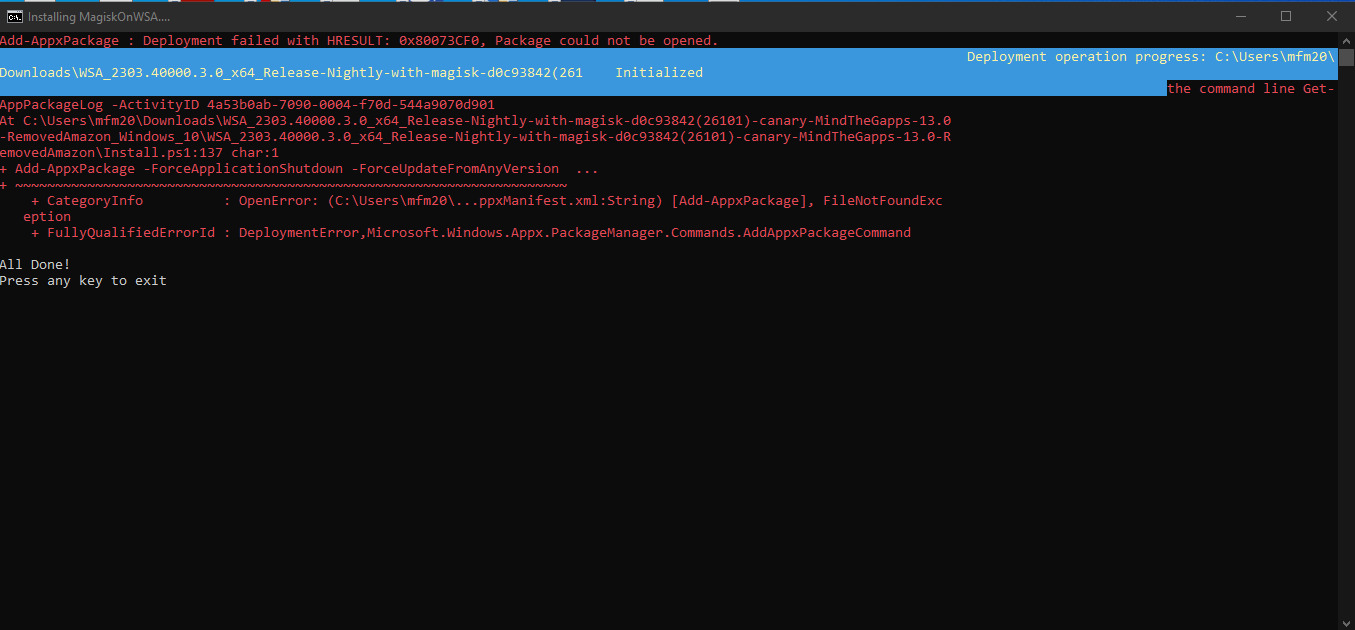This issue can arise due to many factors such as corruption of files when downloading the .zip/.7z files or extracting from the .zip/.7z files. This can be also caused if the folder name is too long (This is the case as MagiskOnWSA tends to generate a long string for the .zip/.7z file and the folder within the archive.)
1. Ensure the partition/drive you are installing from is NTFS
2. Redownload WSA Build .zip/.7z file from the Releases page (sometime the files can be corrupted during download and extraction)
3. Rename the .zip/.7z file to a shorter name, which can be anything to your choosing
(For example: WSA_2XXX.XXXXX.X.X_XXXX_Release-Nightly-with-magisk-XXXXXXX-XXXXXX-MindTheGapps-XX.X-RemovedAmazon ----> WSAArchive2XXX)
4. Extract the .zip or .7z archive (depends on the release) using 7-zip or a proper archive tool and not the built in Windows archive extractor
5. Rename the extracted folder(s) to a shorter name, which can be anything to your choosing
- Before: WSA_2XXX.XXXXX.X.X_XXXX_Release-Nightly-with-magisk-XXXXXXX-XXXXXX-MindTheGapps-XX.X-RemovedAmazon
- After: WSAExtracted2XXX
6. Ensure that 'Run.bat' is run as Administrator
Hope this works for you!