You signed in with another tab or window. Reload to refresh your session.You signed out in another tab or window. Reload to refresh your session.You switched accounts on another tab or window. Reload to refresh your session.Dismiss alert
After using an osvr ir camera to track an osvr hdk 1.4 hmd to enjoy steamvr content and investing in two vive controllers, three steam controller dongles and a pair of lighthouse base stations have found adding two vive controllers causes steamvr to make bad me/head, hand/left and hand/right pose.
Room setup and SteamVR apps are not able to work predictably or as expected after adding two vive controllers and two base stations to steamvr room setup.
Here is a video of vive pre controller being connected to and added to steamvr running using osvr server configured for hdk 1.4 showing what the hmd displacement looks like from steamvr room overview perspective once the first controller connects.
What is needed to configure steamvr to use osvr hdk using its own native tracking system with two vive controllers using lighthouse tracking all as one pose?
EDiT: Room setup is working much more predictably, as is vive controller input in vr dashboard etc but still get a the hmd being teleported/translated into bad pose after connecting a vive controller. The bad pose makes apps unusable though the individual devices appear to be behaving predictably and as expected individually.
17/06/2017 EDIT: Have found just using steamvr settings to calibrate room space for standing space after starting osvr server as usual along with enabling multiple drivers, setting requireHmd to false and disabling steamvr home and advanced super sampling in steamvr.vrsettings file gives closest thing to a usable layout
23/06/2017 EDIT: Loading vive driver in osvr allows tracker viewer to show how far controllers are positioned in relation to hmd.
After using an osvr ir camera to track an osvr hdk 1.4 hmd to enjoy steamvr content and investing in two vive controllers, three steam controller dongles and a pair of lighthouse base stations have found adding two vive controllers causes steamvr to make bad me/head, hand/left and hand/right pose.
Room setup and SteamVR apps are not able to work predictably or as expected after adding two vive controllers and two base stations to steamvr room setup.
Here is a video of vive pre controller being connected to and added to steamvr running using osvr server configured for hdk 1.4 showing what the hmd displacement looks like from steamvr room overview perspective once the first controller connects.
https://www.youtube.com/watch?v=a_qllZf2RUc
steamvrreport.txt
What is needed to configure steamvr to use osvr hdk using its own native tracking system with two vive controllers using lighthouse tracking all as one pose?
EDiT: Room setup is working much more predictably, as is vive controller input in vr dashboard etc but still get a the hmd being teleported/translated into bad pose after connecting a vive controller. The bad pose makes apps unusable though the individual devices appear to be behaving predictably and as expected individually.
17/06/2017 EDIT: Have found just using steamvr settings to calibrate room space for standing space after starting osvr server as usual along with enabling multiple drivers, setting requireHmd to false and disabling steamvr home and advanced super sampling in steamvr.vrsettings file gives closest thing to a usable layout
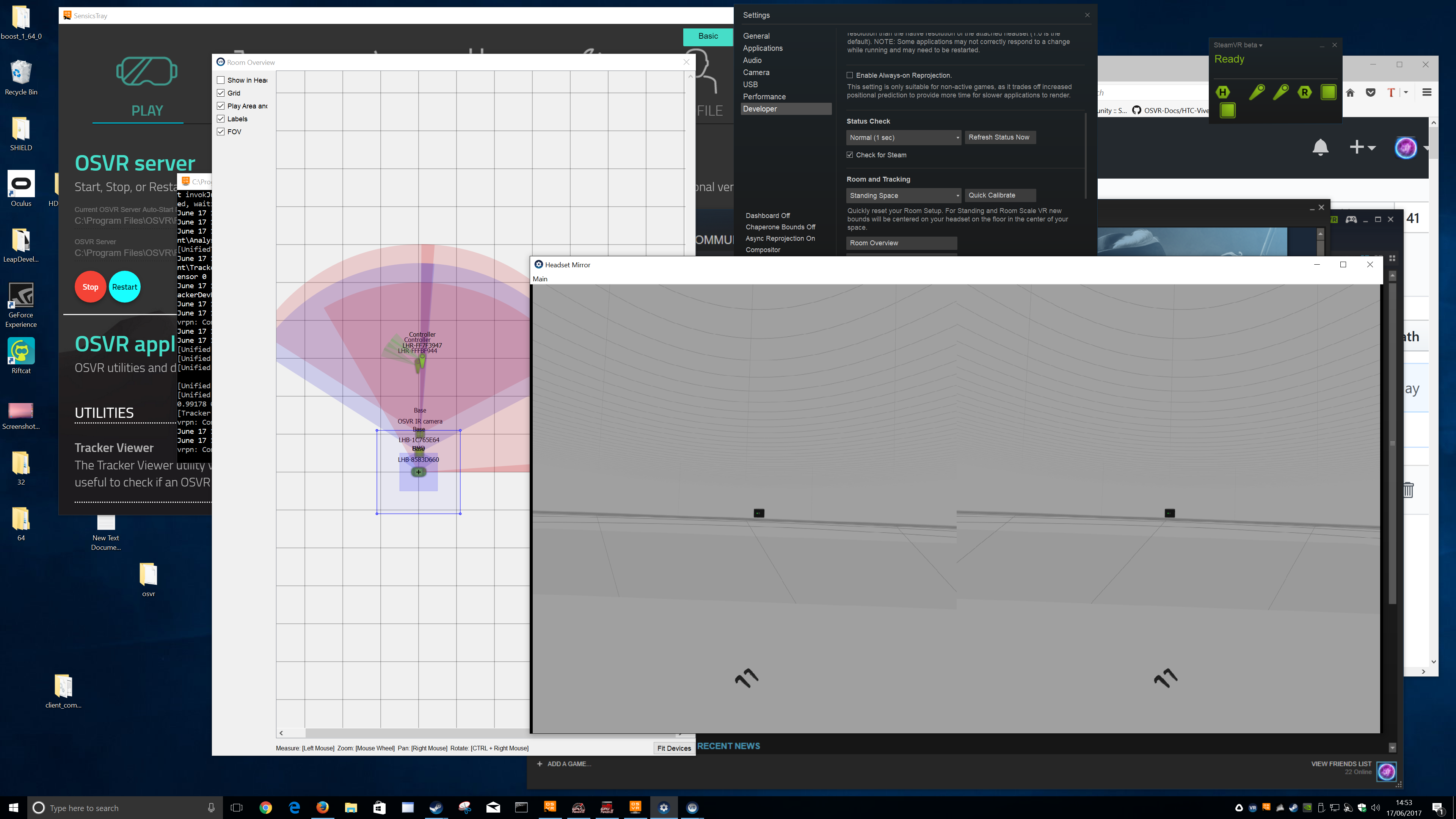
23/06/2017 EDIT: Loading vive driver in osvr allows tracker viewer to show how far controllers are positioned in relation to hmd.
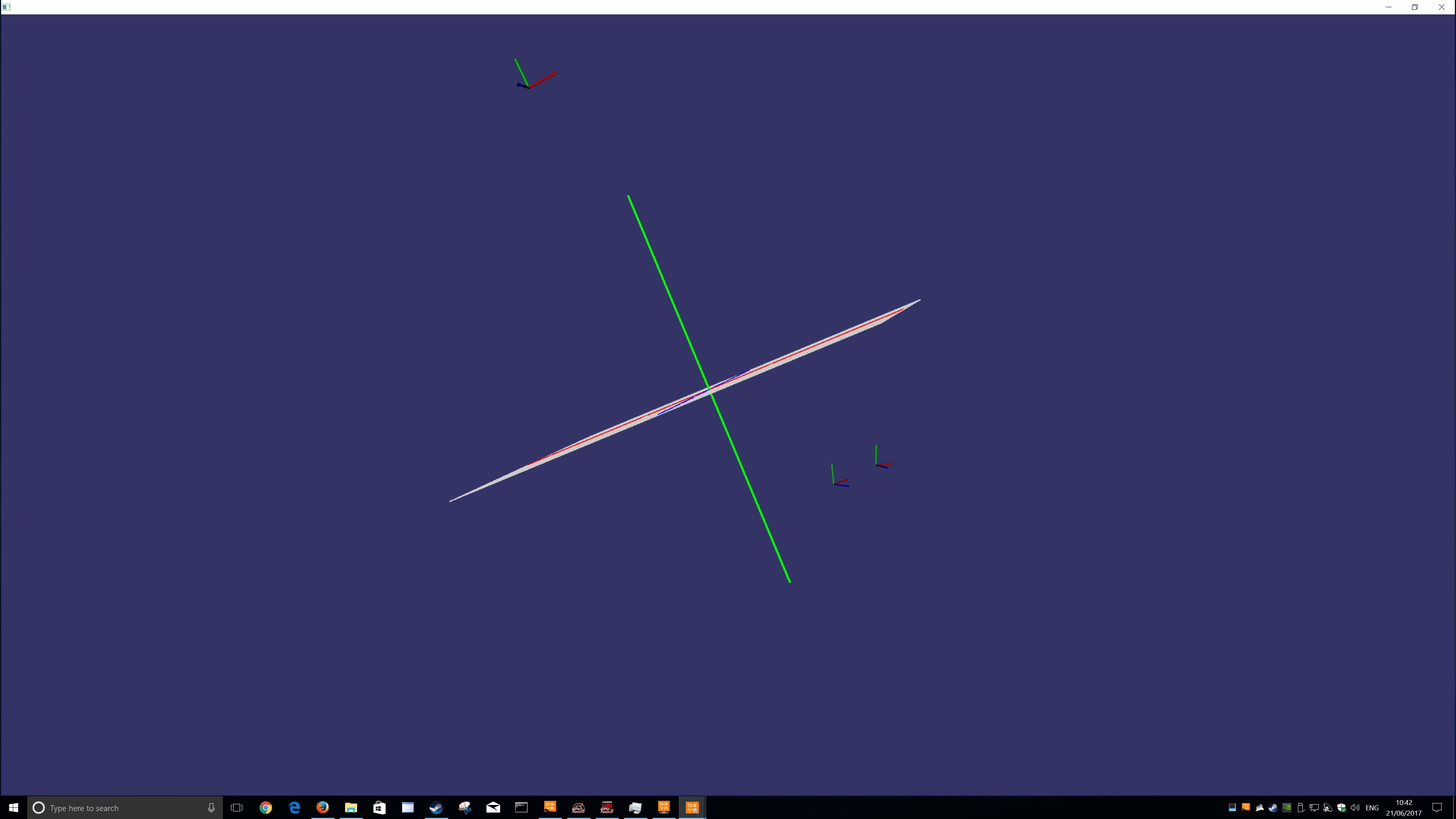
[h3]More Info[/h3]
https://www.reddit.com/r/OSVR/comments/6fyw8h/how_to_add_vive_controllers_to_osvr_hdk_setup/
The text was updated successfully, but these errors were encountered: