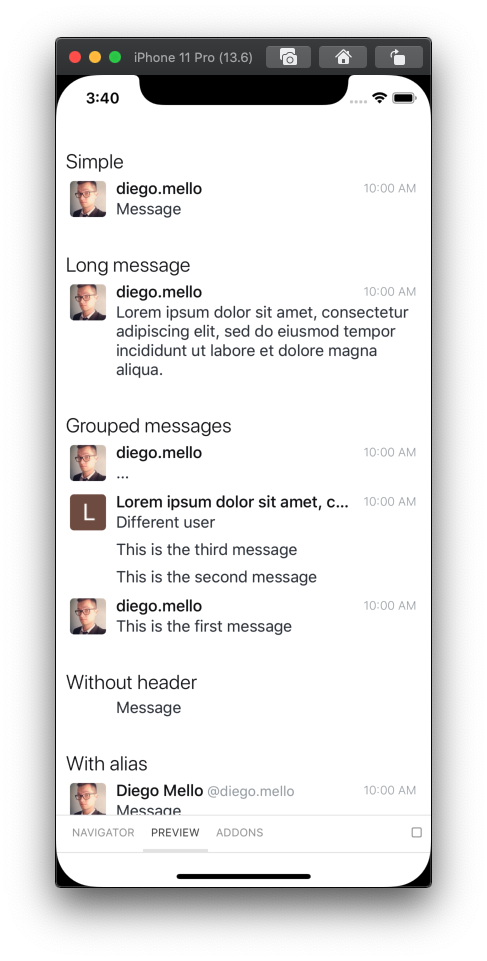Great to have you here! Here are a few ways you can help make this project better!
Refer to React Native environment setup to make sure everything is up and running.
Follow the React Native CLI Quickstart section as we don't support Expo managed flow.
Note: you'll need a MacOS to run iOS apps
Clone repository and install dependencies:
git clone git@github.com:RocketChat/Rocket.Chat.ReactNative.git
cd Rocket.Chat.ReactNative
yarnRun the app:
npx pod-install
yarn iosor
yarn androidAt this point, the app should be running on the simulator or on your device!
Note: npm won't work on this project
We use Reactotron to inspect logs, redux state, redux-sagas, HTTP requests, etc.
Didn't find a bug or want a new feature not already reported? Check out the help wanted or the good first issue labels.
Can't help coding? Triaging issues is a great way of helping.
We use ESLint to enforce code style and best practices. We have a pre-commit hook enforcing commits to follow our lint rules.
To check for lint issues on your code, run this on your terminal:
yarn lintWe use Prettier to format the code style in our project. We have a pre-commit hook enforcing commits to follow our style guides.
To fix your code formatting issues, run this on your terminal:
yarn prettierCheck this link to see how to integrate Prettier with your preferred code editor, and run Prettier when save your file for example.
It's always important to ensure everything is working properly and that's why tests are great. We have unit and e2e tests on this project.
We use Jest and Storybook on our tests.
Storybook is a tool for developing UI Components and has some plugins to make Jest generate snapshots of them.
On the root of the project, comment everything leaving only the last import to Storybook left and refresh your project. You'll see some tests like this:
We use Jest for our unit tests and to generate Storybook snapshots. We have a pre-commit hook enforcing preventing commits that breaks any test.
To check for test issues on your code, run this on your terminal:
yarn testWe use Detox framework to end-to-end test our app and ensure everything is working properly.
Follow this documentation to learn how to run it.
As soon as your changes are ready, you can open a Pull Request.
The title of your PR should be descriptive, including either [NEW], [IMPROVEMENT] or [FIX] at the beginning, e.g. [FIX] App crashing on startup.
You may share working results prior to finishing, please include [WIP] in the title. This way anyone can look at your code: you can ask for help within the PR if you don't know how to solve a problem.
Your PR is automatically inspected by various tools, check their response and try to improve your code accordingly. Requests that fail to build or have wrong coding style won't be merged.