-
-
Notifications
You must be signed in to change notification settings - Fork 1.7k
New issue
Have a question about this project? Sign up for a free GitHub account to open an issue and contact its maintainers and the community.
By clicking “Sign up for GitHub”, you agree to our terms of service and privacy statement. We’ll occasionally send you account related emails.
Already on GitHub? Sign in to your account
Chrome 83: Feedback loop formed between Framebuffer and active Texture #42
Comments
|
#41 |
|
Interestingly, websites like https://cauldron.co/?fbclid=IwAR04lkI-C6VEnXtiEuZslzFOLg7GBNu3LzhtoDbzxjI-thLliIhT58jgLYc have seen their animations change, and get the same error message, but without the same kind of pixellation. Their script is here: https://cauldron.co/assets/themes/cauldron/js/fluid.js |
|
Any idea for a fix? :( |
|
You know the error only occurs with gpu acceleration on? |
|
Appears to be Windows-specific, fine on Mac Chrome update |
|
wow wtf gonna look into this issue but I don't have a pc where I can replicate it |
|
Any developer here that experience same problem? Can you try to figure out which parts of simulation causes this by commenting out code stages like Vorticity, Pressure and etc. |
|
I'd only got as far as working out that in the update function it renders the null frame fine but starts having issues when "requestAnimationFrame(update)" is called, which I guess isn't saying much more than that it errors when it renders |
|
Chatted to some Google people about it (https://bugs.chromium.org/p/chromium/issues/detail?id=1087683#c2) - interesting to note that it works fine in Chrome Canary on Windows too |
|
TL;DR I think it's fixed in Chrome v84, might not actually need a code change |
|
epic |
|
Think we can close this now! A tiny update to 83.0.4103.97 for standard Chrome means it all seems to work, happy fluids all |
Google Chrome 83.0.4103.61 x64
When loading the demo page ( others as well ):
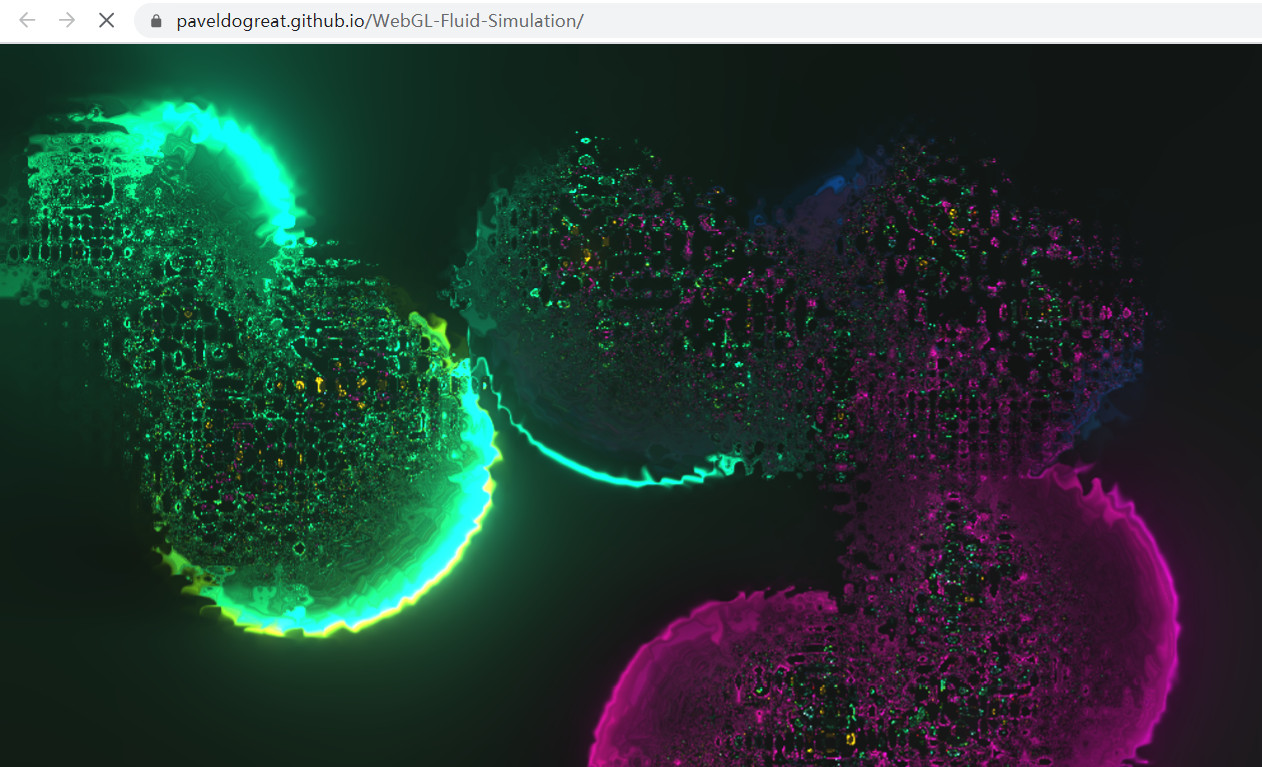
just show like above for one or two second, and then go dark.
Mouse Click cannot light it then.
Console info:
So I guess the problem is Chrome's new version.
The text was updated successfully, but these errors were encountered: