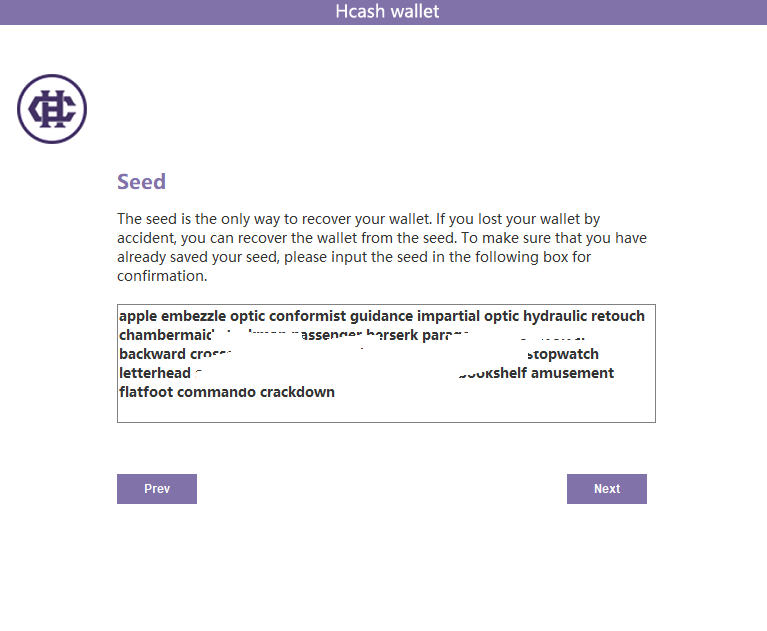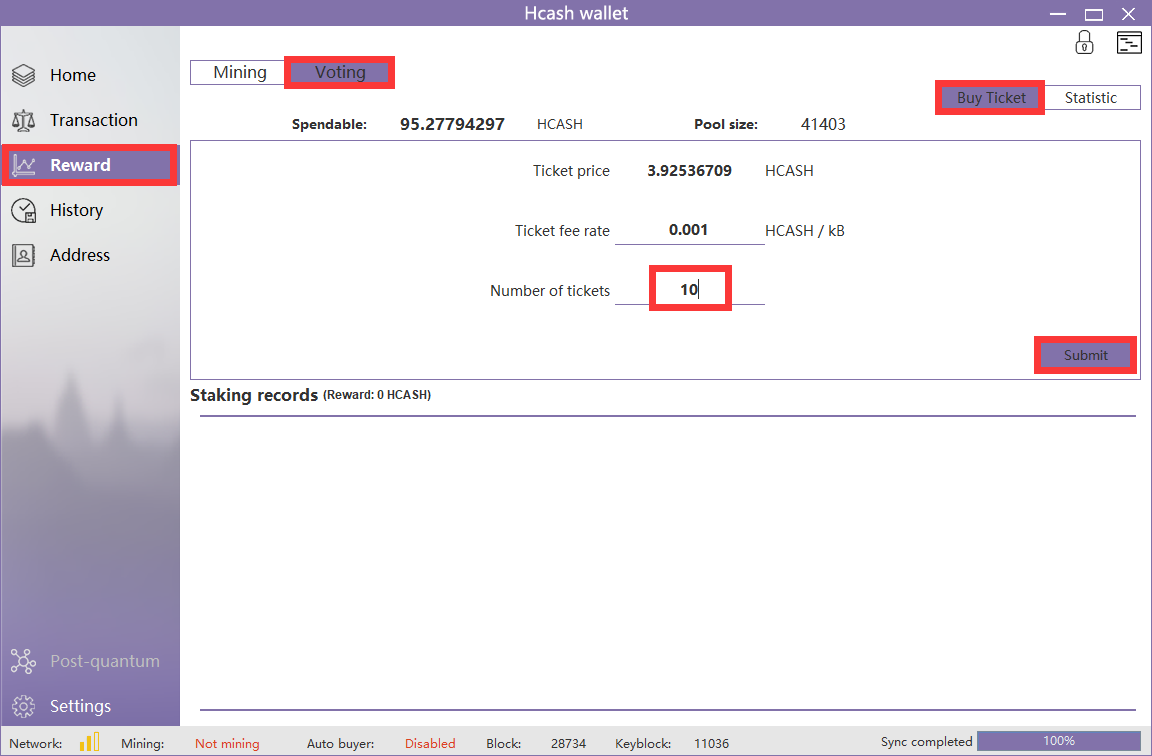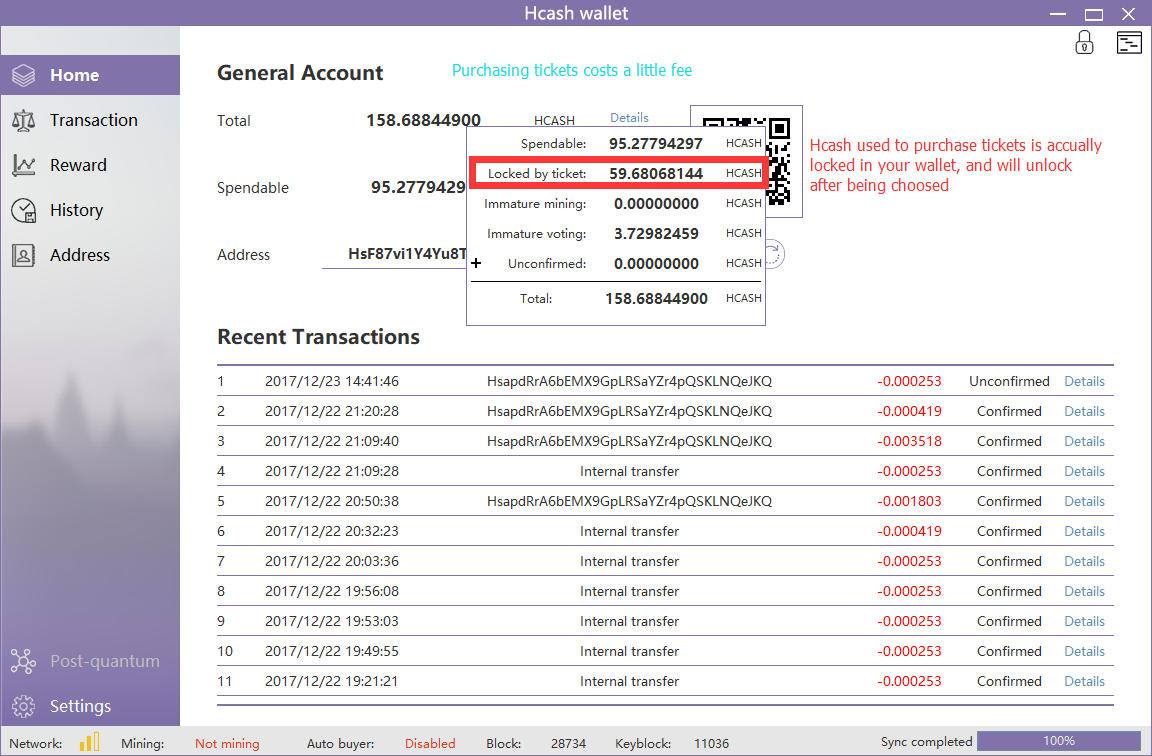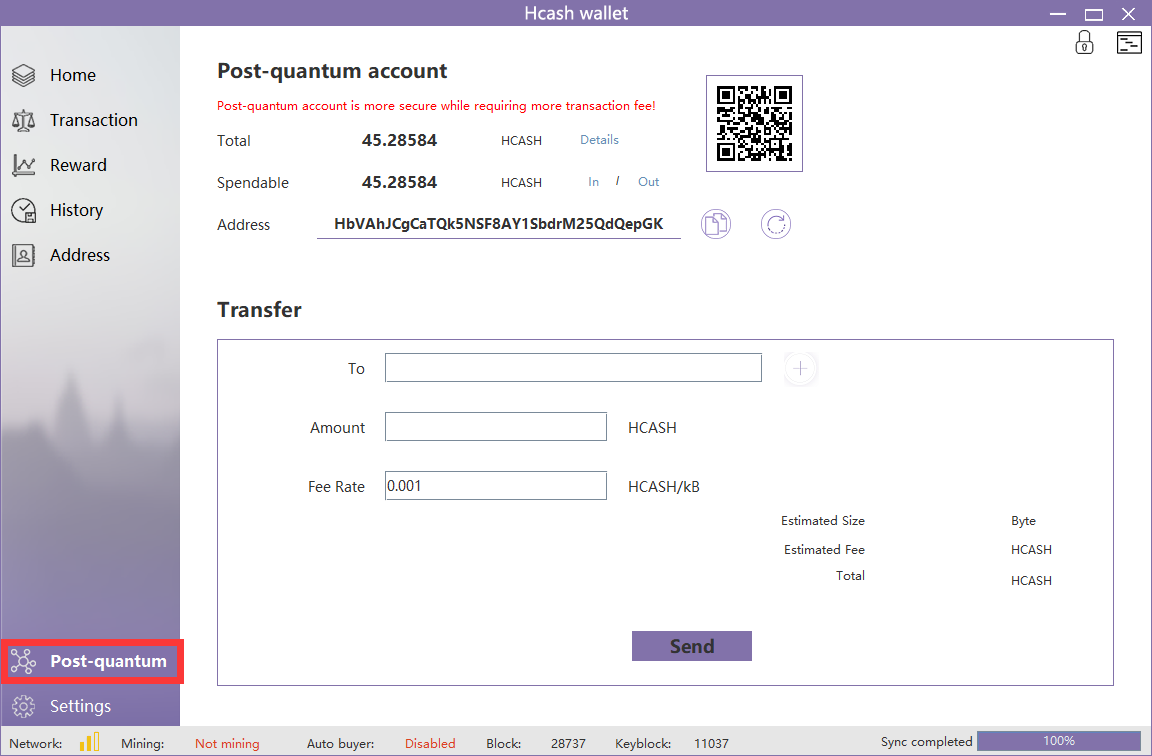-
Notifications
You must be signed in to change notification settings - Fork 34
HcashWallet GUI Beta User Guide
Notice: HashWallet GUI mainnet test version is only for test. The Hcash from CPU solo mining, CPU mining or transactions, is only for test.
Please download the latest version from https://github.com/HcashOrg/hcashwallet/releases.
- Windows_X64 version can be running on 64-bit Windows.
- Windows_X86 version can be running on 32-bit Windows.
- MacOS version can be running on MacOS.
- Press "Create wallet" button
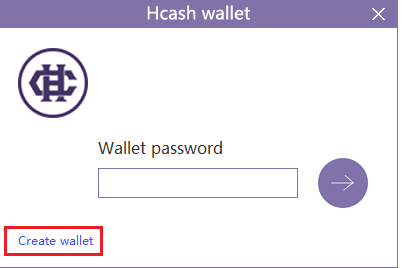
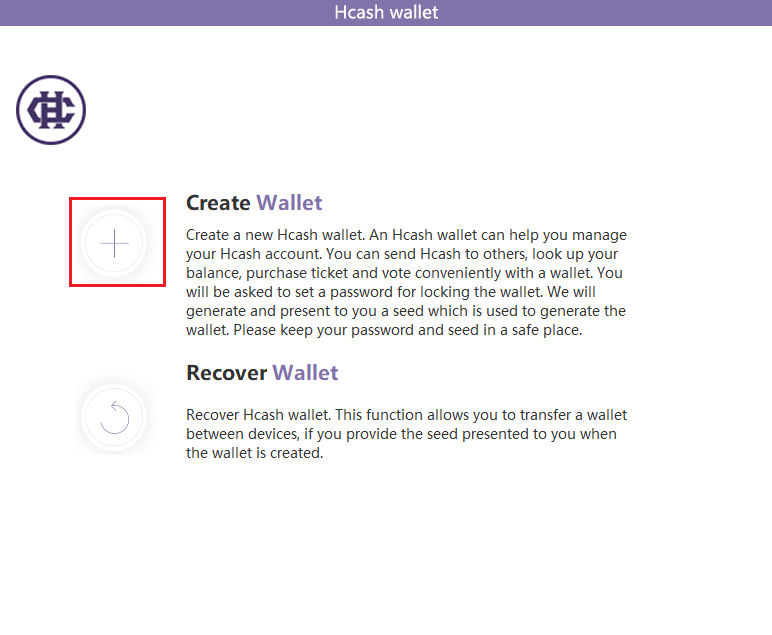
- Setting up wallet password
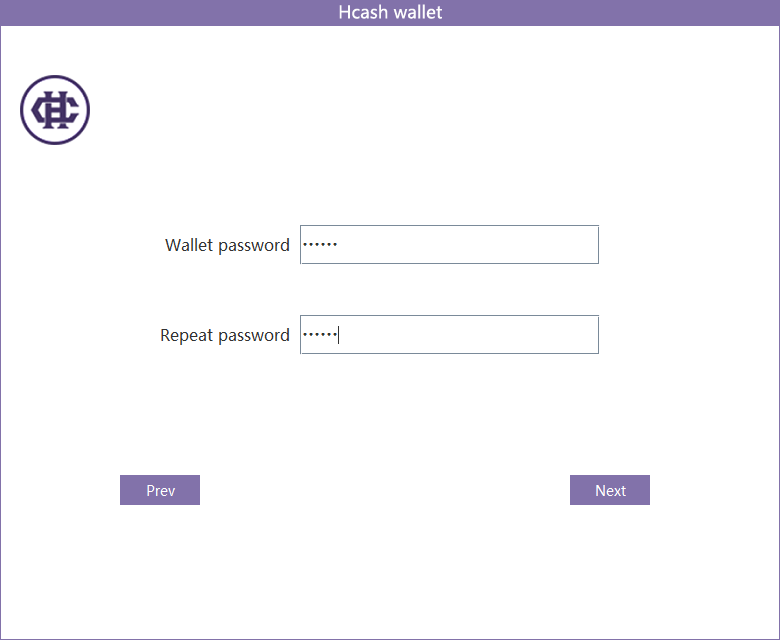
- Copy wallet seed, and save your seed in your personal computer. The seed is important, and keep it secret. It is used for recovering wallet.
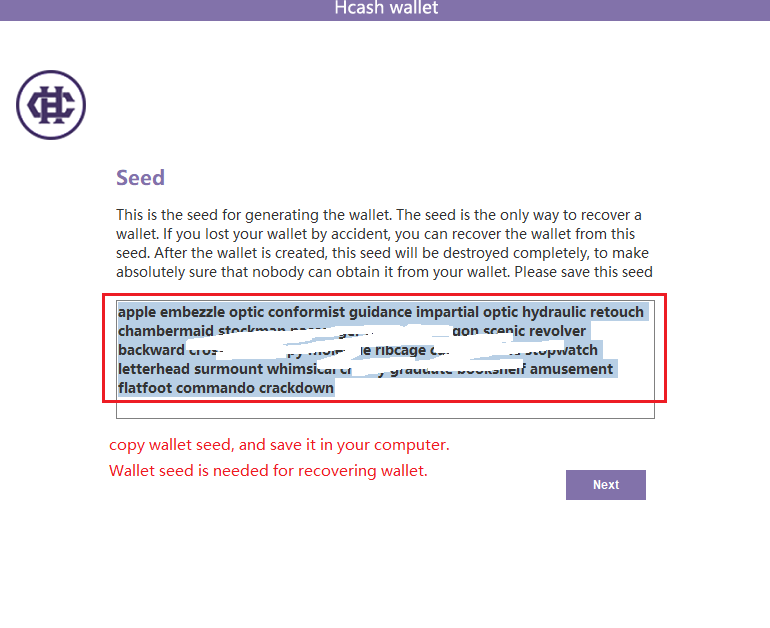
- After creating wallet successfully, HcashWallet will go to home page.
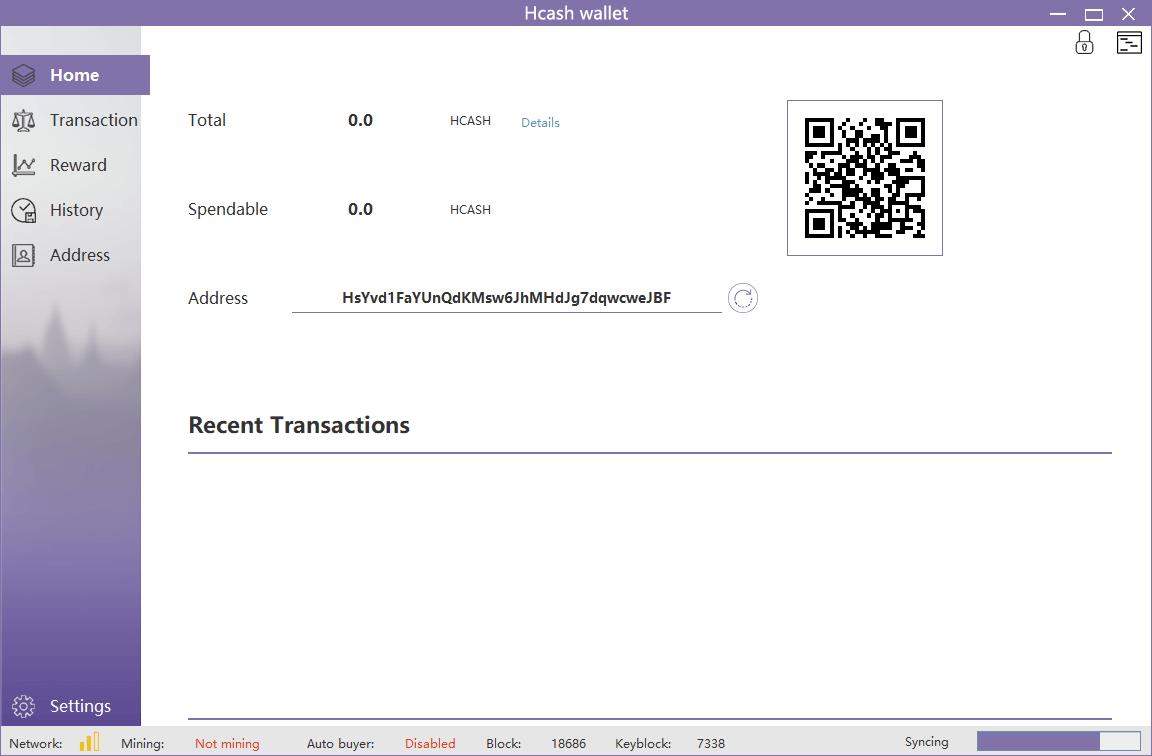
- Setting CPU PoW mining threads
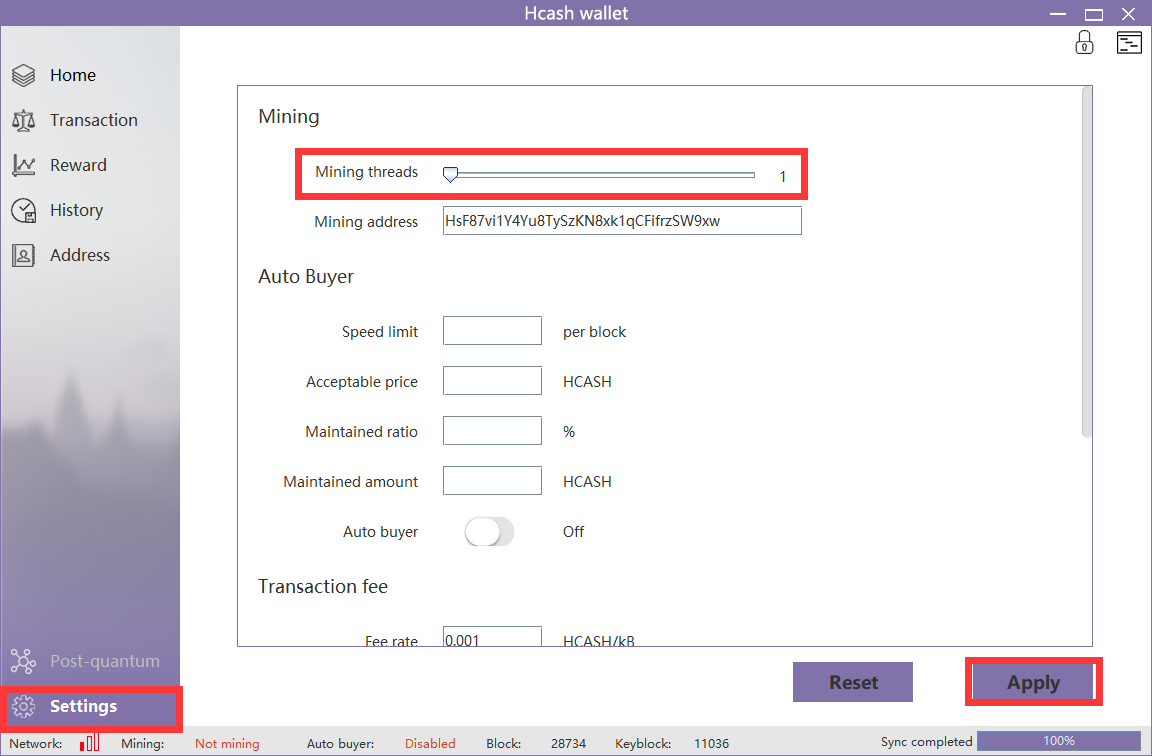
- Press start, and start CPU mining
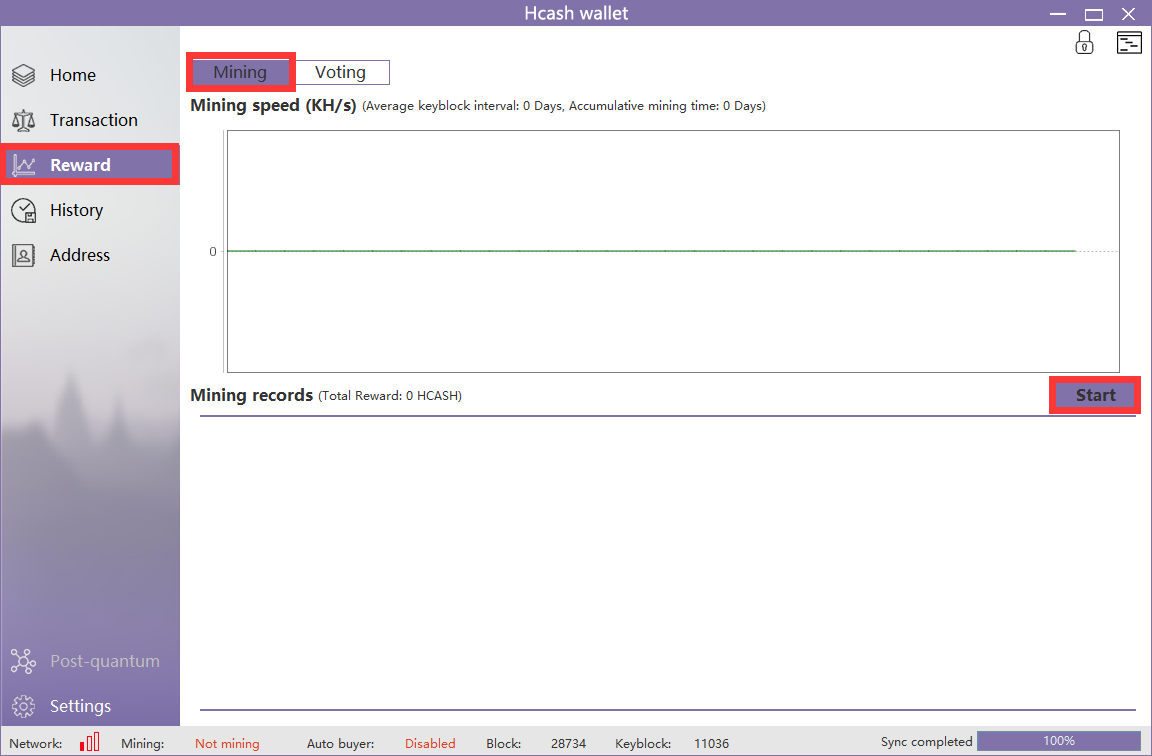
Please send your hcash wallet address to hypercashcn@gmail.com . And then Dev. team will send you 100 hcash for test.
Note: Fees for buying PoS ticket is only locking, it will return and can be spendable after 40960 key blocks. After your ticket is selected, you will receive PoS reward.
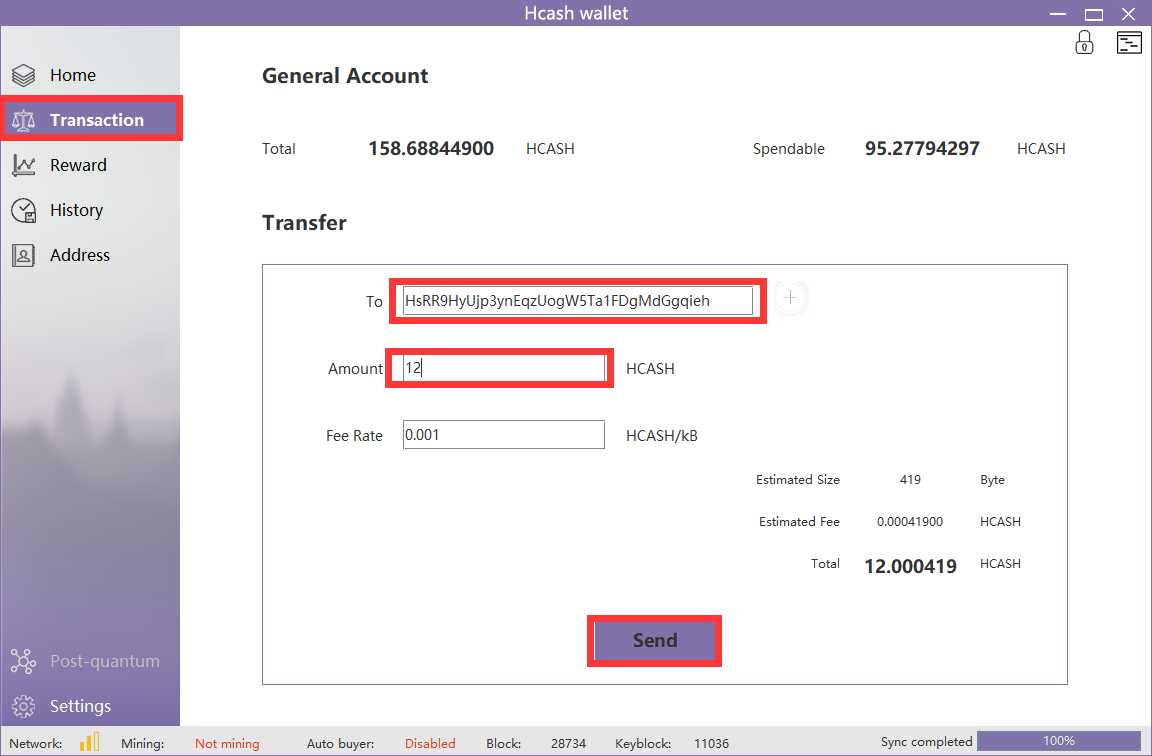
Hcash mainnet supports Post-Quantum feature which is more secure. Hcash mainnet is flexible that it supports both Post-Quantum and unPost-Quantum features. There are two accounts in HcashWallet: one is general account which doesn't support Post-Quantum feature, the other is Post-Quantum account which supports Post-Quantum feature. HcashWallet address of general account has prefix "Hs". And HcashWallet address of Post-Quantum has prefix "Hb".
The size of Post-Quantum signature is larger than ECDSA signature, thus the transaction fees is also more expensive than general ones. Users can click in or out to transfer Hcash between general account and Post-Quantum account.
We can use HcashWallet seed to recover your previous HcashWallet and get back your Hcash.
- Press "Create wallet" buttom
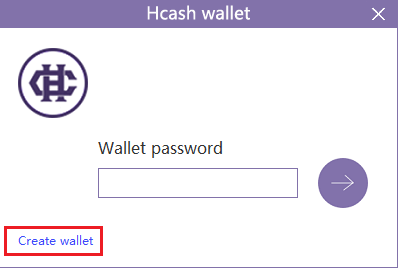
- Recover Wallet
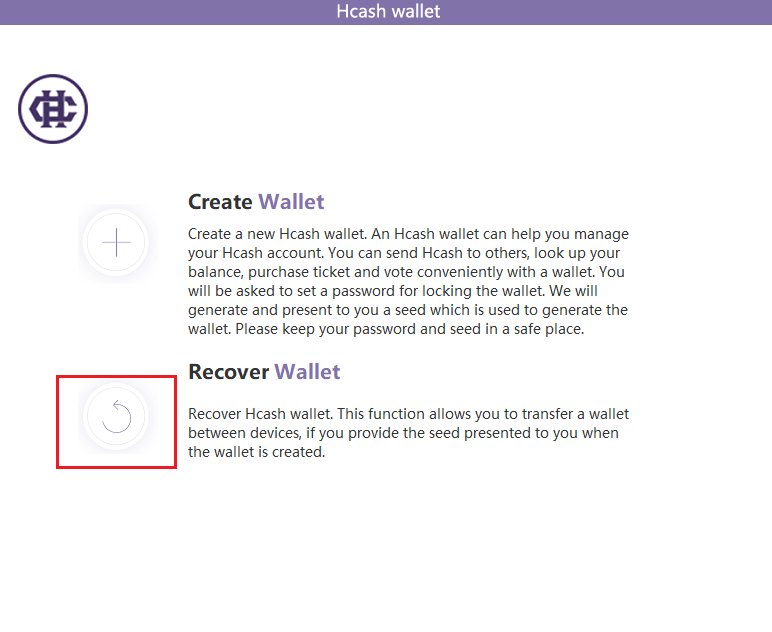
- Setting password
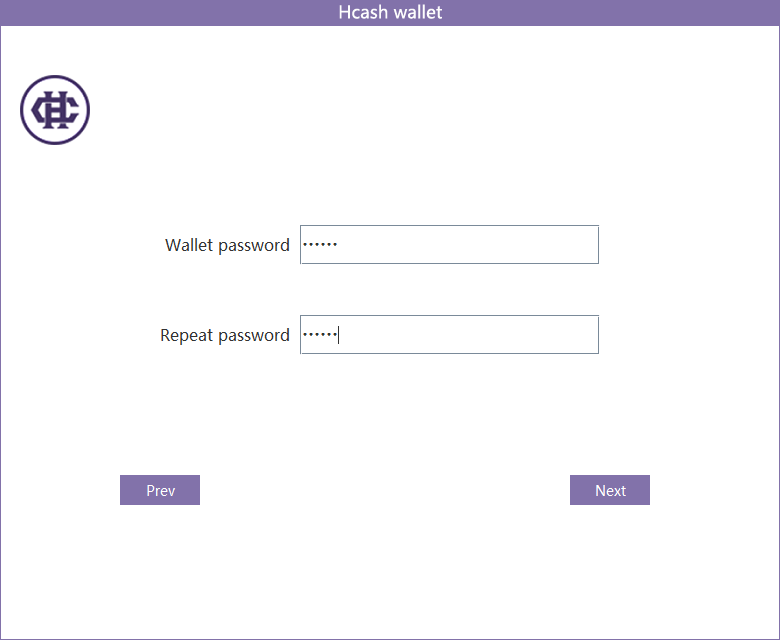
- Copy and paste seed to recover wallet