This is a script that display a "real time" image of Earth, incoming from NOAA's satellite data, and sets it as desktop wallpaper for the Linux Xfce Desktop Environment (Works on Linux Mint)
sudo apt-get install imagemagick
sudo mkdir /opt/noaawallpaper
sudo curl -L https://raw.githubusercontent.com/Diego0101/noaa_wallpaper/refs/heads/main/noaawallpaper.sh -o /opt/noaawallpaper/noaawallpaper.sh
sudo chmod 755 /opt/noaawallpaper/noaawallpaper.sh
sudo update-rc.d noaawallpaper.sh default
By runing the script for GLM data:
/opt/noaawallpaper/noaawallpaper.sh -s glm
or DayNight data
/opt/noaawallpaper/noaawallpaper.sh -s dn
My personal choice is to invoke it through the shortcut: Ctrl+F11 It can be set by clicking on Start>Keyboard>Application Shortcuts, Add, and set the execution of "/opt/noaawallpaper.sh -s dn" triggered by Ctrl+F11 Feel free to use, report or comment
Example of desktop with DayNight data screenshot
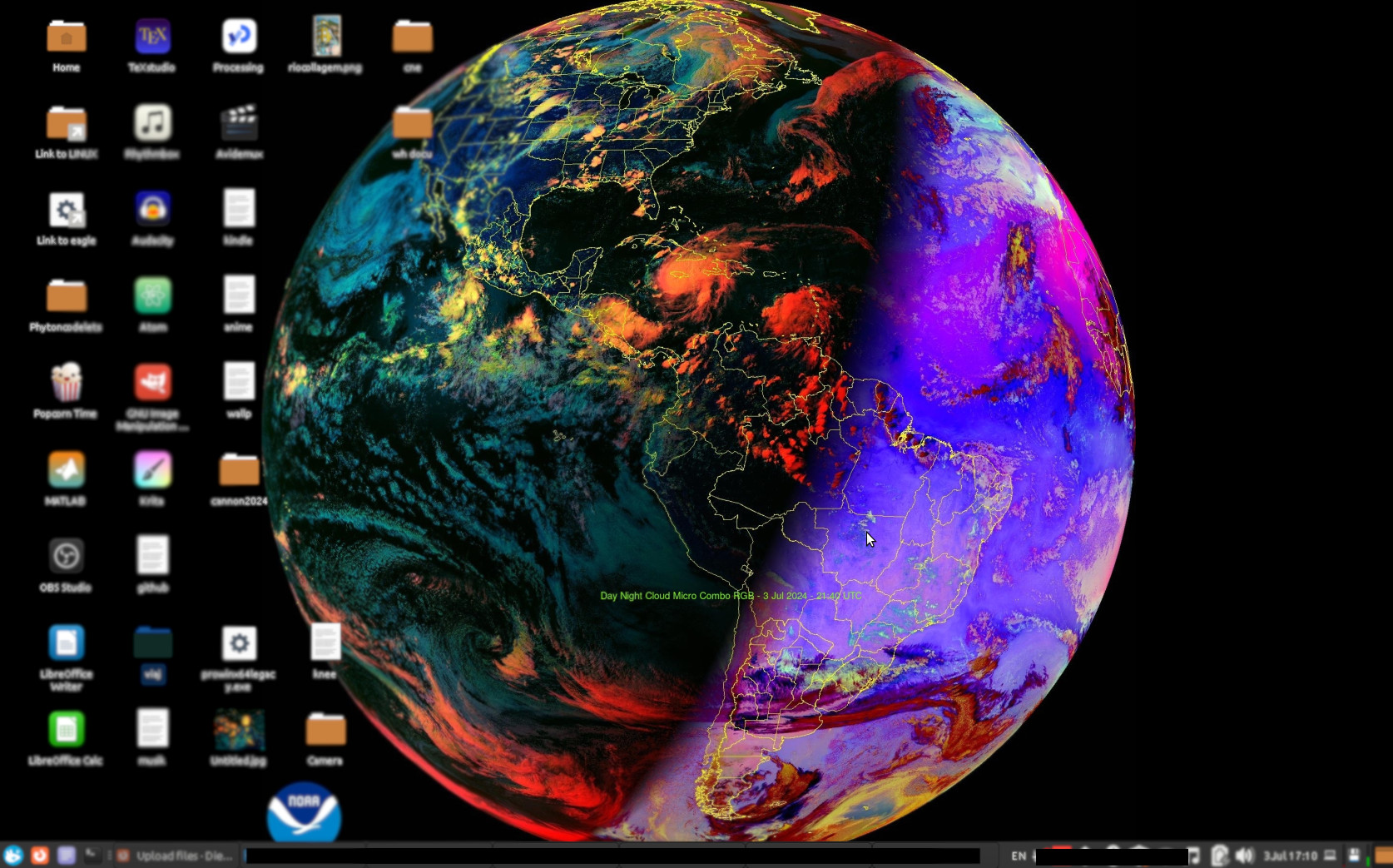
Copyright (c) 2024 Diego Ayala
The above copyright notice and this permission notice shall be included in all copies or substantial portions of the Software.