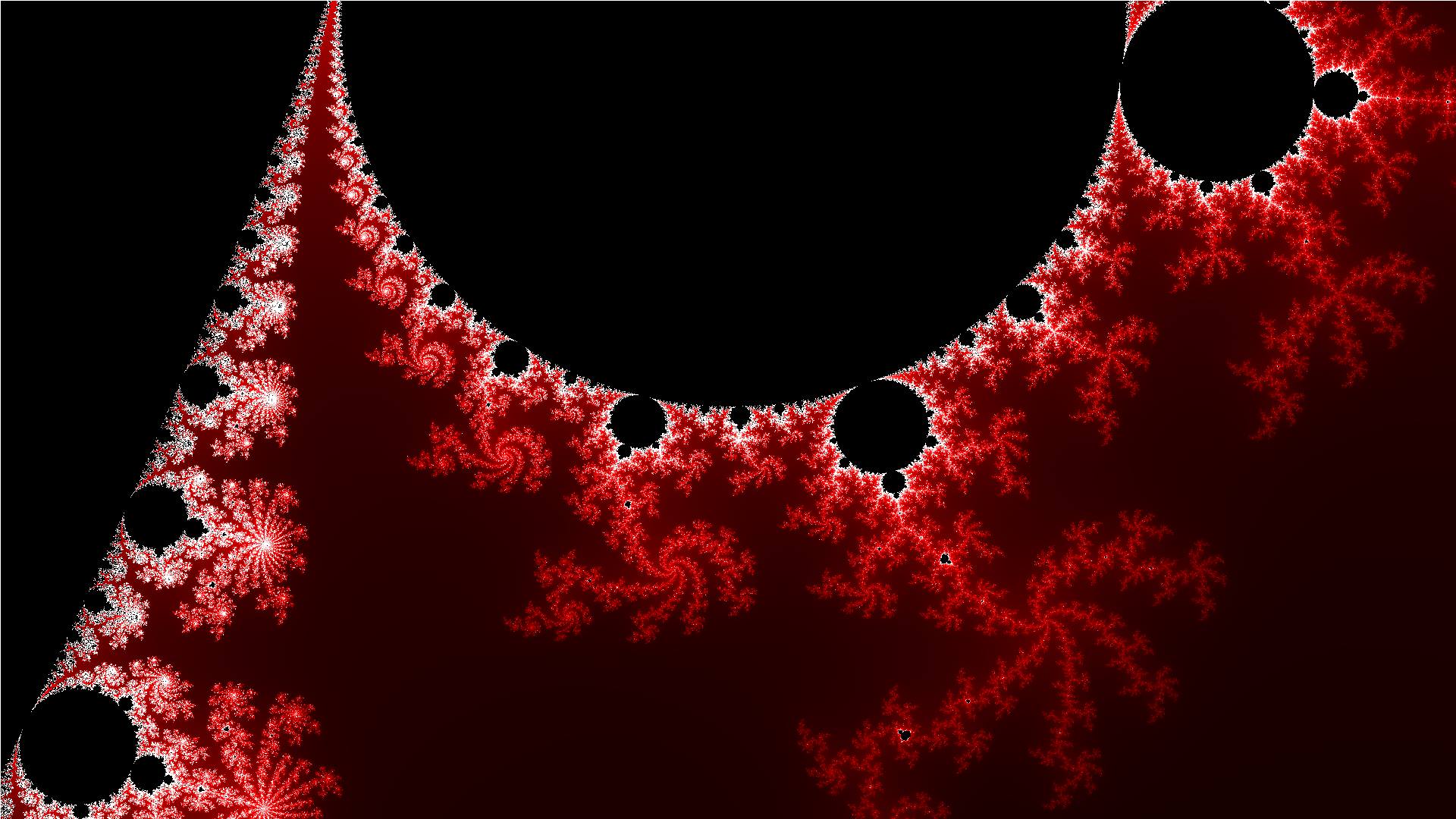I was bored and decided to play around with fractals in order to teach myself SFML. I was mainly interested in the algorithmic part of it so there is no fancy UI here. It sure was fun doing this project and I hope someone finds it entertaining/useful.
This version is mainly tested on Ubuntu.
- Install g++
sudo apt-get update
sudo apt-get install g++
- Install SFML library
There are three ways to install SFML library:
- Using package manager
$ sudo apt-get install libsfml-dev
- Download the SDK
Download the SDK from the download page, unpack it and copy the files to your preferred location: either a separate path in your personal folder (like /home/me/sfml), or a standard path (like /usr/local).
- Building SFML yourself
If you want to go this way, there's a dedicated tutorial on building SFML yourself.
- Download (clone) this repository
- In main.cpp, define the desired fractal preset you want to see
- Type 'make' in your terminal (without quotes)
- Type './exec.out' in your terminal (again, without quotes)
- Enjoy the fractals
Check out the renderer in action:
https://www.youtube.com/edit?o=U&video_id=95CqTifr_NE
You can render the Sierpinski Triangle with as many iterations as you want(or as many as your processor can handle) and set an arbitrary bounding box to position and set the scale of the triangle. It also has a color member variable which you can use to change the color of it but I preffer this gradient so i'll keep it this way.
You can render the Sierpinski Carpet with as many iterations as you want(or as many as your processor can handle) and set an arbitrary bounding box to position and set the scale of the carpet. It also has a color member variable which you can use to change the color of it but I preffer this gradient so i'll keep it this way.
Additionally you can set the carpet matrix(instead of the usual 3x3) to arbitrary width/height and pass it an array of indexes you don't want to render recursively.
standard 3x3 carpet excluding the (1, 1) square where (0, 0) is the top left square:
custom 5x5 carpet excluding the (1, 1), (1, 2), (1, 3), (2, 1), (2, 3), (3, 1), (3, 2), (3, 3) squares.
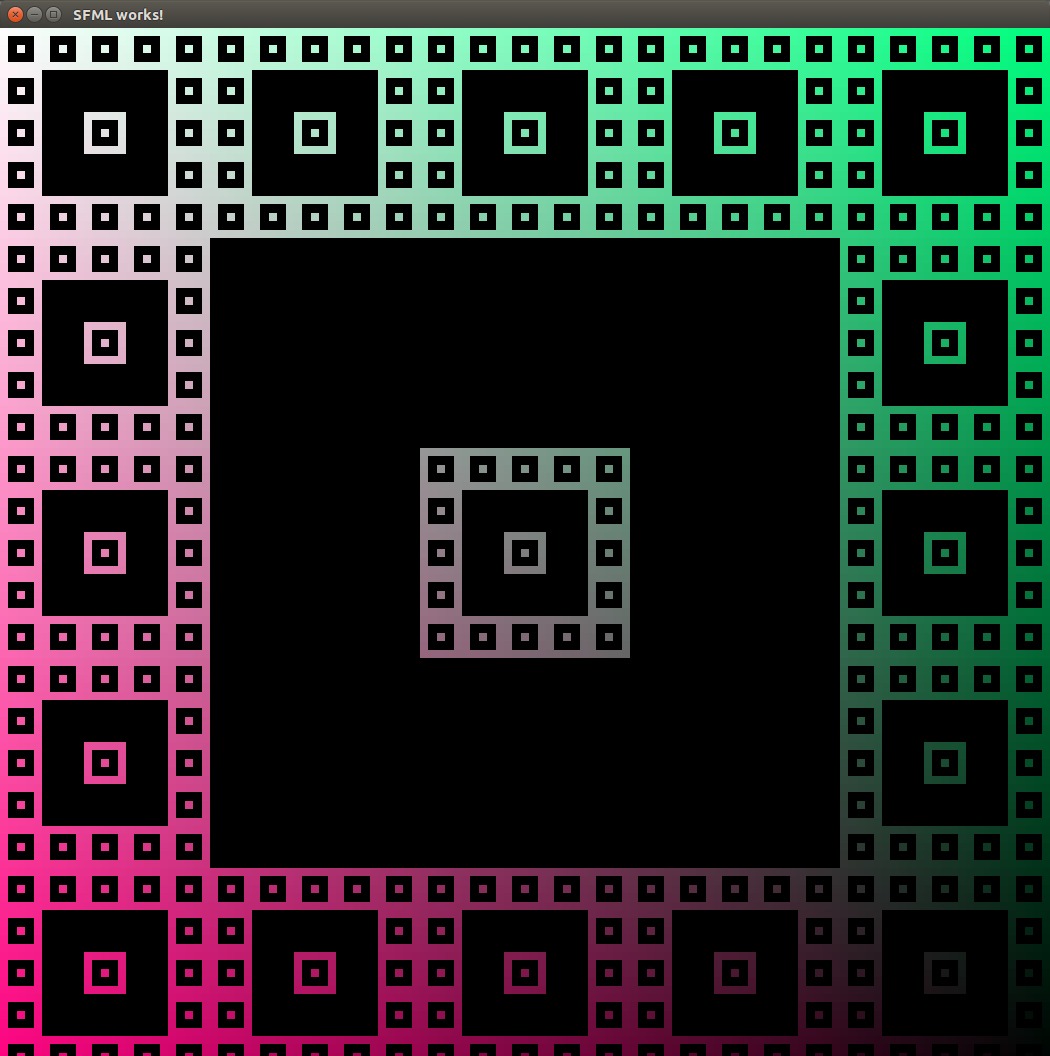
custom 5x5 carpet excluding the top left and bottom right edge squares, looks kinda like a snowflake, doesn't it?
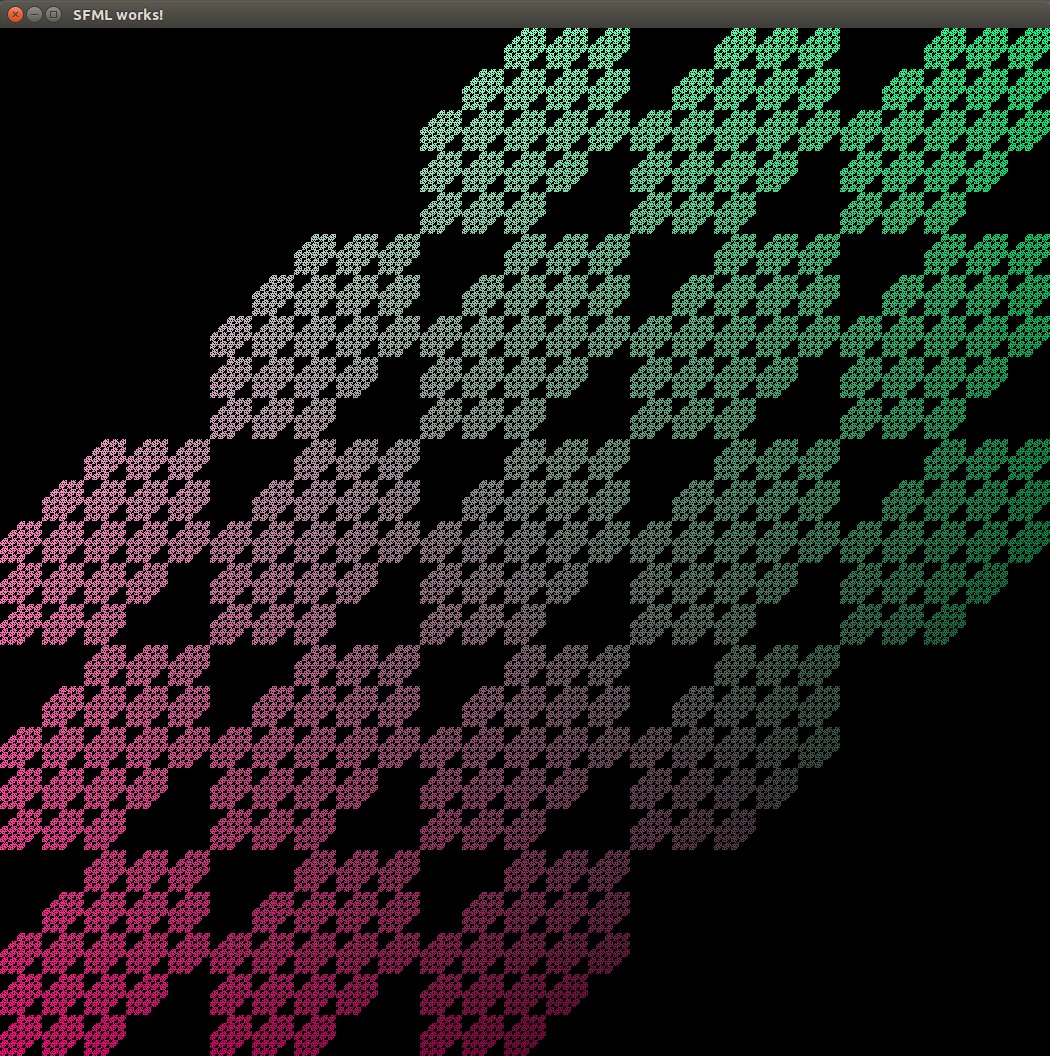
custom 3x3 carpet excluding the top left and bottom right squares:
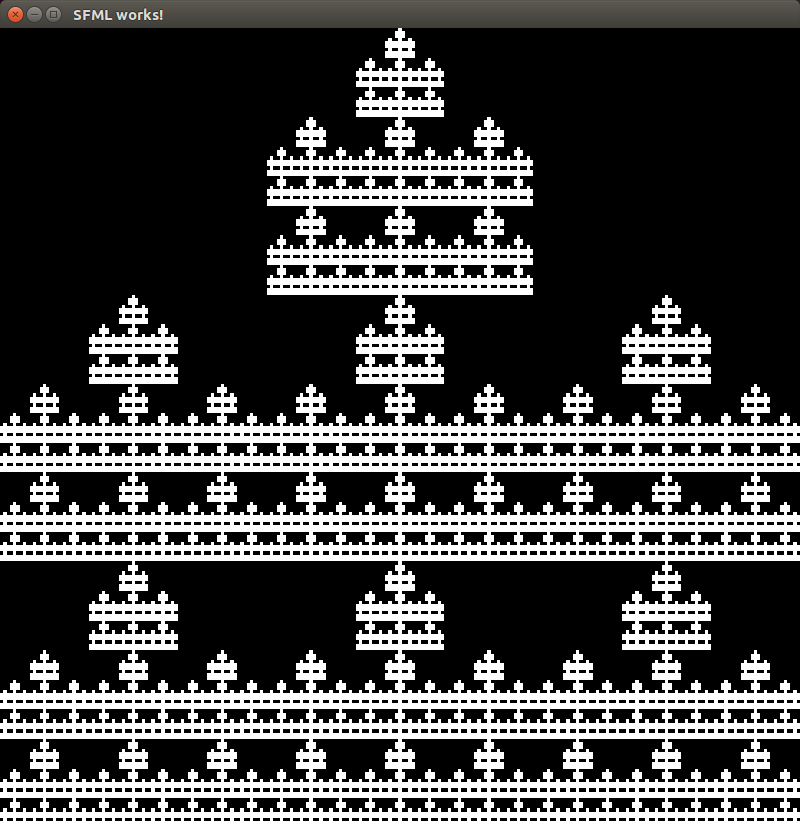
You can render the standard Tree Fractal with as many iterations as you want(or as many as your processor can handle), set the initial seed location, adjust the width/height of a branch, change the scaling factor and color and have seperate angles for the left and right branch.
The following gif shows several iteration of a tree with starting color (70,190,63), scaling factor 0.88, left branch angle of 30 degrees, right branch angle of 13 degrees, Height/Width of 96/12
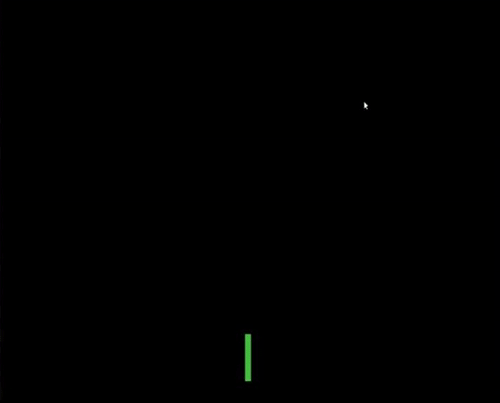
You can render the Koch Snowflake with as many iterations as you want(or as many as your processor can handle) and set an arbitrary bounding box to position and set the scale of the flake. Adjusting the color and wether or not it grows outwards or inwards is also possible