-
Notifications
You must be signed in to change notification settings - Fork 0
atlas
Require optional dependency bg-atlasapi.
pip install bg-atlasapiuse --atlas to specific which atlases.
You can use bg_atlasapi.show_atlases() to show all available atlases.
For the mouse brain atlases, you can give --atlas=25 to specific use allen_mouse_25um atlas.
For the first running, it needs to download the corresponding atlas for a while.
By default, the atlas view will show once the correspond package is installed.
If no, use --view=atlas in command-line.
Once bg-atlasapi installed, you can find a brain slice shown in the middle figure.
-
Moving
On Figure toolbar
 , select
, select  .
.Use mouse cursor to drag the image. You can see a boundary of image is following your movement. Once you release the mouse button, the atlas image will update to the new position.
-
Other controls
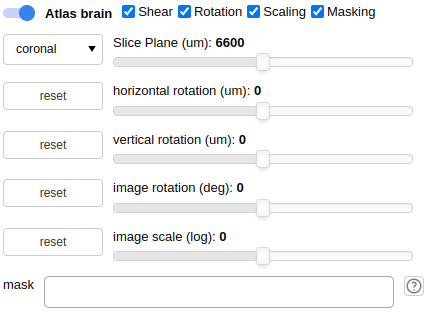
-
Slice view: change between
coronal,sagittalandtransverse. -
Slice plane: change the slice plane.
-
Shear: change the horizontal or vertical plane difference.
-
Rotation: rotate the image. (we rotate the content of the image instead of the image due to the technique issue.)
-
Scaling: scale the image.
-
Masking: add color shadow on the corresponding regions.
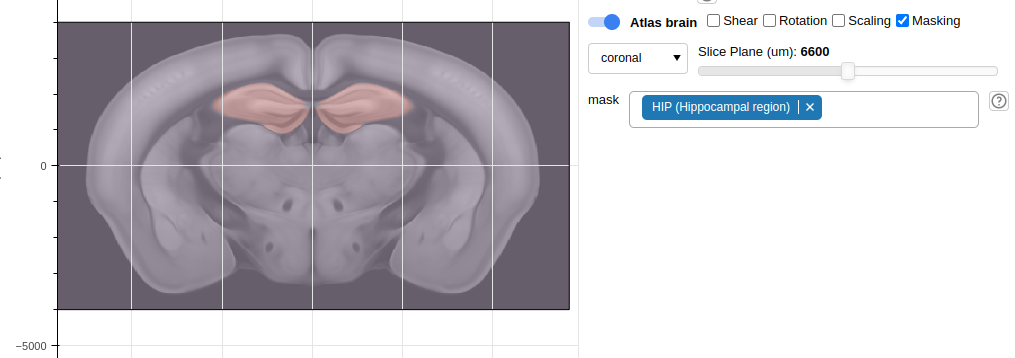
-
It is saved in the configuration besides a corresponding channelmap file. It is looked like:
{
"AtlasBrainView": {
"atlas_brain": "allen_mouse_25um",
"brain_slice": "coronal",
"slice_plane": 264,
"slice_rot_w": 0,
"slice_rot_h": 0,
"image_dx": 0.0,
"image_dy": 0.0,
"image_sx": 1.0,
"image_sy": 1.0,
"image_rt": 0.0
}
}