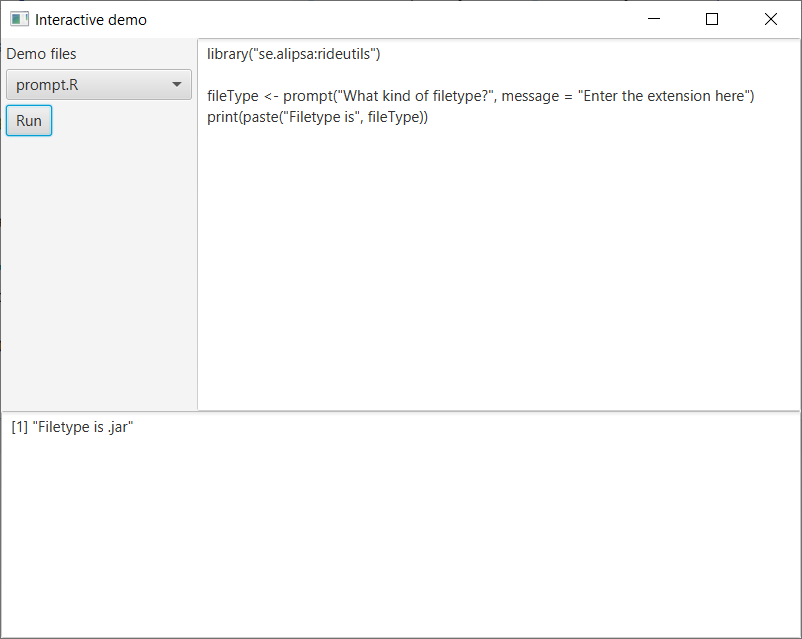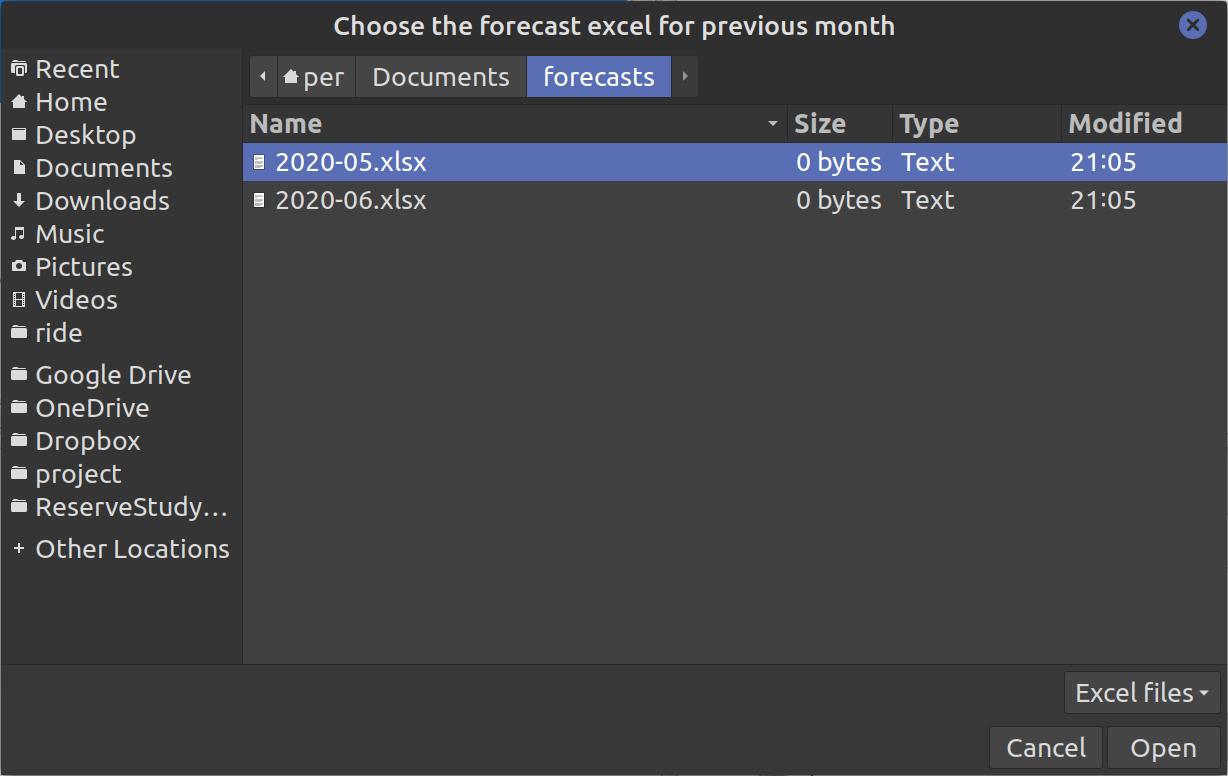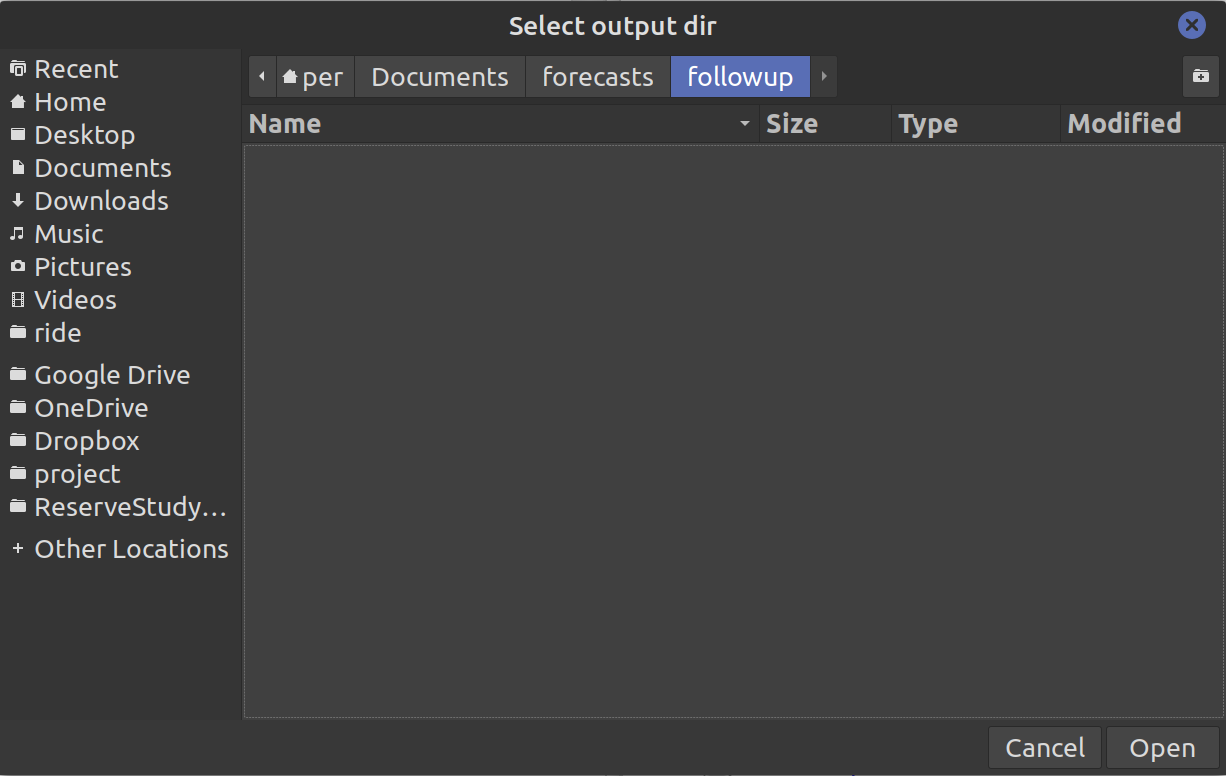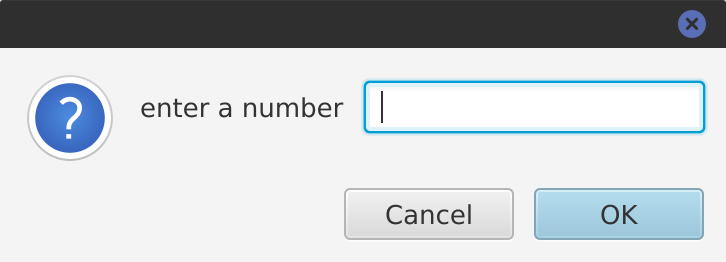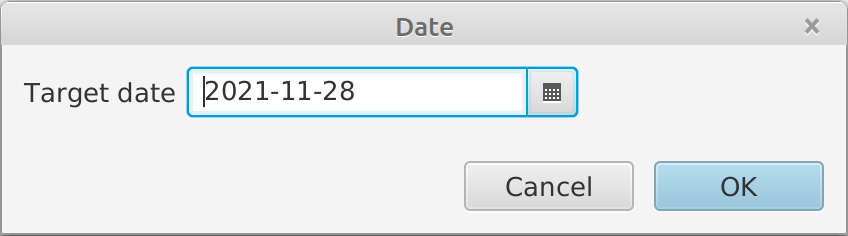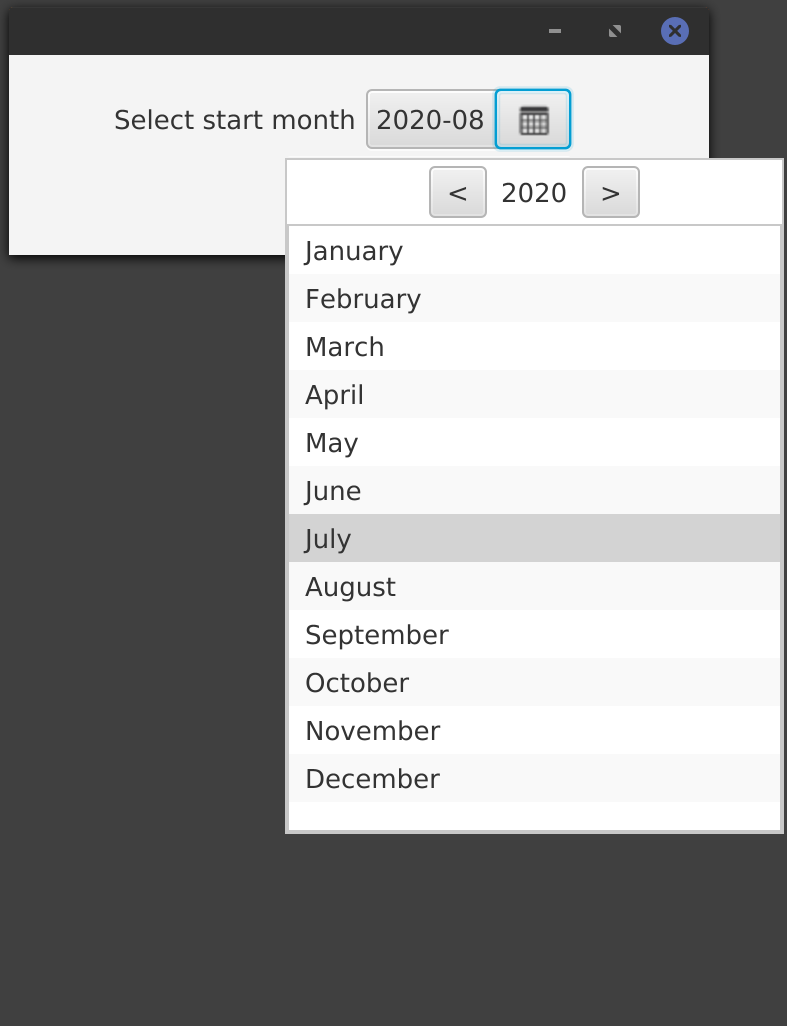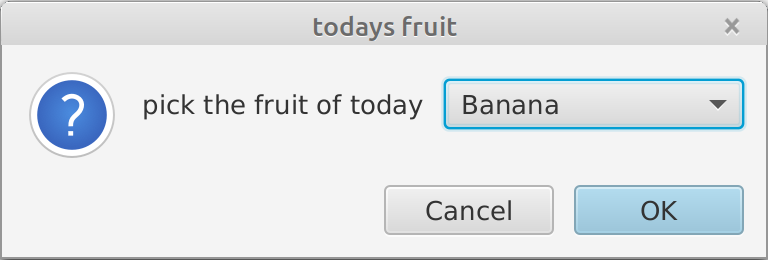GUI utilities for use in JavaFx based applications running R code via Renjin e.g. Ride
Add the following to your pom.xml to use it:
<dependency>
<groupId>se.alipsa</groupId>
<artifactId>rideutils</artifactId>
<version>1.8.4</version>
</dependency>Note than from version 1.8.3, Java 11 is required, module name is se.alipsa.rideutils.
Previous versions required Java 8.
There is a demo gui that displays most of the functions below. To run it, either
- download and run the jar with dependencies e.g.
java -jar rideutils-demo-1.0-SNAPSHOT-jar-with-dependencies.jar - or: clone the repo and
execute the demo script
runDemo.shor if that is not working for you execute the following commands:
mvn -DskipTests install
cd demo
mvn exec:javaIt is a simple R gui where some sample files are loaded in the left pane. You can select one, and it will load the code into the right pane which holds the R code to execute. The resulting output will be in the bottom pane.
greaterThan <- function(expected)
Allows you do do test expressions such as assertThat(someVar, greaterThan(22))
It is vectorized so asserts that all elements are greater than the given for a vector
if given as an argument.
lessThan <- function(expected)
Allows you do do test expressions such as assertThat(somVar, lessThan(22))
it is vectorized so asserts that all elements are less than the given for a vector
if given as an argument.
readImage <- function(url)
param: url - the url path to the reasource to read
return value: A javafx.scene.image.Image that can be passed to a java program to e.g. display it
as.imageView <- function(x) Wraps a javafx.scene.image.Image in a javafx.scene.image.ImageView
param: x - the Image
return value: as javafx.scene.image.ImageView
View <- function(x, title = NA) Provides a similar functionality as the R utils function View i.e. Invoke a spreadsheet-style data viewer on a matrix-like R object.
param: x - The matrix or data.frame to view, the content is formatted for viewing using format().
It depends on an object called inout injected into the session that has a java method called View defined as
void View(SEXP sexp, String... title);
display <- function(x, title = NA) Used to display an image in a javafx application.
param: x - the filename, imageView or image object to display
The javafx application executing the R code through the Renjin scripting engine need to inject an object called inout that implements the following methods
void display(javafx.scene.Node node, String... title);
void display(javafx.scene.image.Image img, String... title);
void display(String fileName, String... title);Example:
library("grDevices")
library("graphics")
library("se.alipsa:rideutils")
# plot a svg image to a file
fileName <- "/tmp/svgplot.svg"
svg(fileName)
plot(sin, -pi, 2*pi)
dev.off()
# convert the image to a a javafx Image and display it in the javafx application, the second argument is the title of the window (optional)
display(fileName, "svgplot")viewPlot <- function(func) Convenience method to display plots
viewPlot(
barplot(
table(mtcars$vs, mtcars$gear),
main="Car Distribution by Gears and VS",
col=c("green","red")
)
)
# it returns the tempfile created
irisFile <- viewPlot(
hist(iris$Sepal.Width),
"sepal widths"
)
print(paste("Created plot of iris sepal width here", irisFile))These are functions that allows the R program to interact with the user running it.
readline <- function(prompt = "") Overrides the base R readline function and pops up a graphical input dialog instead of reading from stdin.
Example:
library("se.alipsa:rideutils")
var <- readline("enter a number")
print(paste("var is", var))chooseFile <- function (title, initialDir = ".", description, ...) Allows a user to pick a file.
The elipsis parameter (...) are the allowed file patterns (typically extensions) that the user can pick.
Example
library("se.alipsa:rideutils")
file <- chooseFile(
title = "Choose the forecast excel for previous month",
initialDir = ".",
description = "Excel files",
"*.xls", "*.xlsx"
)chooseDir <- function (title, initialDir = ".") Allows a user to pick a directory.
Example:
library("se.alipsa:rideutils")
dir <- chooseDir("Select output dir", ".")
print(paste("Dir chosen is", dir))prompt <- function(title = "", headerText = "", message = "") Allows a user to enter string input which we can use in subsequent code.
Return value: It returns a string (character vector) with user input or NA if cancel was pressed.
promptDate <- function(title = "", message = "", outputFormat = "yyyy-MM-dd") Pops up a date picker dialog allowing the user to pick a date.
@param: outputFormat - determines the format of the picked date in the dialog as well as in the return value
@return value: a character string formatted according to the outputFormat param or in the format "yyyy-MM-dd" is no outputFormat is given.
Example:
library("se.alipsa:rideutils")
date2 <- promptDate("Date", message = "Another date", outputFormat = "dd MMM yyyy")
print(paste("Date is", date2))promptYearMonth <- function(title = "", message = "", from=NA, to=NA, initial=NA, languageTag=NA, monthFormat = "MMMM", outputFormat = "yyyy-MM")
Pick or type a Year Month.
@param: from - a character string with the start year month than can be chosen in the format "yyyy-MM". Default value NA will be converted to the initial date minus 3 years
@param: to - a character string with the en year month than can be chosen in the format "yyyy-MM" Default value NA will be converted to the initial date plus 3 years
@param: initial - the initial (default) value in the format "yyyy-MM" Default value NA will be converted to current year month.
@param: languageTag - The short code for the local e.g. en-US. For a full list of language tags see https://www.oracle.com/java/technologies/javase/jdk8-jre8-suported-locales.html Default value NA vill be converted to the system default language setting.
@param: monthFormat - determines the format of the month in the dialog
@param: outputFormat - determines the format of the picked date in the dialog as well as in the return value
Example:
library("se.alipsa:rideutils")
# simple version with all defaults
start <- promptYearMonth(message = "Select start month")promptSelect <- function(title = "", message = "", options, defaultValue = "") Pick one of the specified options Example:
library("se.alipsa:rideutils")
fruit <- promptSelect(
title = "todays fruit",
message = "pick the fruit of today",
options = c("Apple", "Banana", "Orange"),
defaultValue = "Banana"
)
print(paste0("The fruit of today is ", fruit, ", type is ", typeof(fruit) ))which will print
[1] "The fruit of today is Orange, type is character"