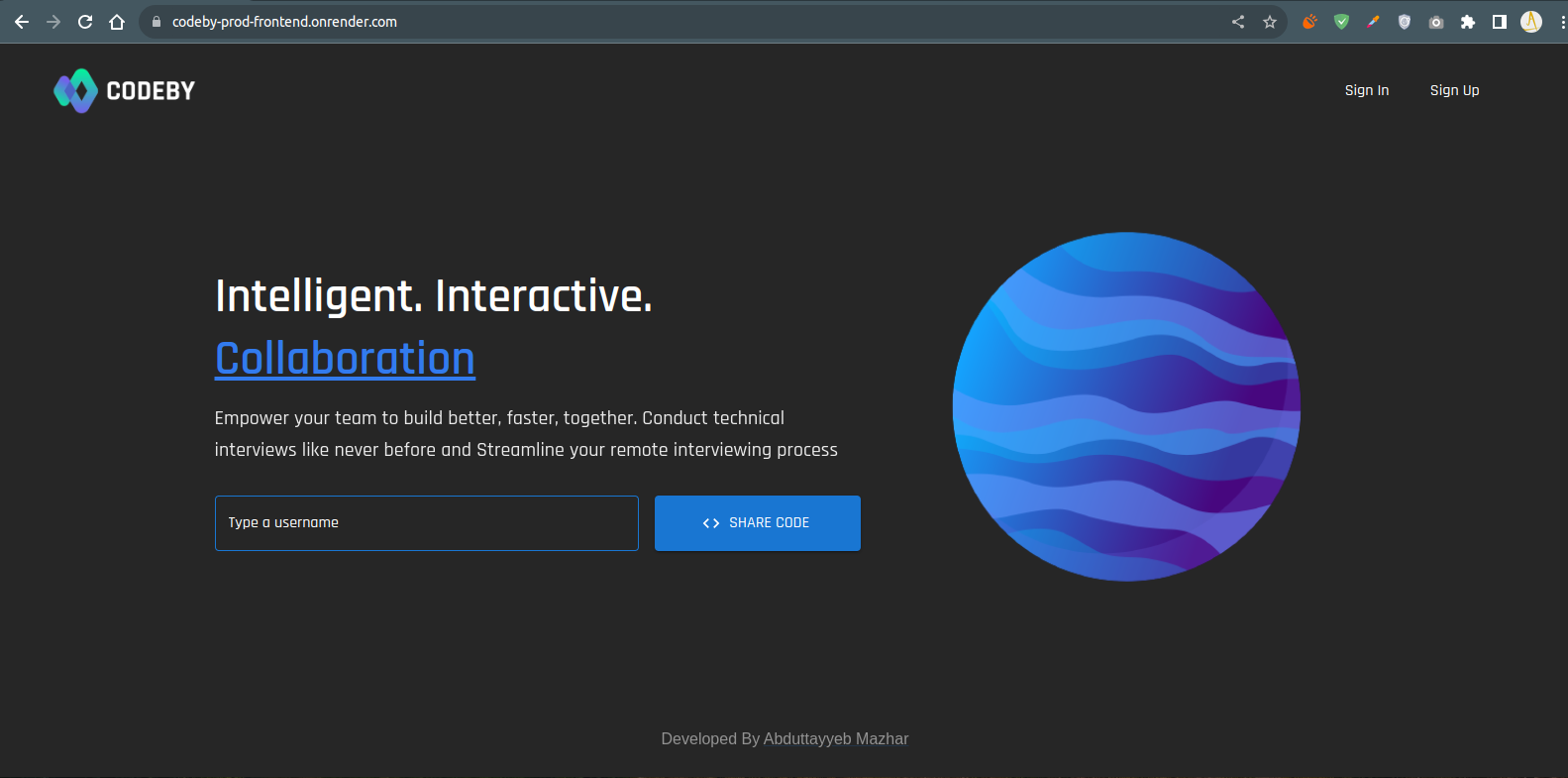Welcome to the frontend of the CodeBy Realtime CodeEditor project. This frontend provides a user-friendly interface for creating and managing code editing rooms with real-time collaboration features and alerts.
You can access the deployed version of the CodeBy Realtime CodeEditor frontend on Render at
LIVE - https://codeby-prod-frontend.onrender.com/.
Enjoy using the web app for seamless real-time code collaboration.
- Create and manage code editing rooms.
- Real-time code collaboration using SocketIO.
- Store and retrieve code contents in a Redis database.
- Support multiple users and concurrent rooms for collaborative coding sessions.
To run the CodeBy Realtime CodeEditor frontend using Docker, follow these steps:
-
Clone the Repository: First, clone the repository containing the frontend code.
-
Docker Compose File:
- Ensure you have Docker and Docker Compose installed on your system.
- Check that you have a
docker-compose.ymlfile, This file defines the setup for your React app and specifies the backend URL.
For development, change the
DockerfiletoDockerfile.devbuild: context: . dockerfile: Dockerfile.dev -
Dockerfile:
Dockerfilein the project directory sets up the environment for the React app in production and customizes NGINX for client-side routing.
-
Build and Run:
- Open a terminal and navigate to your project directory.
- Build and run the Docker image by running the following command:
docker compose up --buildThis will start the React app, and it will be accessible at
http://localhost:3000.
For more information about myself and to stay updated with the projects, you can visit my portfolio and connect with me on LinkedIn.