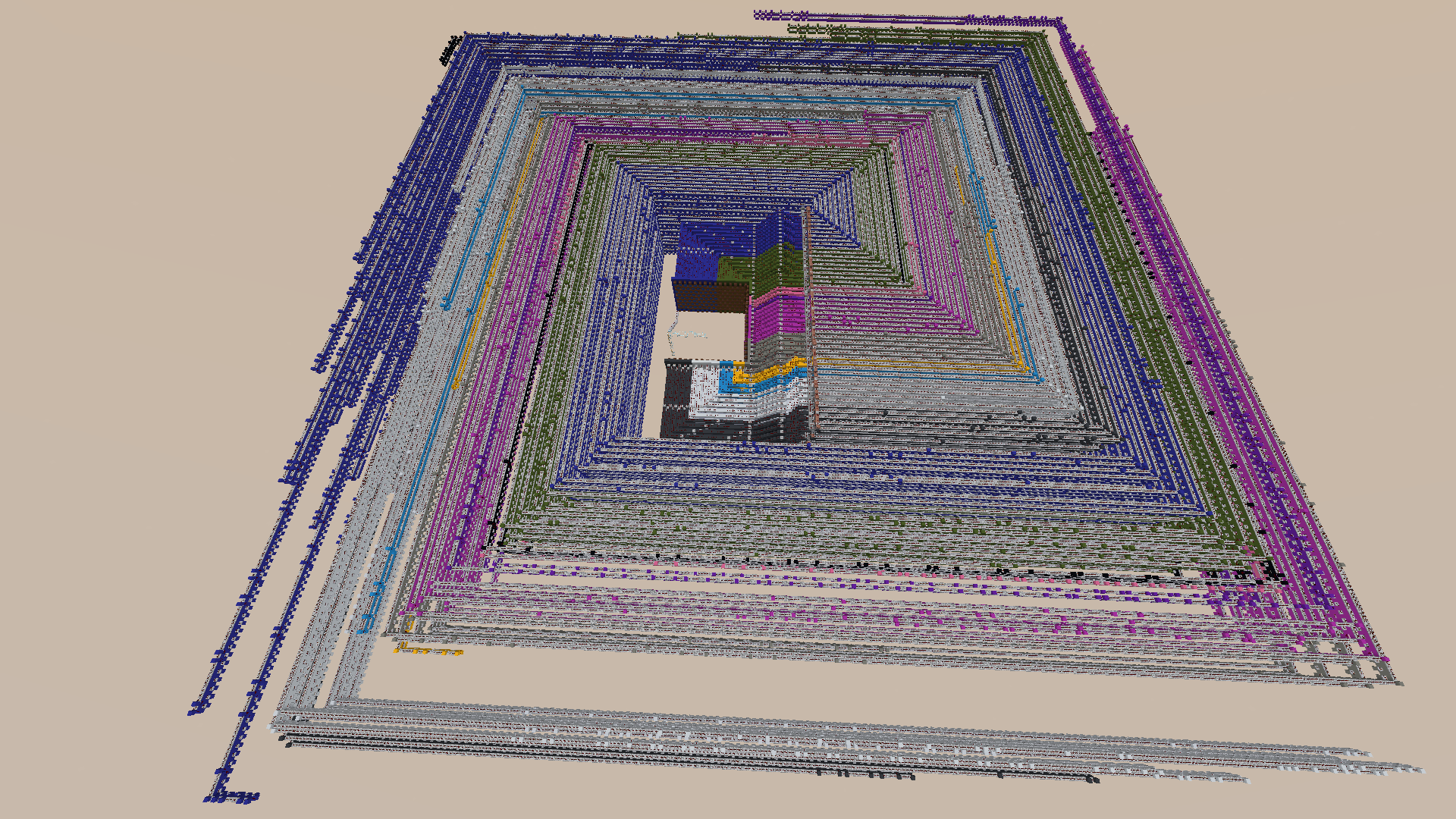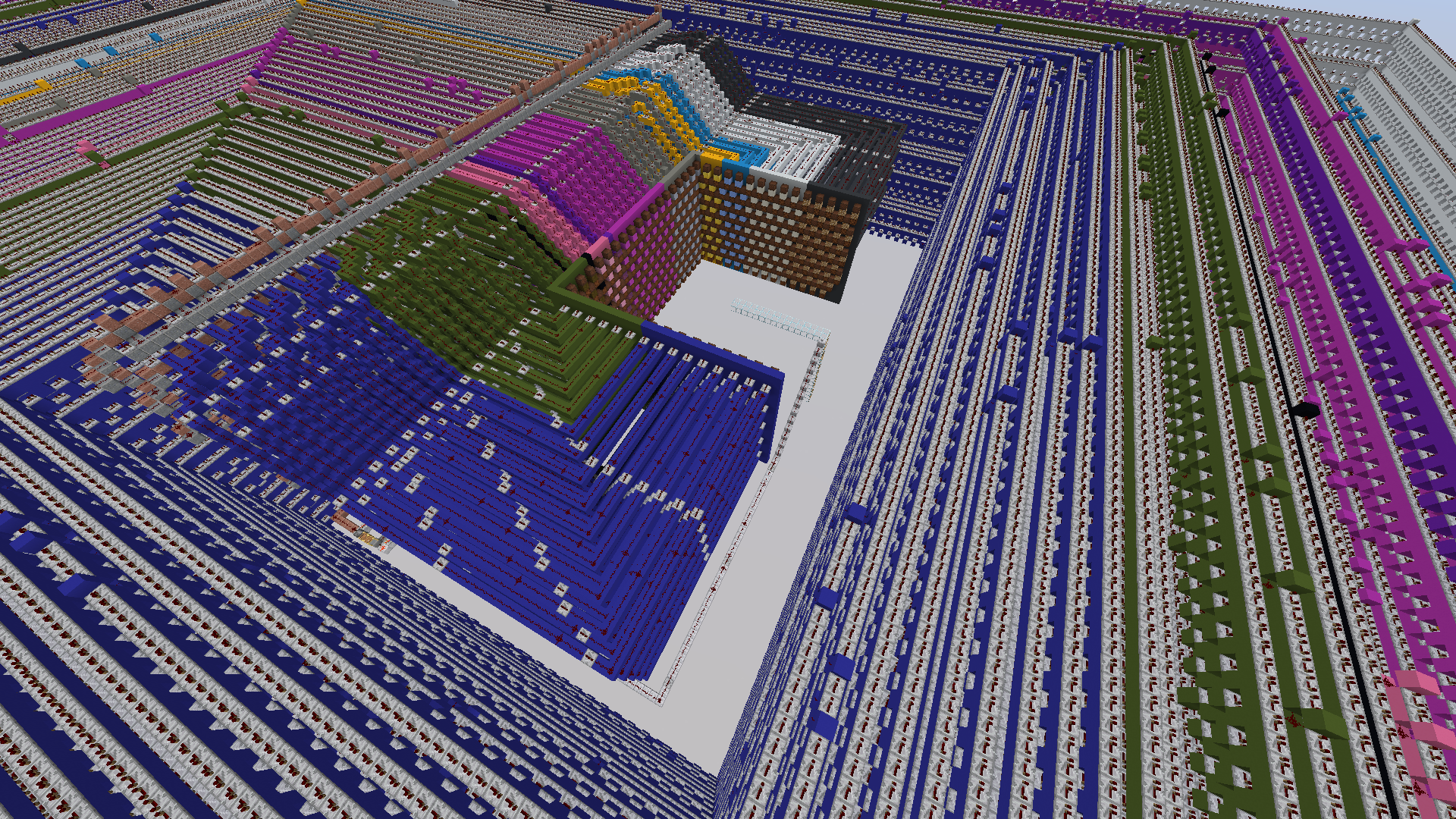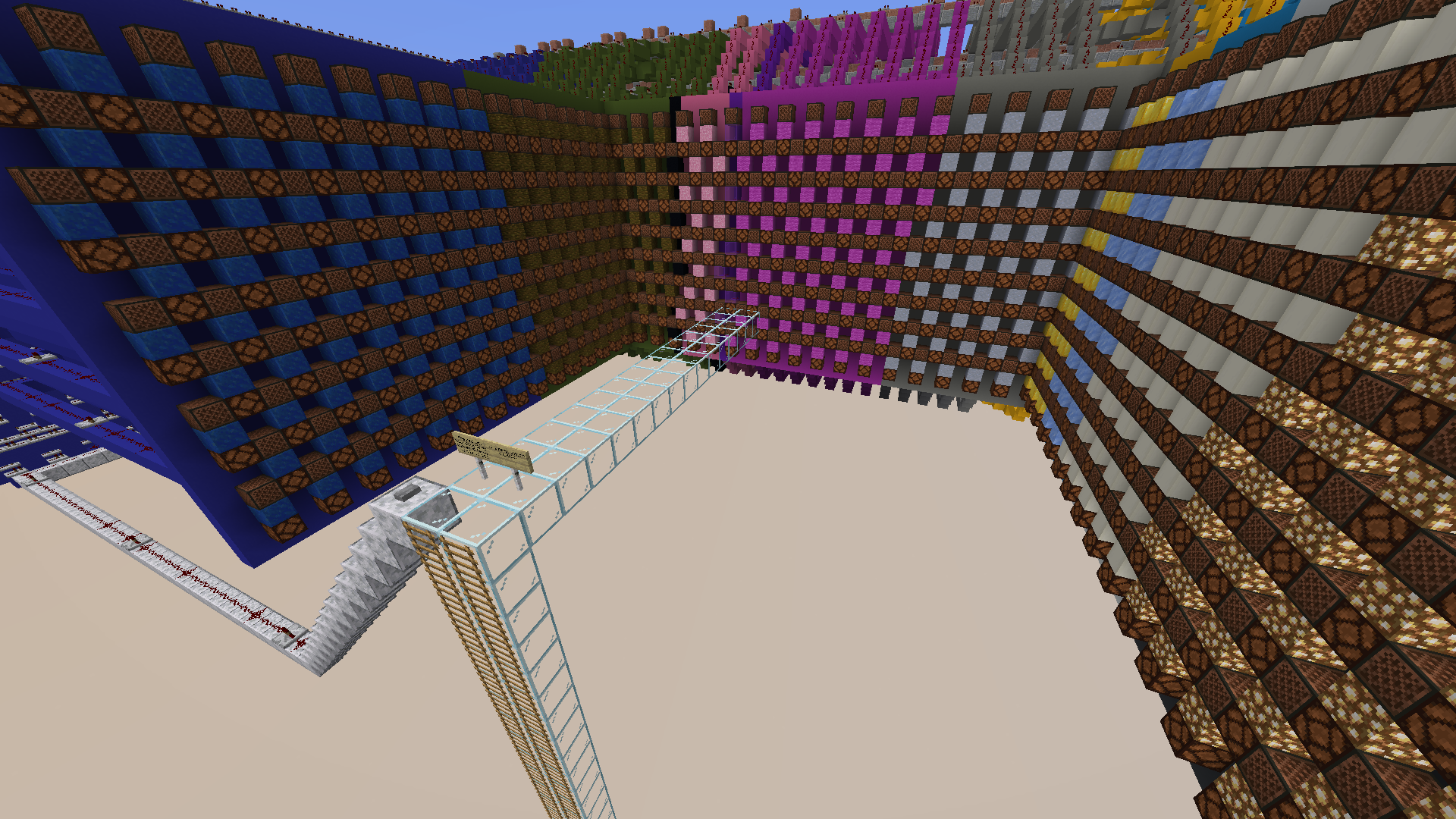Schematic exporter for Minecraft Note Block Studio, making a galaxy-shaped redstone jukebox, that plays the song.
Works with old and new versions of the NBS format, and outputs Sponge schematic (WorldEdit can load it, for example).
There is a short and a long YouTube video showing it in action.
See Galaxy Jukebox GUI for the graphical interface.
The project is available on PyPI.
- you don't need to move
- supports 20 tps, and every other tps (with the scaffolding thing)
- you can actually see the noteblocks that play (and there are also optional redstone lamps)
- looks like a colorful galaxy, pretty cool
- sand doesn't fall (neither does concrete powder)
- pretty huge compared to the walking design
- quite slow, sodium+lithium or a fast PC is strongly recommended for medium-to-large pieces
- you need quite high render distances, so that all the redstone is loaded
- most probably it doesn't work properly for pocket edition, though not tested
You can install the project via pip, if you have Python3 installed:
pip3 install galaxy-jukeboxYou can convert a single file with:
python3 -m galaxy_jukebox input.nbs output.schemor by using the dedicated command:
galaxy-jukebox input.nbs output.schemThe 2 conversion options (redstone lamp (bool), and side count / sides mode (-1, 1, 2 or 3)) described later, can also be used here:
galaxy-jukebox input.nbs output.schem False 2I'll show you how to use it with an example: this script batch converts all the nbs files from the current directory:
#!/usr/bin/env python3
from galaxy_jukebox import convert
from os import listdir
for filename in listdir():
if filename[-4:] == ".nbs":
convert(filename, filename[:-4] + ".schem")This is the header for the convert function:
convert(song, out_path, use_redstone_lamp=True, sides_mode=-1)Song is either pynbs.File, or a string (input path).
Output path is string.
Use redstone lamp: whether or not to place redstone lamp next to the note block (it looks cooler with lamp, but playback performance may be compromised).
Sides mode is how many sides the noteblocks should have (-1, or between 1 and 3):
- -1 (automatic): using one of the following 3 based on noteblock count
- 1: 2n wide, n high rectangle in front
- 2: 2n×n rectangle to the right, and another in front
- 3: 2n×n rectangles on all 3 sides
Be sure to tell me if something ain't right, e.g. by opening an issue!
If you're interested in how it works, you can read the documentation locally (or on GitHub), where I try to describe the ideas behind the conversion.
The program needs 1.14 for:
- scaffolding (for the 1gt delay, there are other designs too, but this seems the best)
- smooth granite/andesite slab (aesthetics)
- birch sign (because we need 1.14, the sign has to have a woodtype)
- all 16 noteblock sounds (there isn't any check present, whether they are available)
- 1.13 is probably needed for the .schem support (and blockstates), when pasting the schematic
- 1.13 for jungle wood (root)
It is fine in my opinion, it takes 12 seconds to convert the 10 minute version of Genesis of the End on my machine (not a beast).
We could use the volume and panning information, to place the note block at just the right position, so that the volume and panning sounds like it should. Then there would be holes in the wall of note blocks. The work required is first to split the lines/note blocks further (same pitch, different volume needs a different note block this way), and also store the additional information in the note lines. The hardest part would be the algorithm for calculating the best position, taking all the other note lines into account as well (so the note blocks are overall as close to their preferred position, as they can be).
Another idea would be to use command blocks with /playsound instead of note blocks where it makes sense: then we could support custom instruments, and pitch fine tuning (cents).